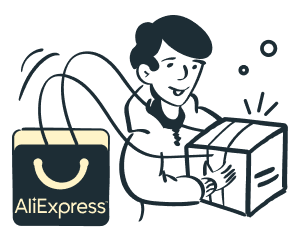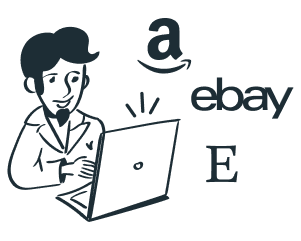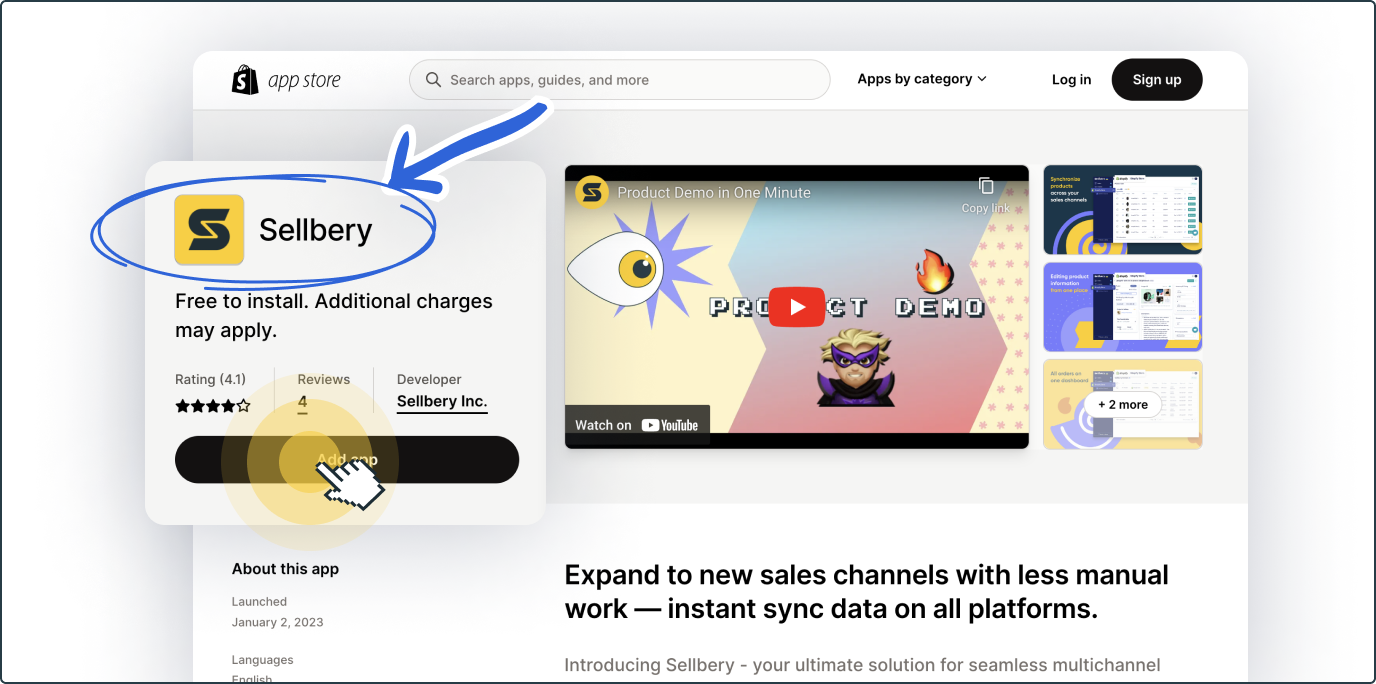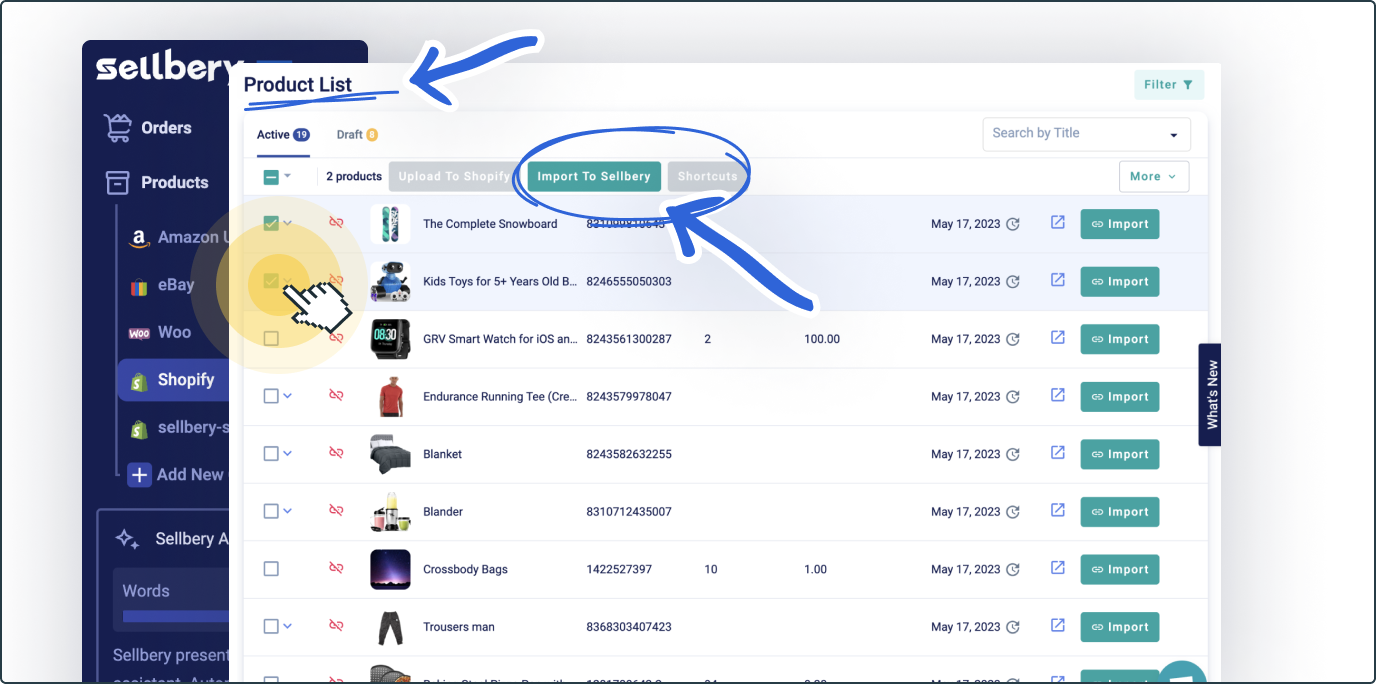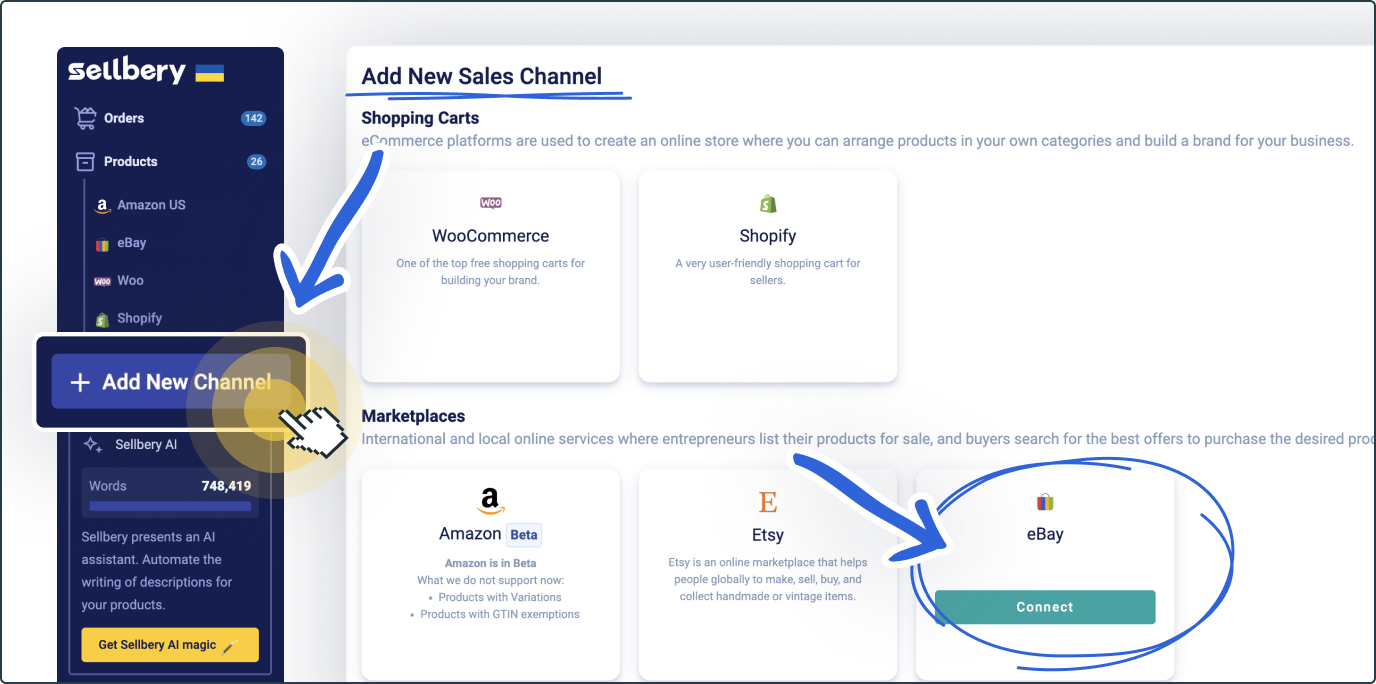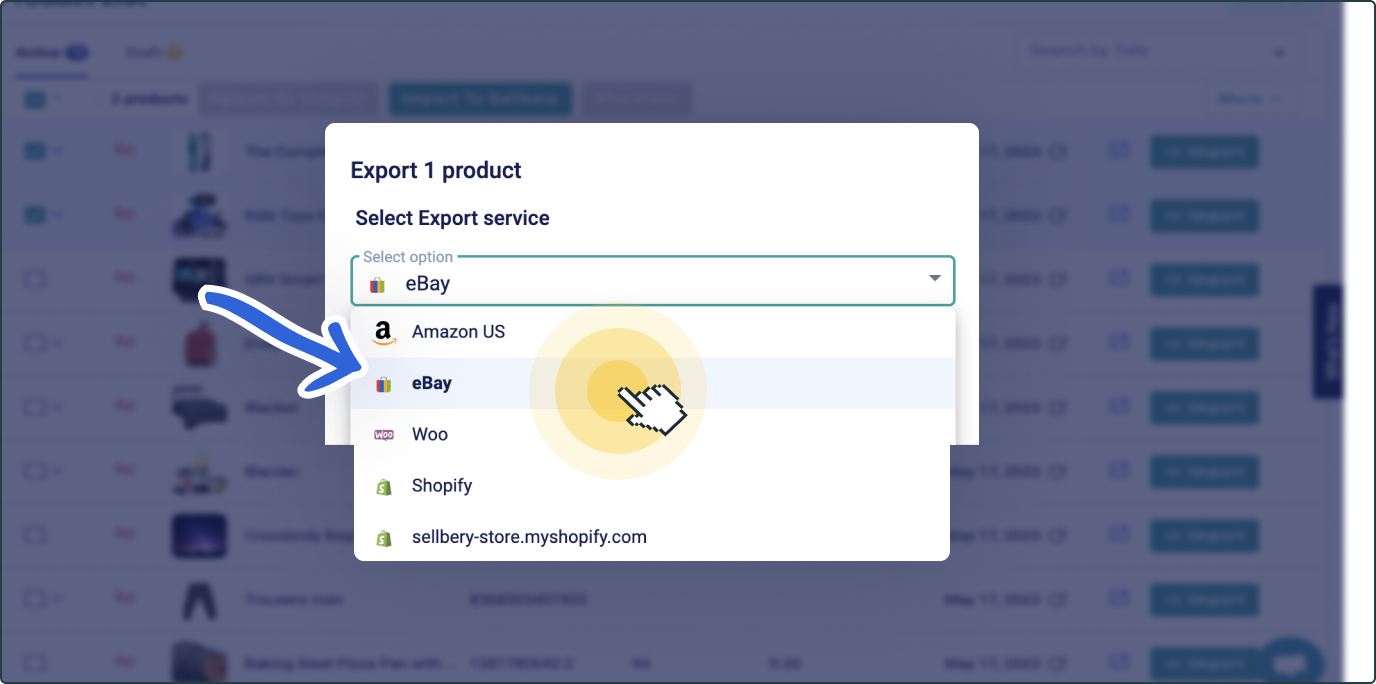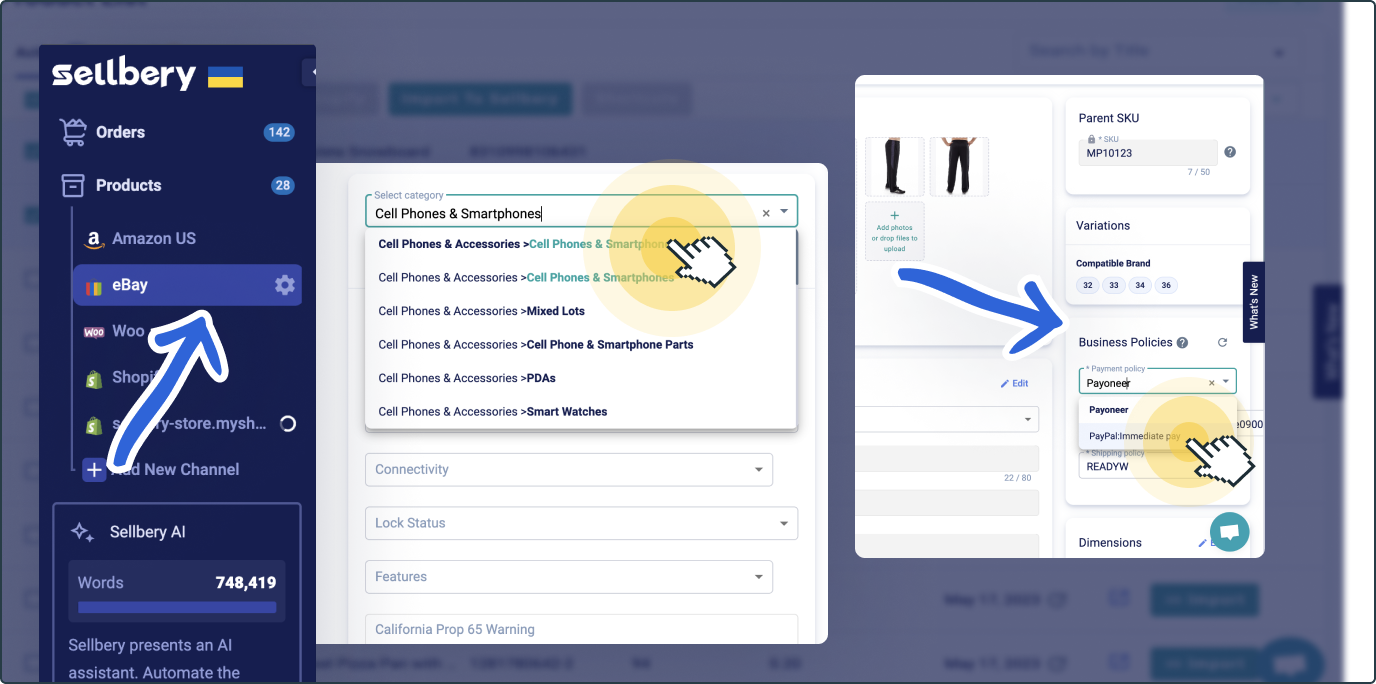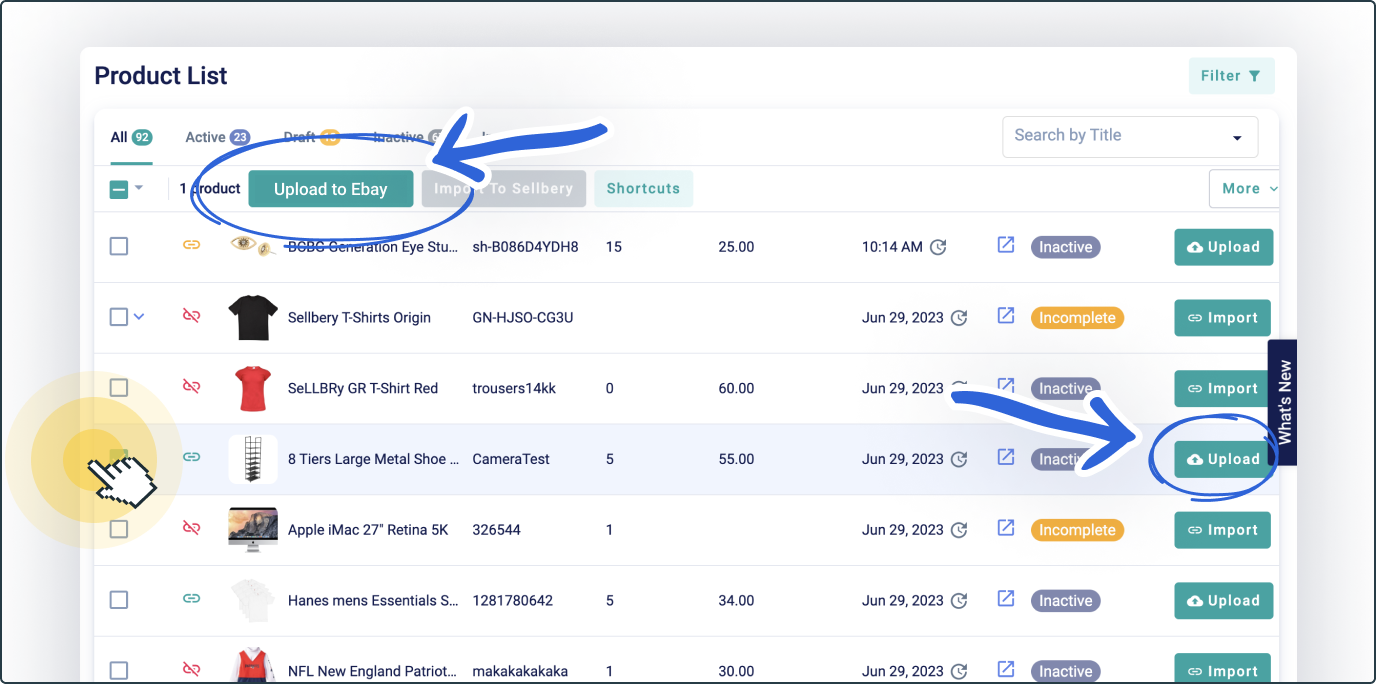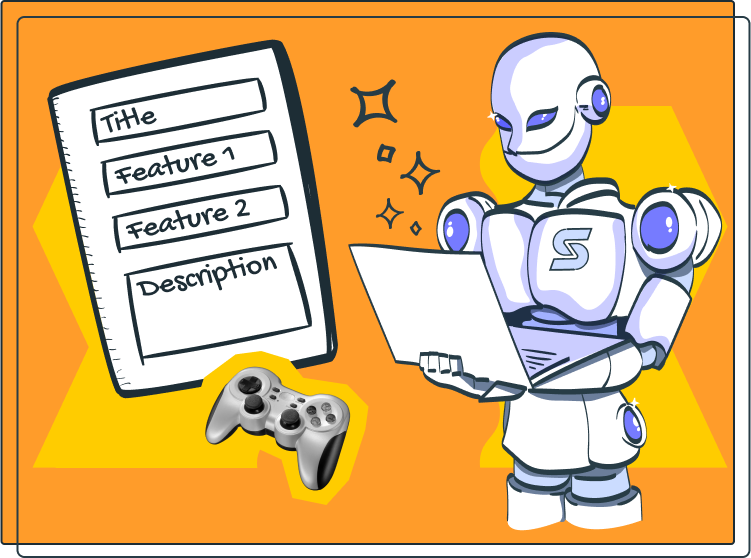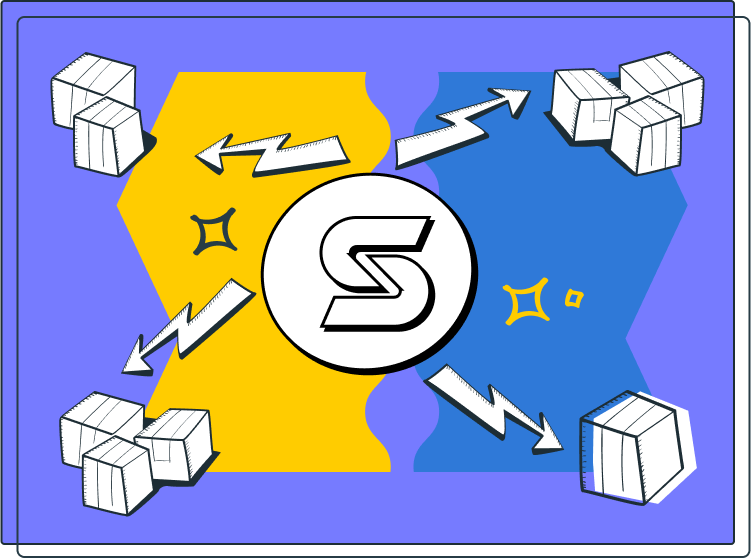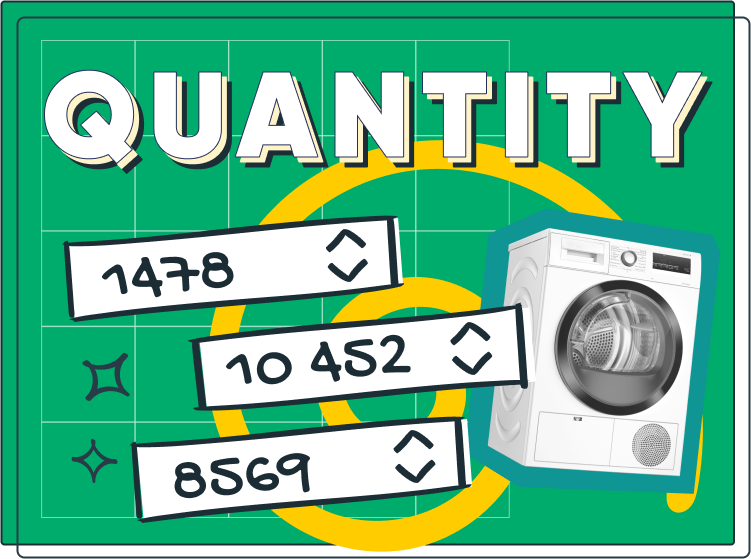Learn
Why Sellbery?
Order management Coming soon
Analytics Coming soon

Where to Buy Clothes to Start a Boutique: A Guide for Fashion Entrepreneurs
Discover the best places to buy clothes for your boutique. Explore sourcing options, including wholesale, dropshipping, and trade shows, for optimal success.
Check out more