Learn
Why Sellbery?
Order management Coming soon
Analytics Coming soon

How to Use LMS for Training Module Customization
Learn how to use an LMS for customized training modules. Enhance employee development with personalized, engaging, and effective training strategies.
Check out more

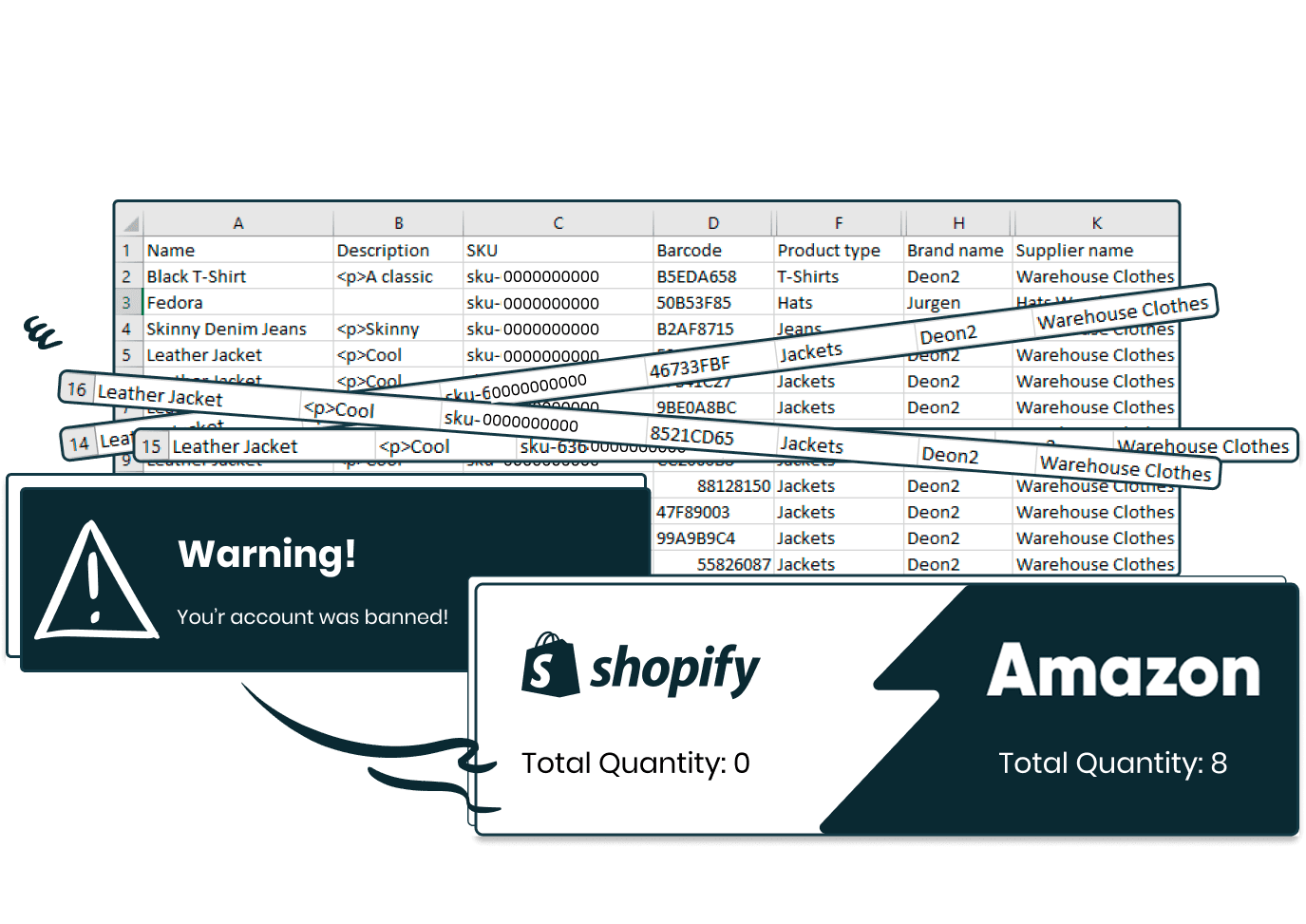
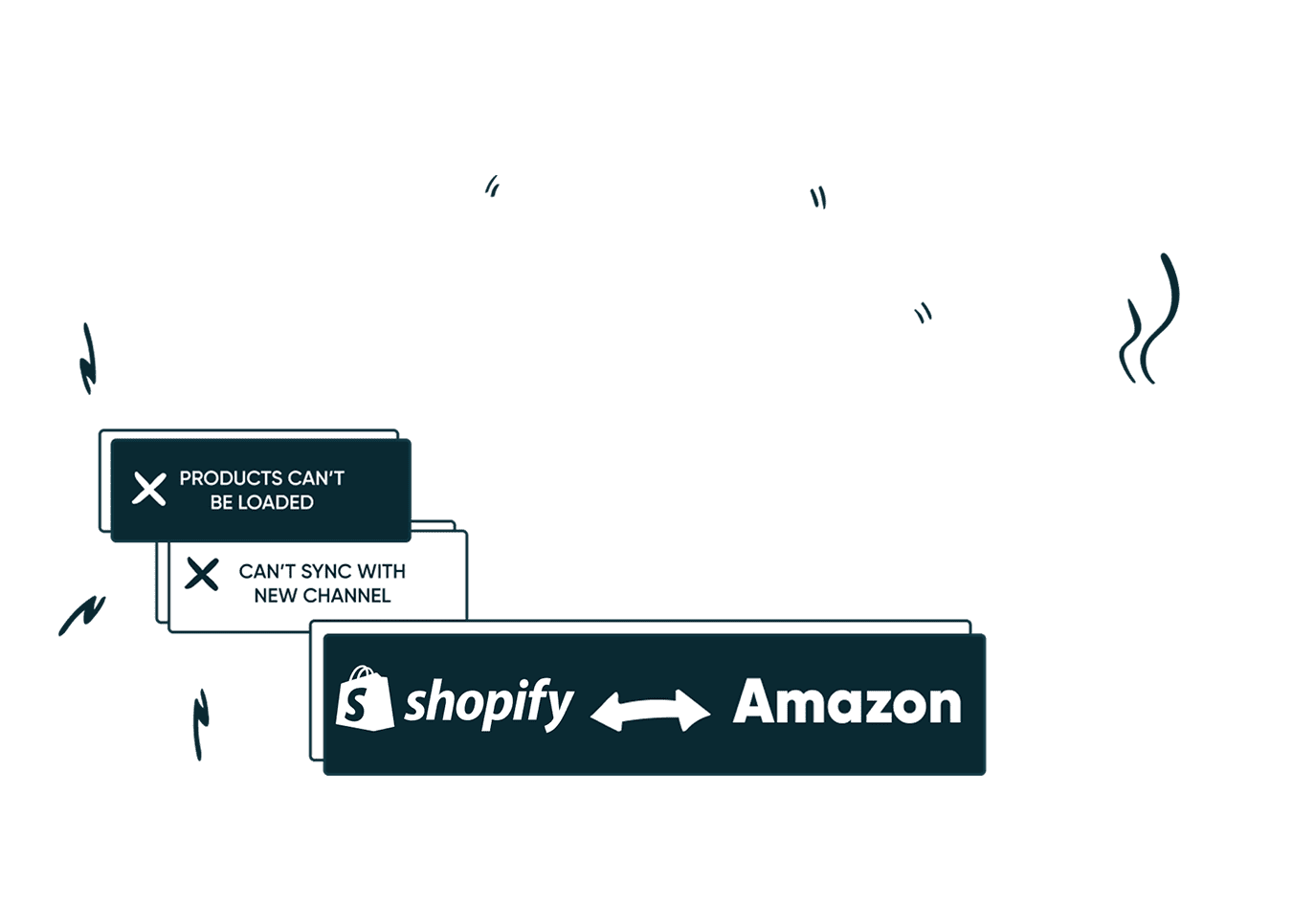
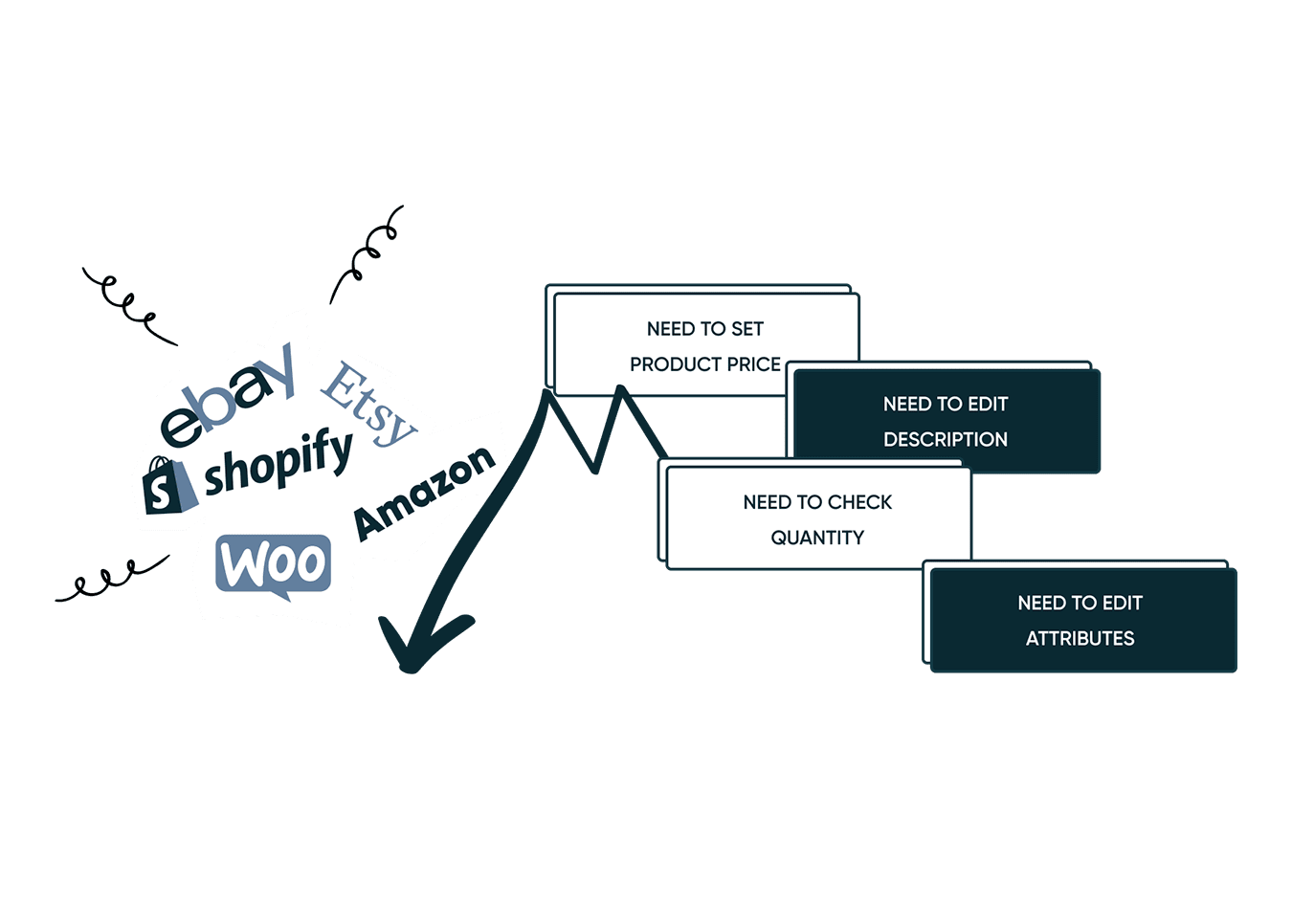

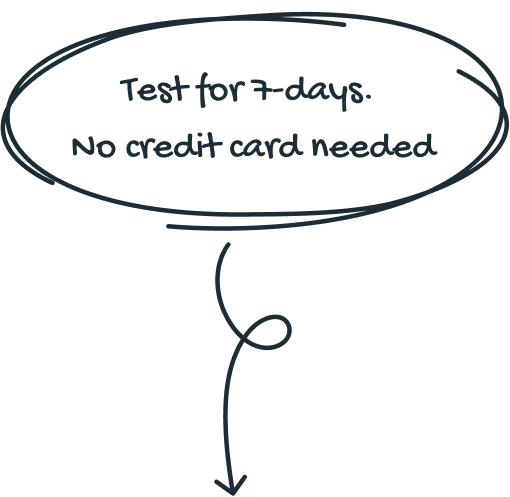




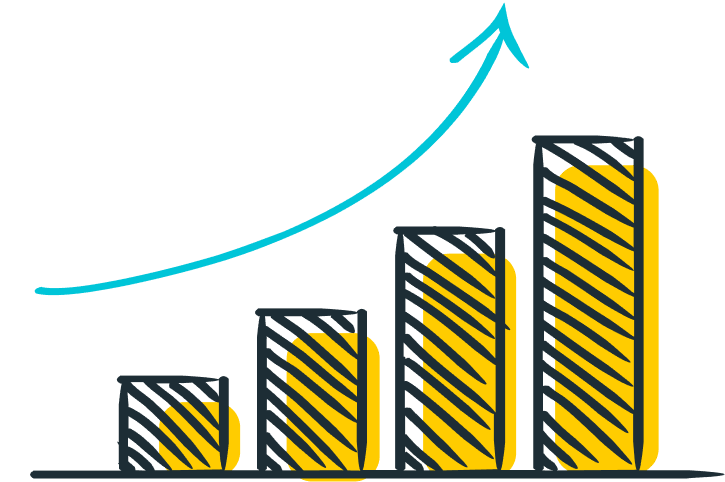
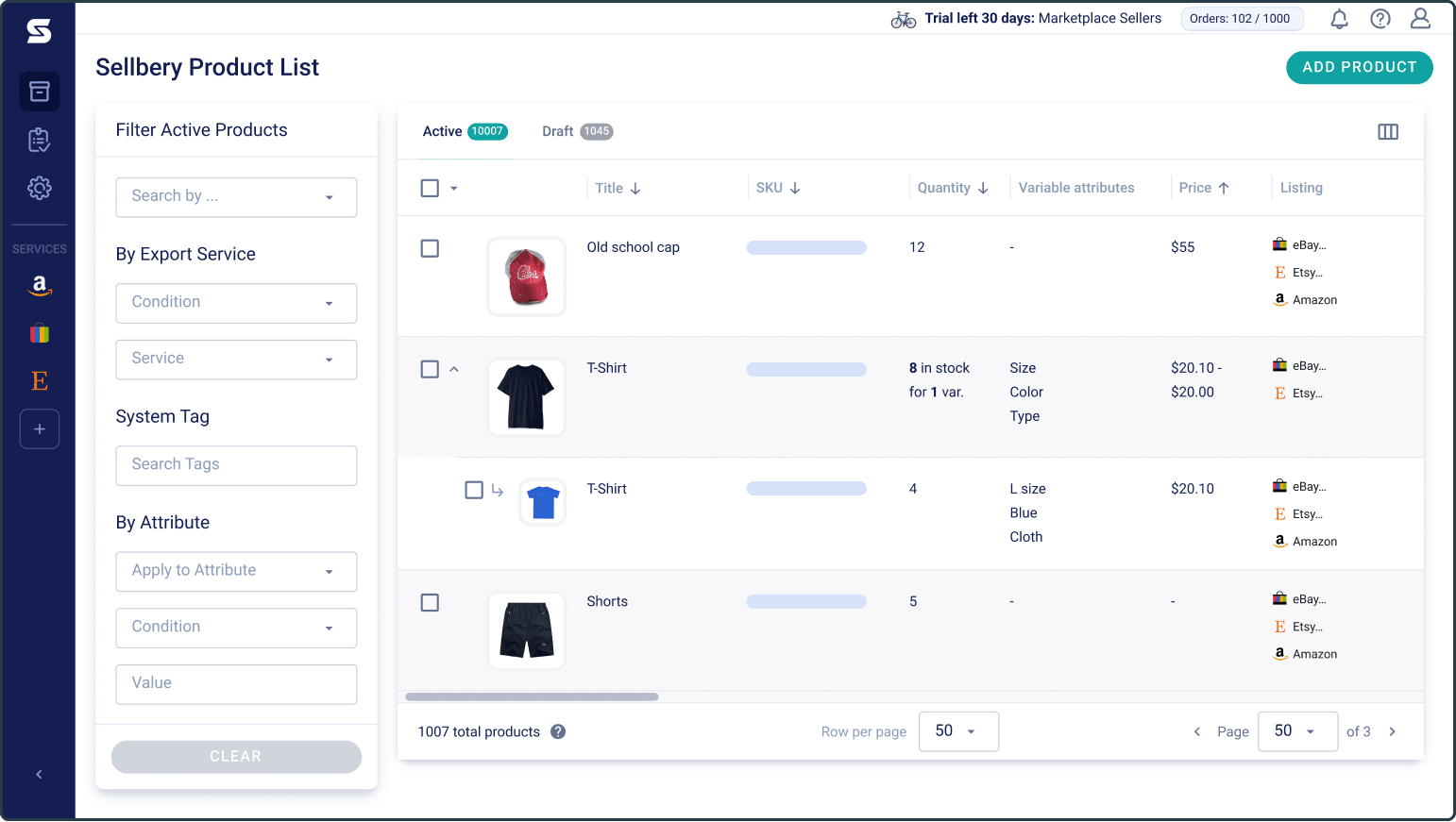
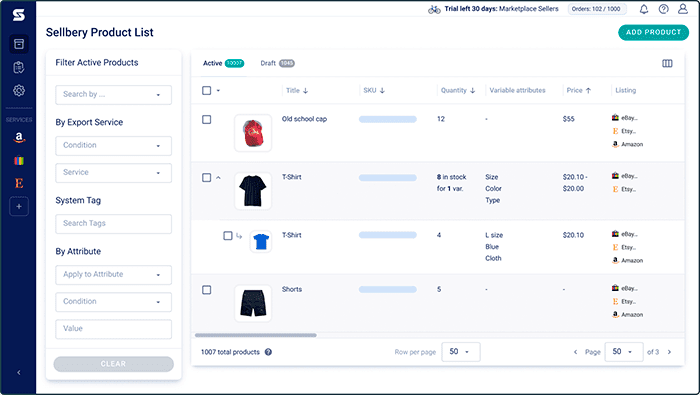
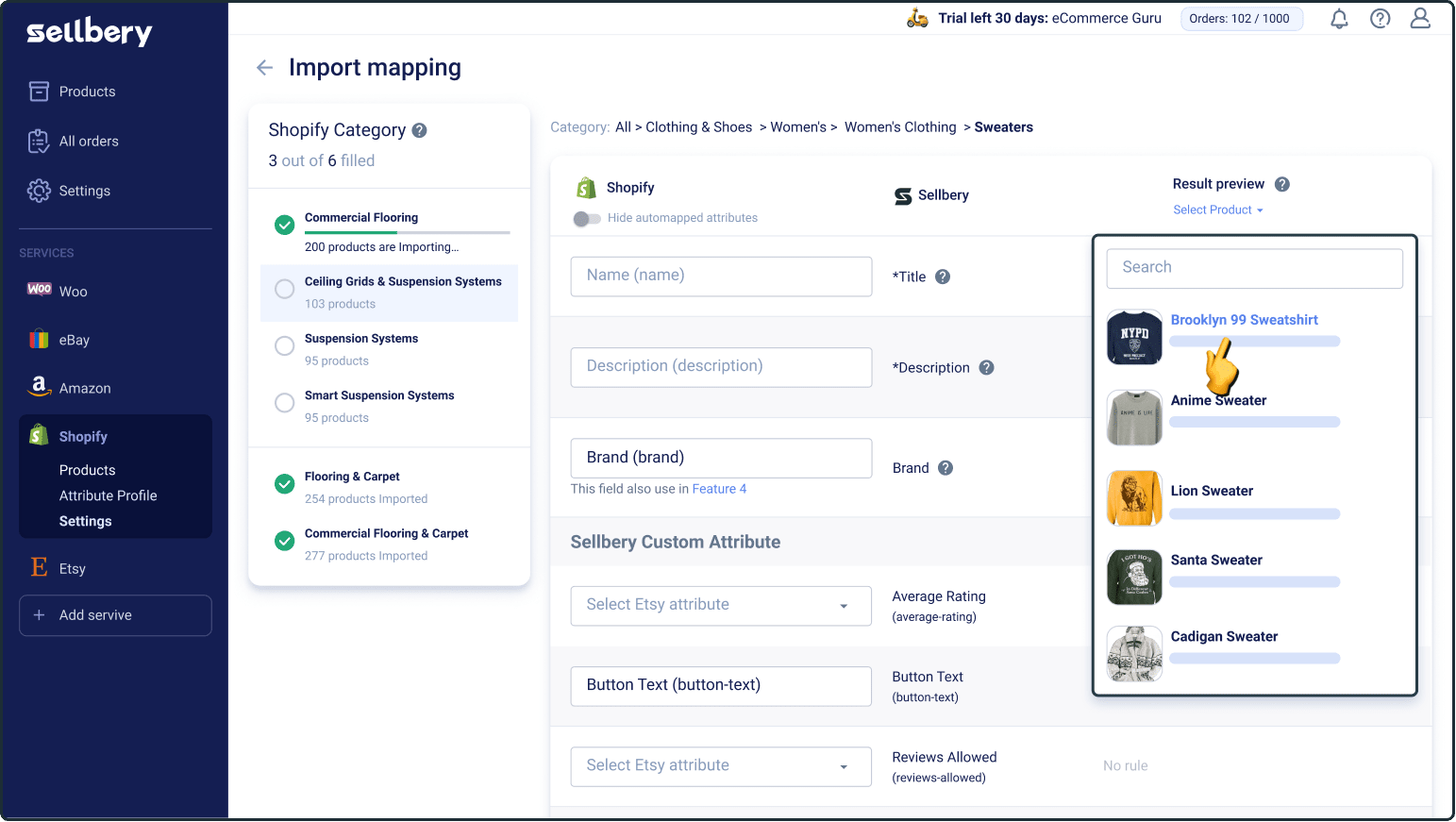
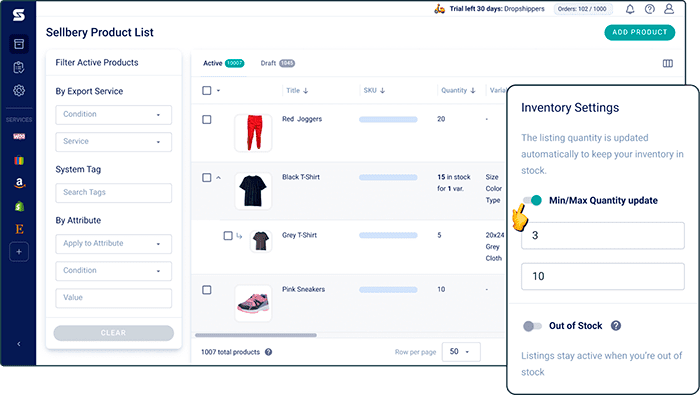
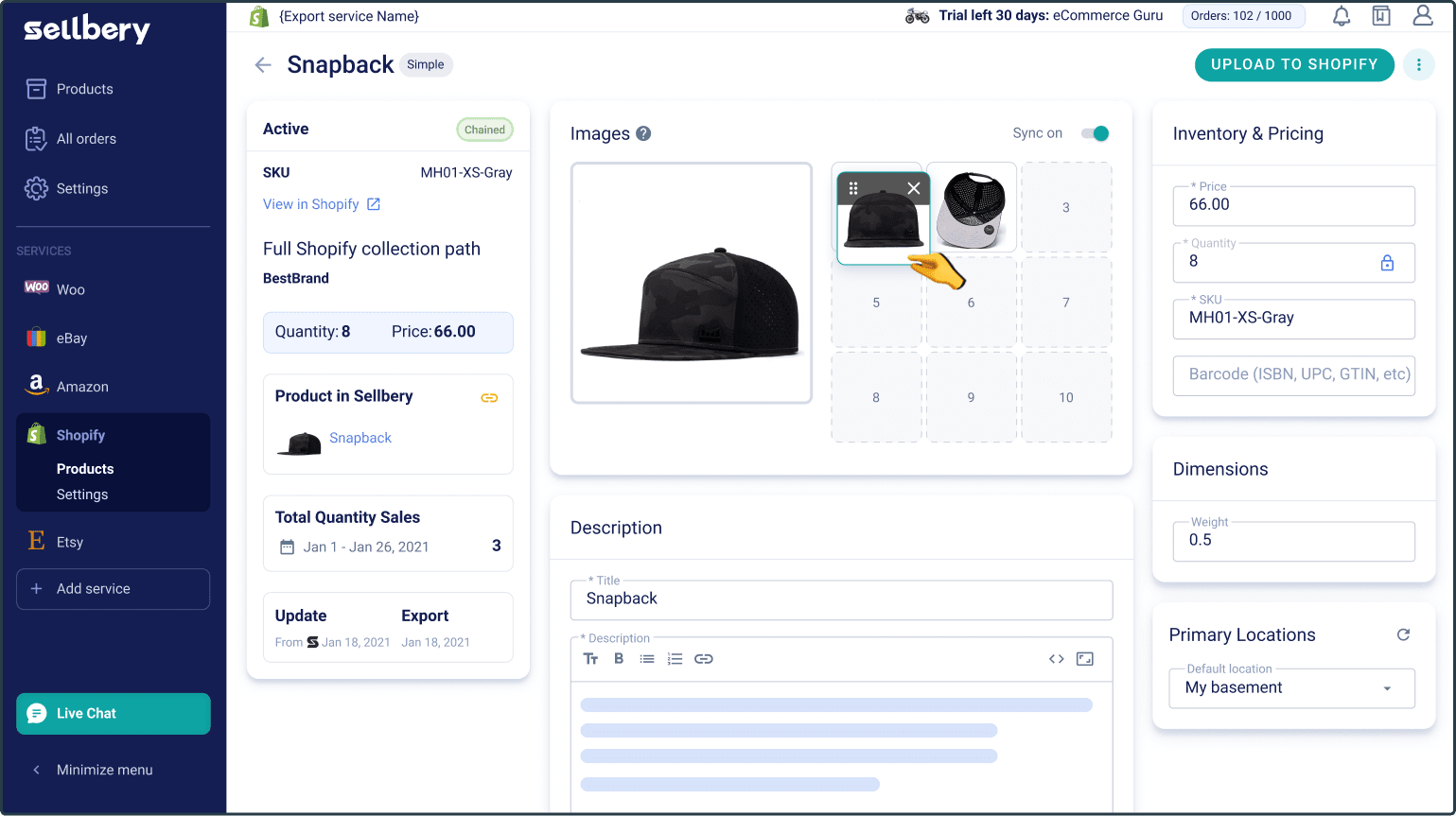




“We list products on 3-4 selling channels, having the ability to create those products in Sellbery, and then push information to each individual selling channel saves us a lot of time.”