
How to simplify the process and set up a WooCommerce website connection to eBay? The Sellbery platform offers a fast and easy option for uploading WooCommerce products to eBay and vice versa.
Nowadays, as online shopping has become the preferred choice for the consumers, businesses are faced with the question: what is the best way to set up online commerce across multiple sales channels with the lowest cost?
It is a complex question with many additional challenges to consider. However, there are hundreds of options available that can effectively solve this problem. If you have a site on WordPress — you’re halfway there! You have at least one powerful sales tool in your hands, and you can link it to major marketplaces such as Amazon, eBay, and Etsy.
Brands with multichannel platforms, sales grow on average by 9.5% per year. That’s a significant figure when compared to standard brand development. Customer loyalty increases by 91% — as customers find it more convenient to buy items from different platforms, especially through large marketplaces.
It is essential to use suitable tools and apply a multichannel strategy as effectively as possible. Such as the Sellbery platform.
Why WooCommerce Stores Should Also Sell on eBay
WooCommerce is a plugin that turns any WordPress site into an online store. It is free to add and contains everything you need to jump right into eCommerce.
What’s eBay? It’s the largest online auction site in the world. A seller can create an account for free and offer their products worldwide with a relatively low commission.
WooCommerce stores should also sell on eBay and other websites, since this method can have many advantages, specifically:
- On eBay alone, the potential audience is more than 180 million active customers. In this marketplace, you can reach an audience that otherwise wouldn’t be accessible.
- A business does not need to invest in advertising on a large scale to promote its site. This significantly lowers costs because there is no need to build trust in the brand. Moreover, the price of SEO can be relatively cheap and provide long-term results.
- Multichannel selling allows a business to make a profit in the case of potential crises (thanks to additional sources of income).
- Setting up a business on eBay is quite accessible. In one of our articles, we offer a complete guide on how to become a successful online auctioneer.
- With eBay, you can sell your products in many countries. Although keep in mind that the majority of the audience is in North America.
- You can offer discounts on delivery. For example, you can add a discount on shipping when a buyer purchases many items or chooses a carrier-specific way. Discounts can also be a promotional tool.
- eBay handles unfair claims and unpaid items. Unpaid Item Assistant is a tool to deal with buyers who have not paid for an item. There are also options for Immediate Payment, Invoices Immediately, Second Chance Offers, Relisting. In short, an online auction can reduce losses from unscrupulous buyers. Brands like Diehard Custom have successfully utilized such multichannel approaches to expand their reach and customer engagement.
How to import WooCommerce products to eBay and vice versa
You can import WooCommerce items to eBay and vice versa in two ways:
- Manually
- With special tools such as Sellbery
The first method is not suitable for everyone. Just imagine that you have to transfer the entire catalogue of products to the marketplace manually! At the same time, you have to specify not only the names of products but their characteristics, availability in the warehouse and many other details. Besides, in the future, you will need to create new listings, synchronize them, set individual prices, delivery rules, update product availability and other nuances. And each time, while working with the store.
Technically, you could do this — but it takes a lot of time and effort.
By using the second method, and with the help of special tools, you can greatly simplify the process. You can import your products in bulk from one site to another directly. Plus, the available tools can offer additional benefits:
- Import and export products with all the detail (title, price, images, description, characteristics, SKU, discounts, etc.).
- Orders/inventory synchronization
- Product awareness
- Product advertising
- Sales analytics across channels
You do not need to specify it all on each site individually. What’s more, you can set up multiple stores on one or more marketplaces.
Sellbery offers a variety of convenient tools for small and medium businesses, such as:
- Product Feed Management: automation with synchronization of listings and data updates and optimization for the right sites
- Order & Inventory Management: synchronization of orders, inventory control, order verification and delivery
- eCommerce Analytics: visualization and analysis of all online business data
- Smart Shopping Campaigns: cost-free advertising campaigns in Google Ads
How can I import eBay Items to Woocommerce?
With specialized tools, you can integrate the WooCommerce store with eBay and other sites. For beginners, this is entirely free. Additionally, multichannel platforms (such as Sellbery) make it possible to:
- Import products on WooCommerce from an Excel sheet for free (one tariff plan allows you to import at least a dozen sites for sales).
- List WooCommerce variation products on eBay
- Import products to the WooCommerce website automatically
- Import products from the eBay marketplace automatically
You need to register on the multichannel platform, identify integration points (WooCommerce — eBay or vice versa) and install the products to be listed. By following this concept, almost all the integration of the trading platforms are being carried out.
How to Add Products from WooCommerce to eBay?
The best eBay listings give shoppers as much information as possible. So when choosing products to list, you need to fill out as many of the specifications you can. That is another reason why you need to manage multiple sales channels through special tools. Platforms like Sellbery simplify a seller’s life significantly.
In a listing, it is recommended that you specify details such as:
- Color of your product
- Size and other restrictions
- Category and subcategory, etc.
Specialized tools will convert all configurations, specifications, and details from WooCommerce to an eBay format. Once you set up the rules by which the information should be converted, then the process runs automatically.
Get Started with the WooCommerce — eBay sync.
So, how do you set up a WooCommerce website and connect it to eBay? Now, with Sellbery, the WooCommerce and eBay integration process is simplified. First of all, you need to understand the size of your business (in order units). The difference in the tariff plans is in the number of allowed orders, the number of sales channels and the level of technical support. Then you sign up and:
For more details:
- Choose a eCommerce Guru plan.
- Add and download Woo products into Services.
- Repeat the steps for eBay.
- Now all products in Sellbery core, you add can edit any info.
- Create shortcuts(attribute profile) and apply them to bulk product for example price discount for holiday.
- Sellbery receive all your orders in one place and syncs stock quantities.
Bottom Line
You need some time to set up the WooCommerce eBay integration, but the result is worth your efforts. Each new channel helps to expand your markets and create new contact points with your customers. Sellbery is here to help. We make your multichannel effortless and efficient.
Was this news helpful?






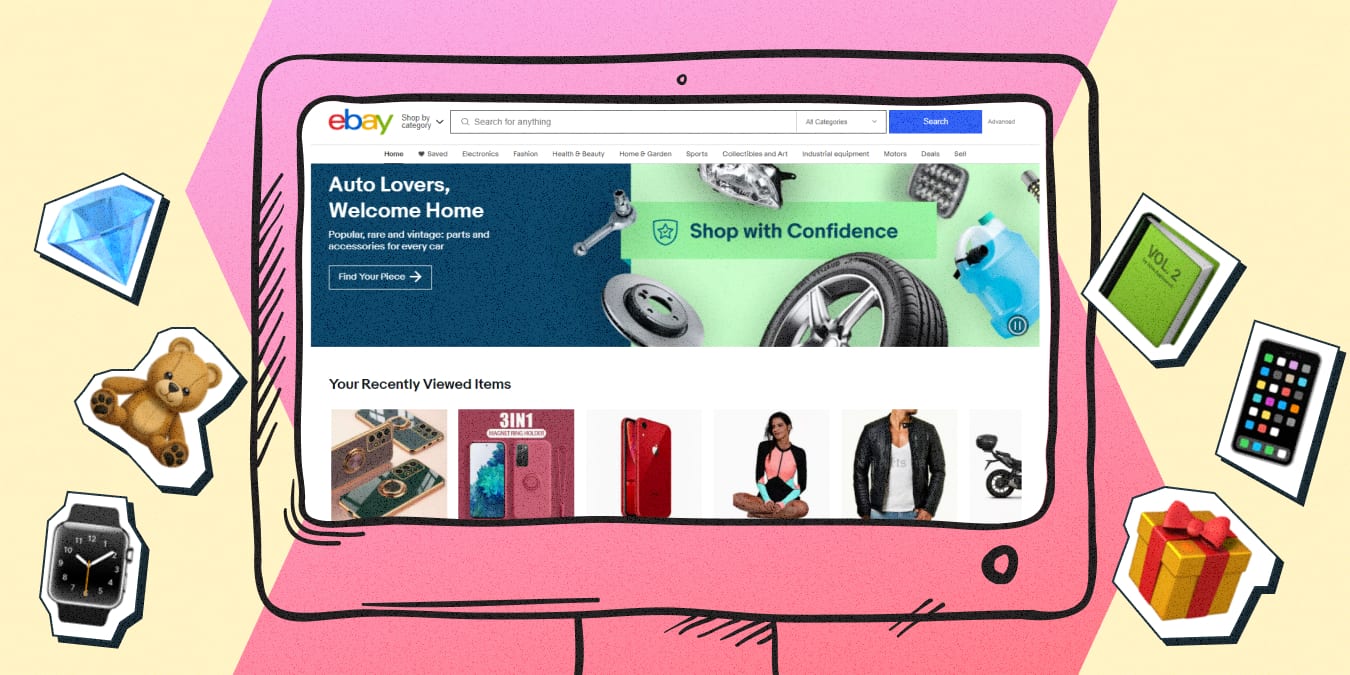
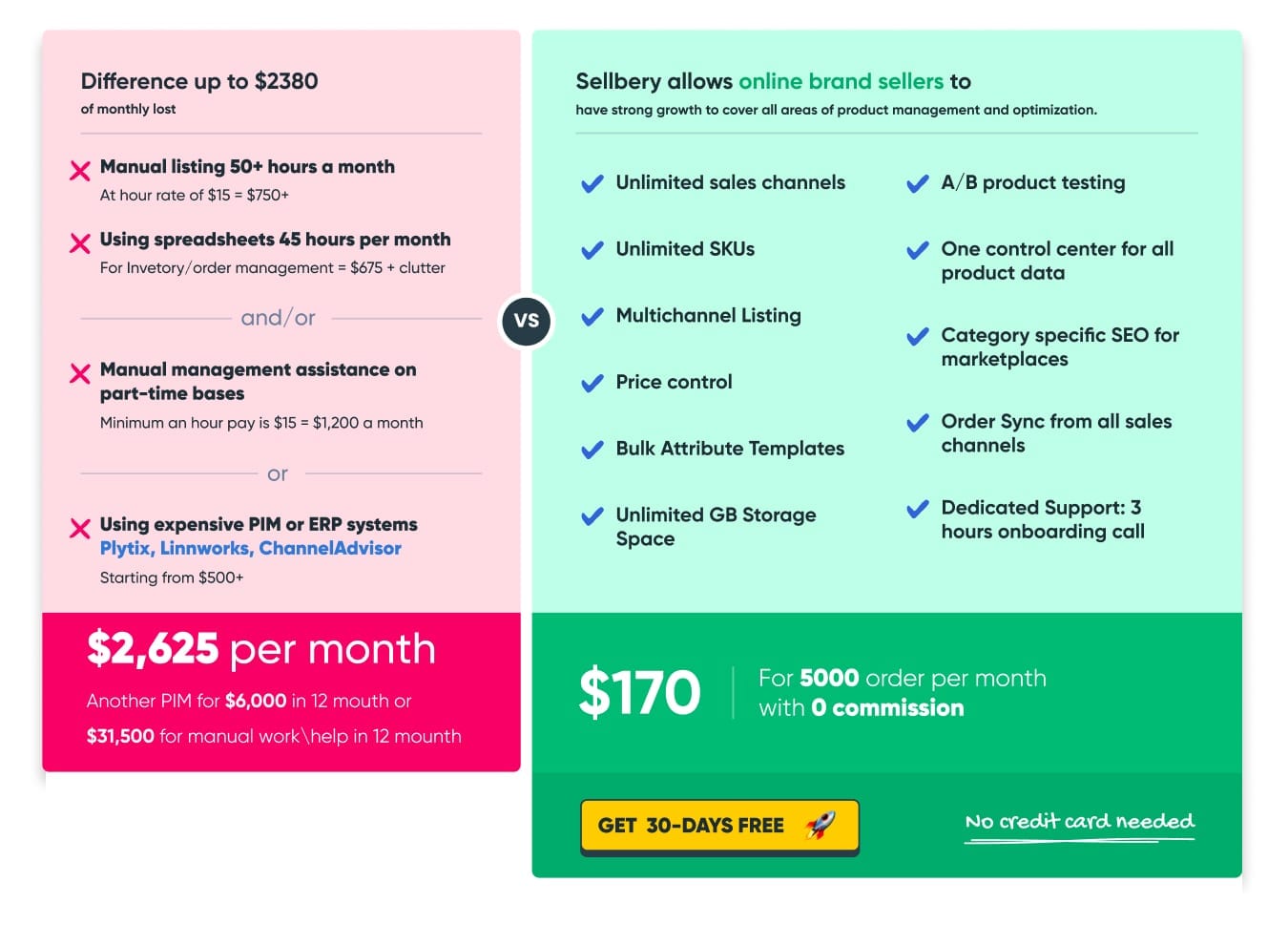
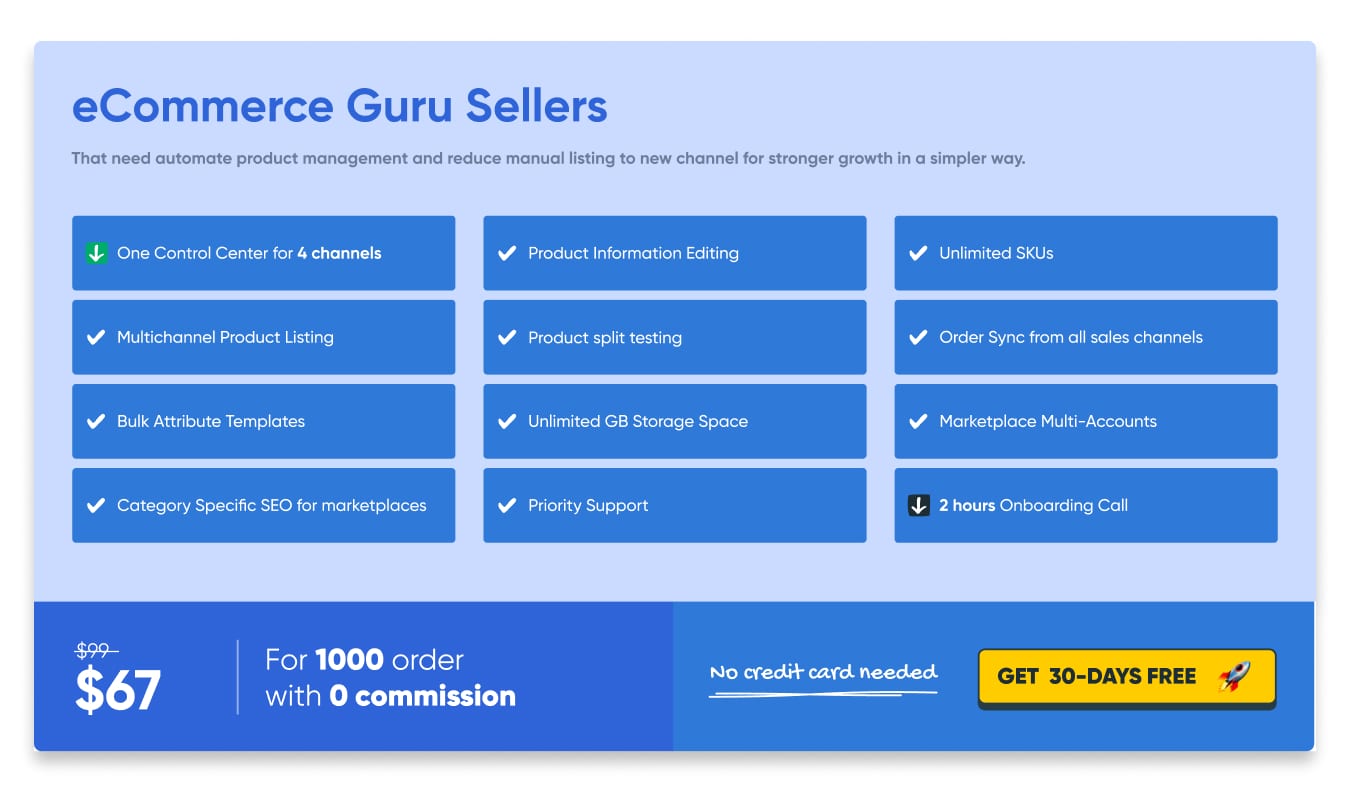
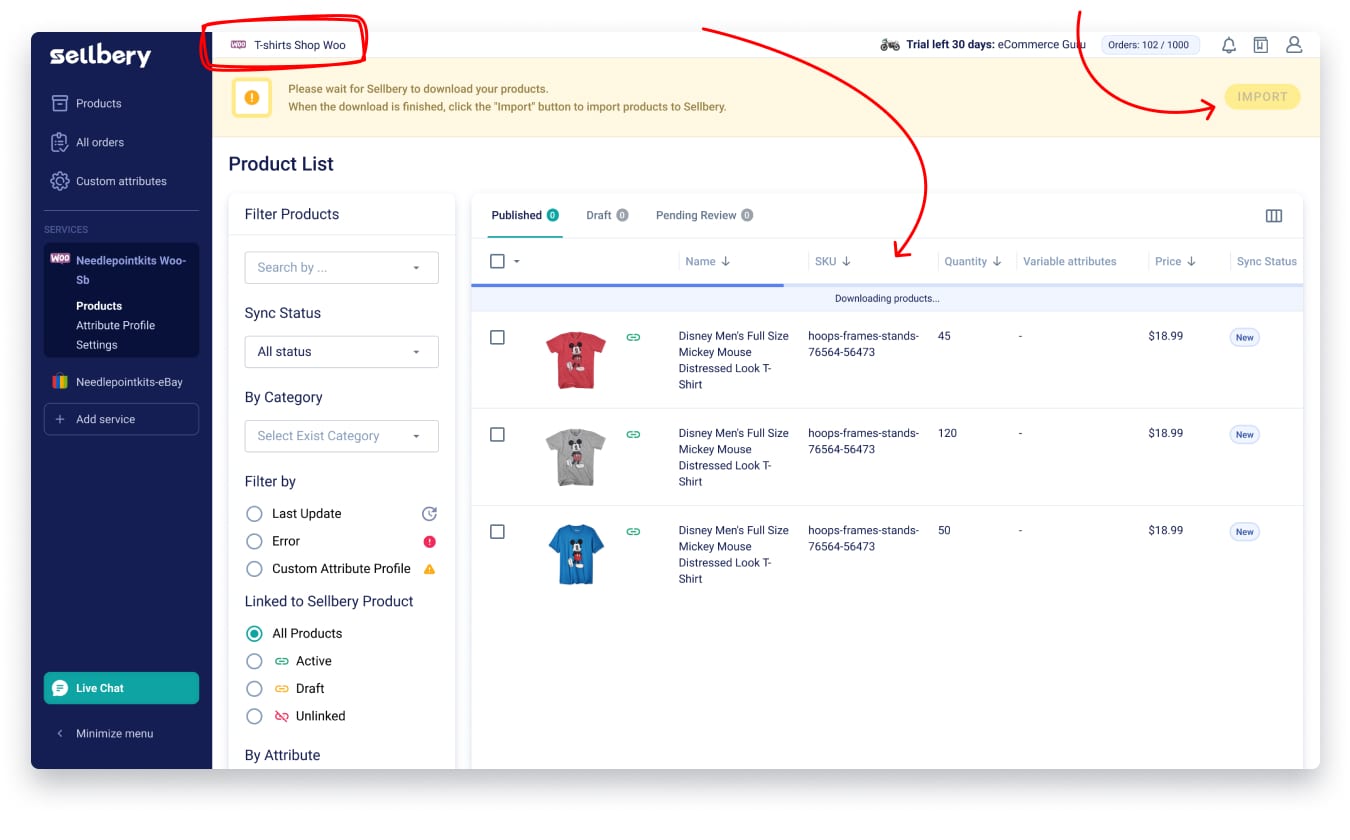
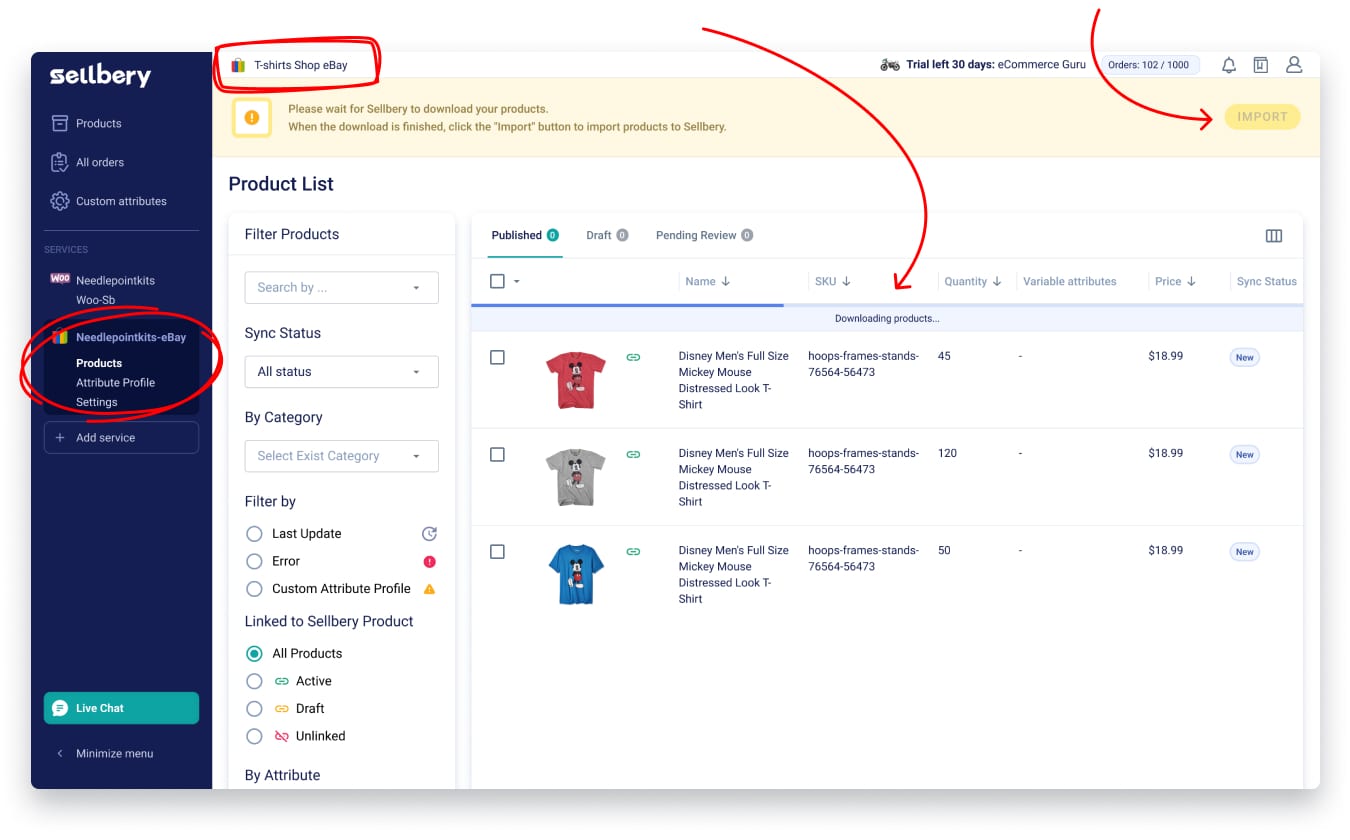
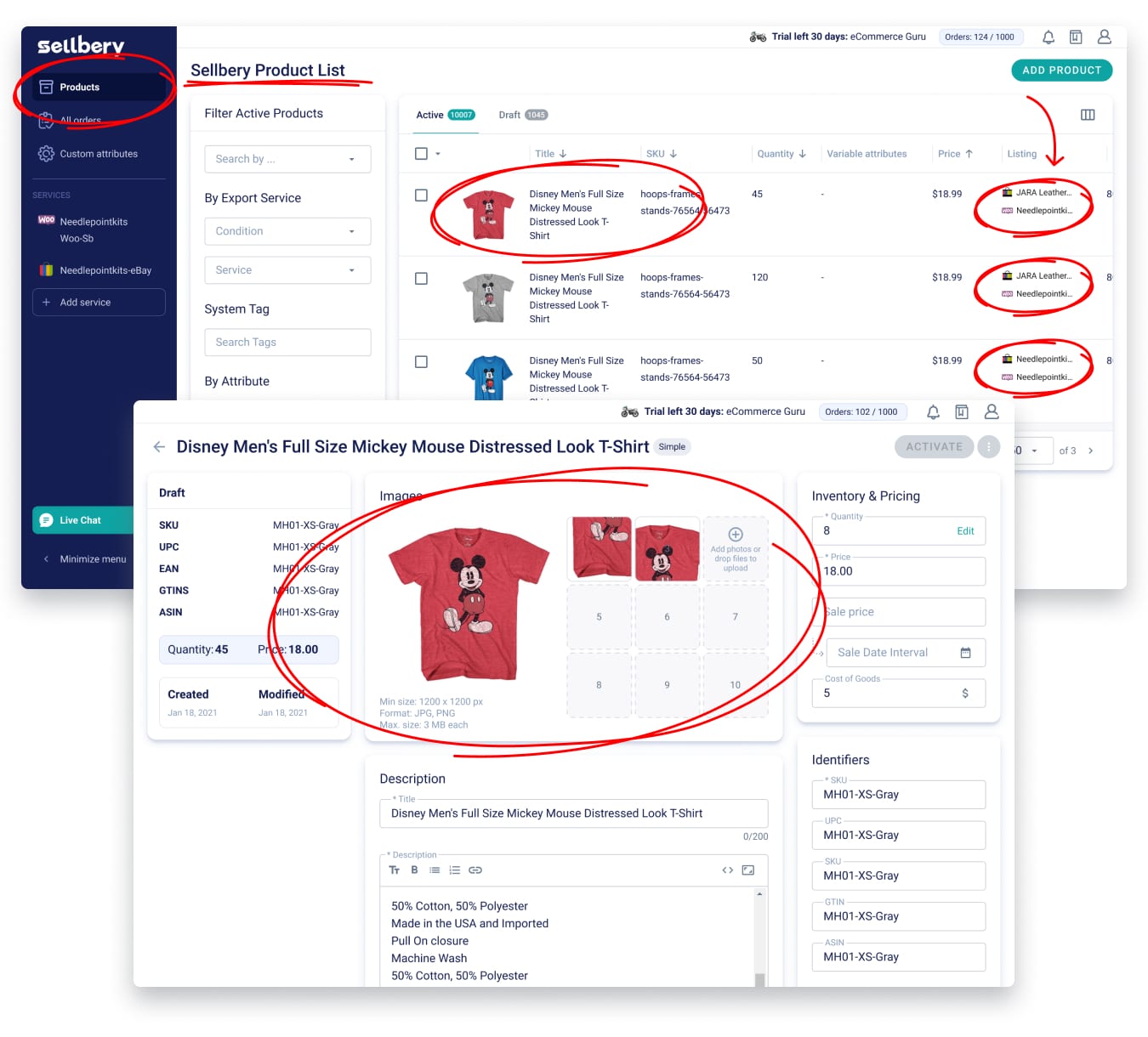
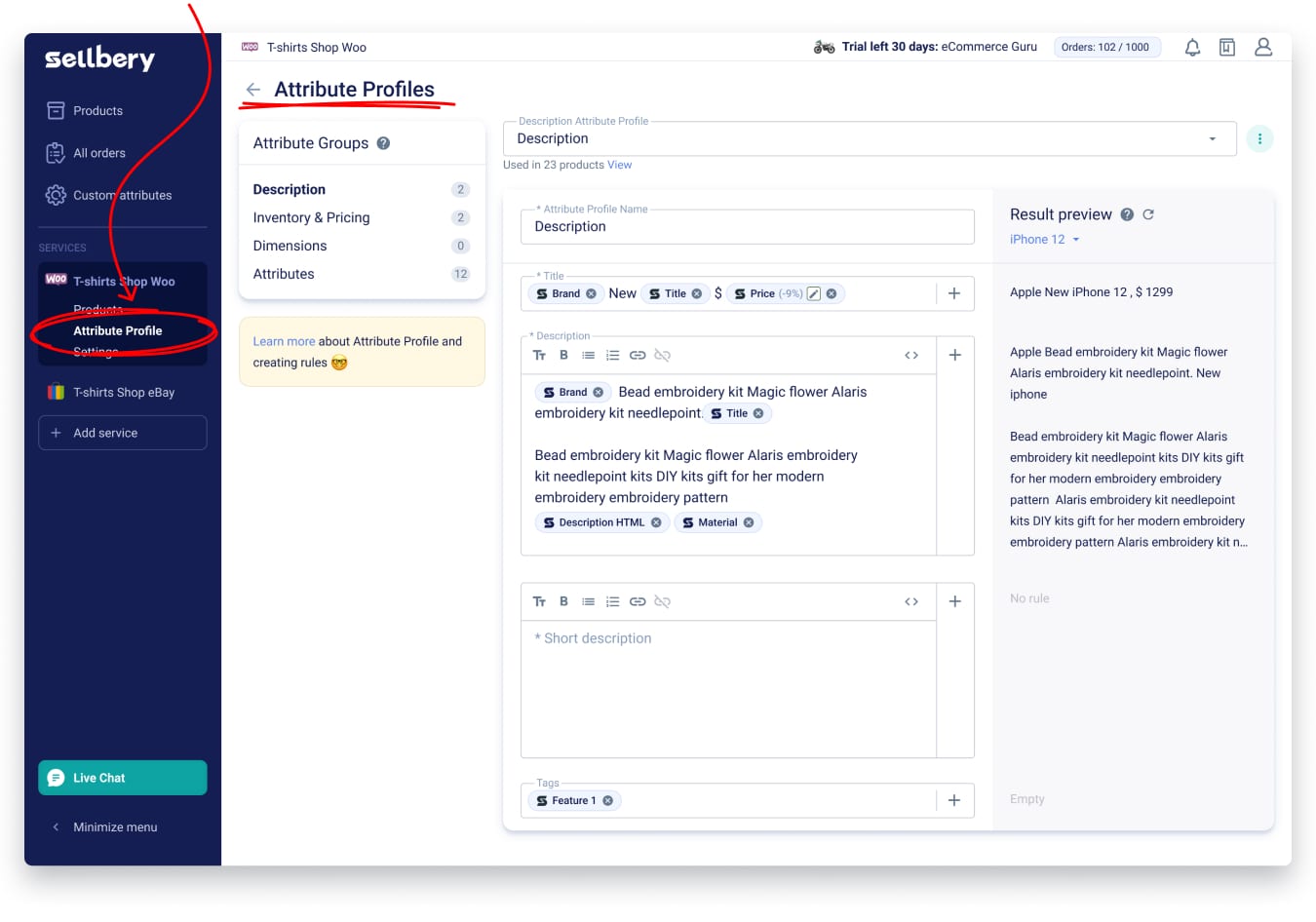
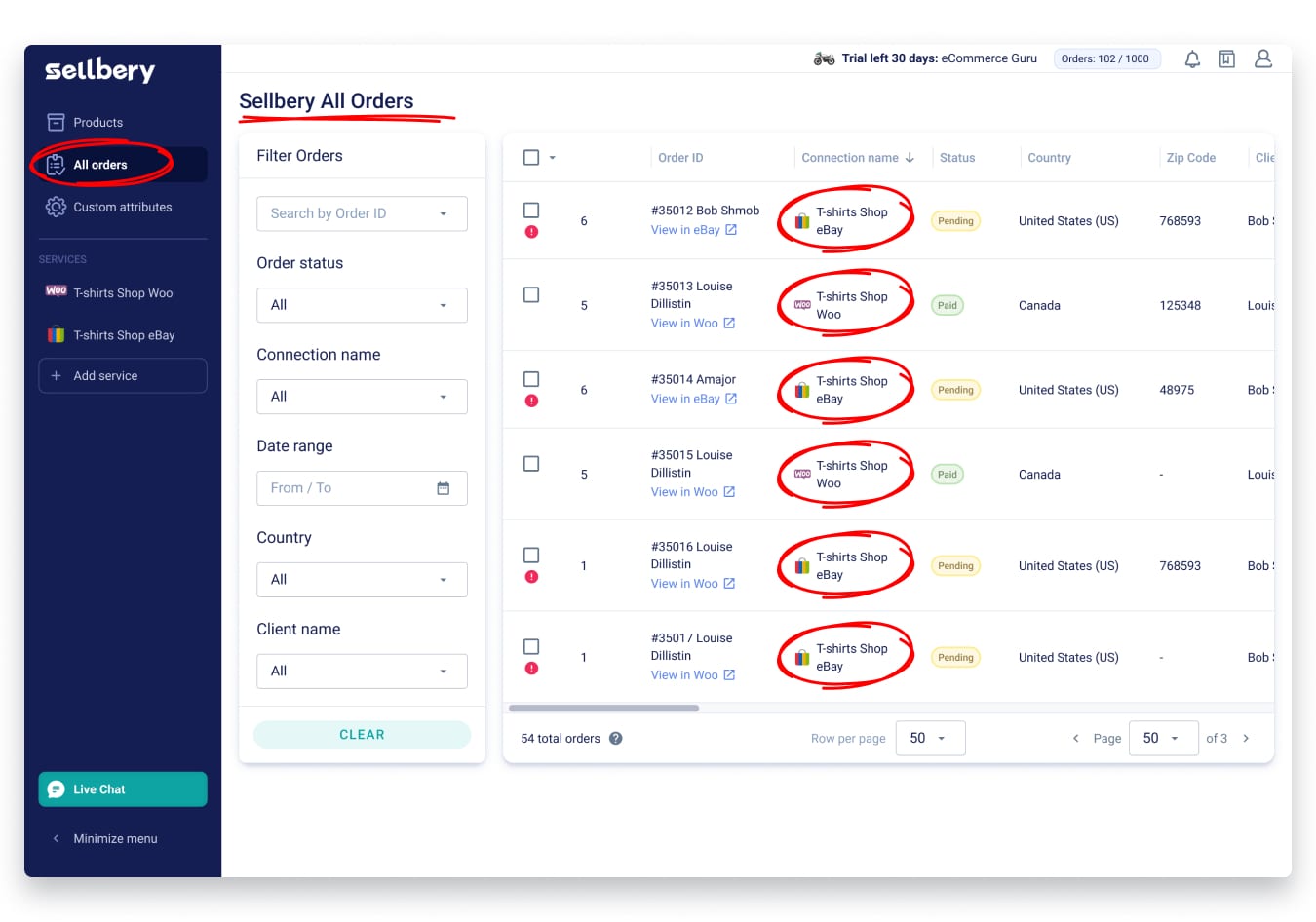
 Yes, great stuff!
Yes, great stuff! I’m not sure
I’m not sure No, doesn’t relate
No, doesn’t relate



