
Are you utilizing tools that Amazon provides to the utmost? The marketplace has built different tools that are designed to help sellers with their eCommerce business. Product listing is one of the ways to set items apart from similar ones, attract the attention of shoppers, improve ranking, and enhance the overall performance in the marketplace.
If you have never given a second thought to Amazon bullet points, now is the time. In this article, we are going to uncover its main aspects, look at the main requirements, and provide you with useful tips for writing Amazon bullet points.
What are Amazon Bullet Points?
Whether you are already selling on Amazon or had bought products there, you have probably paid attention to bulleted lists in product descriptions. You can see the example of Amazon product details bullet points below.
Amazon bullet points are usually used to highlight key product features. These features are often called key product benefits, and you will learn more about it later in the article. There is a reason Amazon has enabled merchants to add bullet points. On average, a website has only 15 seconds to attract the attention of visitors. If you fail to provide the information they are looking for, they are unlikely to convert into customers.
With the right use of Amazon bullet points, it is possible to make your product listings more attractive to the eye of customers (or even become one of Amazon best sellers!), improve the visibility of items in the marketplace, and increase conversion.
Amazon Bullet Points: Create Compelling Content
So, now that you have a general idea of Amazon bullet points, you are probably wondering what are the secrets that will make these little bulleted lists work in your favor. The first step in that direction is the review of the main requirements that the marketplace has set.
Below, we cover the main aspects in terms of their importance.
Requirements to Bullet Points on Amazon
When it comes to bullet points, Amazon has strict rules which designate their use. Knowing them will ensure that you will not lend with bad graces with the Amazon marketplace. Actually, there are Amazon bullet point guidelines for individual sellers and vendors. And the difference between the two is quite substantial.
- Number of bullet points
There is no secret that Amazon allows adding up to five bullet points per product listing. Many assume that the rule is applicable both for sellers and vendors, but that is not true.
Often vendors do not dive in detail and abide by the rules, while they miss on the opportunity to provide more useful information to potential customers. Amazon allows them to add two times as many bullet points. These additional five points can be added in the Edit Product section of Vendor Central.
Sellbery is a multichannel listing tool which automatically synchronizes product listings, order and inventory data between online stores on Shopify, Magento, Woocommerce and top marketplaces such as Ebay, Amazon, Google ads. etc.
- Characters limit
The differences between the requirements for sellers and vendors continue with the limit on characters. When a business is registered as a seller, each bullet point on Amazon can comprise of up to 500 characters. For vendors apply different limits, which depend on the category where a product belongs. Each product detail bullet point can consist of up to 255 characters on average.
- Formatting
There are also rules for the formatting of bullet points on Amazon. All of them should start with a capital letter with no punctuation at the end. If there is a need to separate phrases within a bullet point, it can be done with the help of semicolons. It is not advisable to use special characters and all caps, as the letter is considered rude and annoying to visitors.
These are the main requirements Amazon has set for merchants. They are not very limiting, so you still have enough space to tweak bullet points.
If you are wondering how to add bullet points to Amazon Listings, it is not difficult. You can do it in the Description tab of the Inventory section.
Amazon Bullet Point Guidelines: Attract Customers with Words
Every seller approaches the creation of bullet points on Amazon in a different way. The most common mistake is to stuff as many keywords as possible and eventually end up with unreadable and non-human-oriented content. That is why it is important to know the best practices which will make sure that bullet points used in Amazon Product listings will produce great results.
- SEO
Have you made an initial keywords research before placing products on the marketplace? If you have not, think about it as the first and the main step in product listings creation. Your task is to make search algorithms to love your items. The main keyword should be included in the title while others can be used throughout bullet points.
Very often sellers try to stuff as many keywords as possible which can contradict with all your other efforts. Bullet points should have high readability. First of all, they should be written first for customers and only then for search algorithms.
- Skimmable
When dealing with Amazon bullet points, remember that the main idea behind them is the ability to quickly provide visitors with the most relevant information. It is a matter of seconds whether you will capture their attention or let them slip. Each bullet point should be short and to-the-point. Put in only the information which highlights the most critical benefits. In other words, make the skimmable.
One of the ways to do that is the use of capitalized words, but only of the first two or three ones per point. It might not be the best idea to capitalize the whole sentence as it will do the opposite and make bullets points on Amazon unreadable for customers.
- Features vs. benefits
As was already mentioned, bullet points used in Amazon product listings are designed to bring the main features to the attention of visitors. As a seller, you need to approach their creation in a different way.
All customers start to search for products because they have certain pain points they need to solve. As a seller, your task is to show them which pains solve the products you are offering. Try to learn what matters to customers. The reviews of similar products from other sellers can provide you with a clearer idea of what your target audience really cares about and wants to know regarding the products they are viewing.
- Tell the truth
The most unforgivable mistake is to try making a product more attractive to customers by keeping some information from customers or providing false information. Never mislead customers and always tell the truth about products.
While it might seem like a good idea to pant a product in bright colors, it will not pay in your favor in the future. If a product falls short of expectations, customers are more likely to leave negative feedback. It is better to try and keep such comments at minimum as other customers also pay attention to them.
- Updates
Have you made a change to a product? Be sure to update the information in the bullet points. When customers visit a product page, they expect to see the information that provides a clear and full idea about the product. Bullet points are the best place to notify them about important changes.
- Bundle buying
Bullet points on Amazon are a great place to tell about discounts and points. People love such offerings which result in increased sales. Amazon Seller Central Promotions manager can create discount codes for bulk purchases. Include the discount in one of the bullets.
Win Over Customers with Bullet Points on Amazon
Amazon bullet points are an essential part of product listings on the marketplace. It is important to know all the ins and outs of writing them and making attractive both for visitors and search algorithms.
The steps and tips outlined above are intended to provide you with insight into the best practice of the product listings creation that potential customers will not be able to resist.
Want to streamline your eCommerce business?
Enjoy the benefits of multichannel electronic commerce with Sellbery.
Was this news helpful?






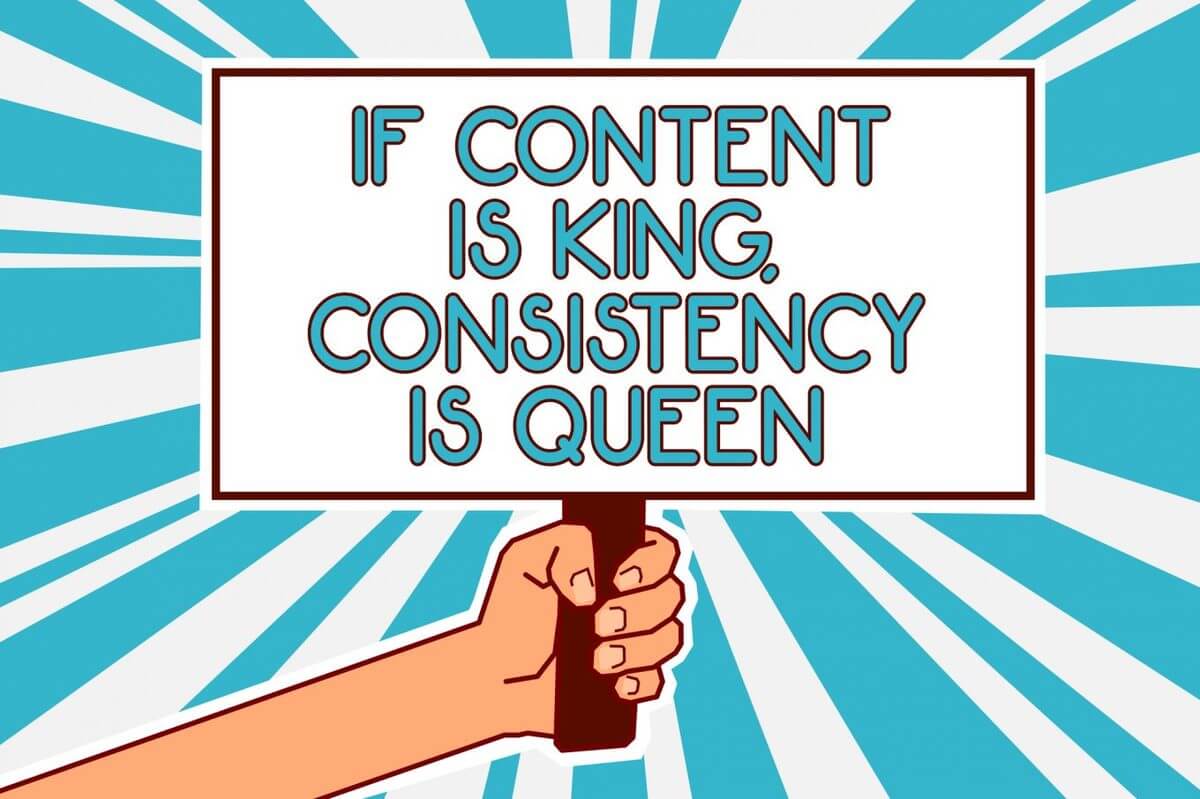

 Yes, great stuff!
Yes, great stuff! I’m not sure
I’m not sure No, doesn’t relate
No, doesn’t relate



