
What is an eBay HTML template? How HTML eBay Template lend a hand to sellers on eBay. Check out the article to gain more insights on eBay HTML templates.
Serving as one of the greatest eCommerce solutions, eBay has supplied thousands of individuals across the world with employment, careers, and, more crucially, a world-class online business setup.
However, as a seller, you may encounter several obstacles while starting your eCommerce business as a small vendor and working your way up to become a large brand on eBay.
One of the problems would be communicating your brand in such a way that would make you stand out among the competitors; in this case 25 million sellers on eBay. Establishing your brand and presenting it in a creative way would give the customers a picture of a strong brand.
In this case, eBay HTML templates are the single most effective method of conveying your brand’s identity to buyers. You may tailor the way your selling items and brand are presented to individual customers, increasing the likelihood of a sale and fostering brand recognition.
If this has captured your interest then let’s further understand how eBay HTML templates can be helpful. This article explains not only how and why useful eBay templates may be, but also the specifics of what information should be included in them.
What’s a Template on eBay?
A template is nothing more than the layout and formatting that applies to your on-site material. Any professional HTML service provider can provide you with a striking template.
eBay being an eCommerce platform allows you to use different templates on your stores including eBay HTML templates, eBay listing templates, or eBay description templates.
A template can be powerful in the image building or branding of a business and can significantly boost business sales if implemented the right way. The quality and appearance of a template is the most important aspect that makes it a powerful tool to execute sales.
For constructing websites, eBay employs multiple HTML templates that help thousands of sellers around the world to set up their online business websites with ease. These HTML templates are easy to use and can help you or other sellers to save both time and cost.
Since many sellers don’t know how to code, hiring a developer to build a website would cost them a great deal. In such circumstances, using eBay HTML templates would significantly reduce their expenses and time.
What is an HTML Template?
HTML template uses Hyper Text Markup Language and employs <template> tags that carry hidden textual links inside them. The website’s layout and overall appearance are due to these hidden linkages. Since it’s a language that browser use, this is why it has >, <, and / with every tag e.g. <h1> [opening tag], </h1> [closing tag].
These tags carry words in between them just like this <h1>Kelly Johnson, Finance Director</h1> to form the H1 heading Kelly Johnson Finance Director.
This is what a simplified HTML text structure looks like
<!DOCTYPE html>
<html>
<head>
<title>Page Title</title>
</head>
<body>
<h1>My First Heading</h1>
<p>My first paragraph.</p>
</body>
</html>
This is a template that is prepared for subsequent use. One way to think of such a template is as a text-based document that is being saved for future usage.
These templates can be further upgraded or edited by professional code editors. For editing code, editors use HTML code editors, which come in two types: Text editor and WYSIWYG editors (i.e. What you see is what you get editor).
Text Editor
Text editors enable HTML coding by programmers or average sellers having no knowledge about coding. It also has an auto-corrector to support you while you edit.
With text editors, websites can be modified or built from scratch. Nonetheless, It’s a little hazardous because you can’t see the website’s previews to correct coding errors.
WYSIWYG Editors
The “Wysiwyg” editor is often for novices because it simply includes the choices to “add,” “edit,” and “delete” components. It’s really simple to use!
The reasons being, firstly, there is no coding involved. Secondly, it offers a template preview feature that enables customers to get a sneak sample of the templates they want to utilize in their business. As the preview displays everything in detail, this reduces the risks associated with employing the template with errors.
Some of the most known HTML editors in the market are:
- Adobe Dreamweaver
- Atom
- Notepad++
- Sublime text review
- Coffee cup
- Brackets.io
Build your own eBay HTML template or buy one?
As an eBay seller account holder, you are aware of the fact that you might not be able to build your own website, or even if you can, there is always a chance of problems arising which will not just prolong your work but also divert your attention from more critical tasks at hand. When compared to typing out entire HTML codes in text format, creating an eBay HTML template definitely is not rocket science.
The benefits of using HTML templates are the reasons why you should be employing these templates in your store. A few of the most significant perks of using HTML templates are:
- It plays an important role in grabbing customers’ attention.
- Customers rely on the store as the layout makes it look more trustworthy.
- It is inexpensive, due to the lack of coding requirements.
- It saves a lot for areas that need greater attention and doesn’t squander time.
- Helps in the proper listing of products.
- Sets up the brand image in the market.
- Anyone can find free HTML templates online.
- It’s SEO friendly and can be ranked easily.
- You won’t require a technical person to operate it.
- Allows easy customization of online stores.
If you’re looking into simplifying the backend of your online store without knowing how to code, consider utilizing a coding assistant tool. Such tools can help you generate HTML templates effortlessly.
You can search for free HTML templates online and editing those has become much more manageable. Whereas, if you are not a programmer or have no knowledge of the said language i.e, HTML, it can take nearly two weeks for you to understand HTML completely and almost two months to get used to it.
Nevertheless, having an eBay HTML template still has some cons that you might want to look at.
- You will hardly find uniqueness in the design.
- You can hardly customize the overall template.
- HTML keeps getting updated this can cause old templates to stop being responsive.
- You may find such templates slow.
However, the benefits of buying an eBay HTML template definitely weigh over the cons. If we talk in terms of cost feasibility, it’s a much better alternative for you as a seller to opt for an HTML template from an online site as it can lessen your burden and overall expense.
Before we discuss the tools, if you need help establishing your brand, you could always give Sellbery a shot. Sellbery helps sellers SEO-optimize product listings for each of their online stores. Write proper SEO titles to beat the algorithm and be seen by potential customers.
Tools to create eBay HTML templates
As we said earlier, there are various places from where you can get these templates – we will be discussing some prominent sites and tools from where you can get HTML templates for your eBay store.
eBay Template Shop
eBay created this shop to provide its merchants with a broad range of intriguing HTML templates. With over 5000 HTML templates accessible, eBay template shop offers its consumers both free and premium feature HTML templates. Their after-sales services for eBay design templates are well-known and acknowledged.
According to the eBay template shop, about 34567 templates have been downloaded, with nearly 21165 satisfied clients. In order to facilitate customers more, eBay has served its client with fully responsive HTML templates on site for mobile applications which also works on multiple other devices too. While doing so, they also assured the general responsiveness and quality of HTML templates for mobile devices.
Key Features
- The order management system is seamlessly effortless.
- Sellers can use 20 listing templates.
- Easy template management.
- Fully responsive eBay template setup available for eBay stores.
- Easy configuration.
- Wield HTML5 codes having minimal coding to avoid delayed response time.
- No active content.
Dewiso
Dewiso is the preferred choice of every seller who does not know or have any knowledge about the coding structure or language. With solutions like Dewiso, every non-technical person can agree that it’s the best an eBay seller can get.
Dewiso made an editor tool from which sellers can easily edit the templates and this too with the various other tools for layouts, color schemes, and preview under one roof. For editing and customizing your template, you’ll need to edit the texts by switching from editor to HTML mode. The overall site is easy to use and automatically guides a new visitor when the ‘Get Start’ button gets hit.
When you get done with the editing part you’ll need to copy the HTML code produced by the Dewiso tool and paste it into the listing area. It’s simple and easy to use and does not disappoint its users at least with the HTML editing although it does look strange and unattractive still carries a spark for purposeful means.
Key Features
- Provides free eBay templates and comes with no premium plan.
- Easy to use.
- Brings all the essentials together under one roof, which saves a lot of time.
- It’s a WYSIWYG editor, which explains its ease of use feature.
- Comes with a perfect guide for new users.
- Produces visually appealing HTML.
- Its HTML is mobile responsive.
- Follows eBay’s policies for templates.
- Lets the user preview before publishing.
Read: How to Market Your Small Business (7 Easy Steps)
Widgetchamp
It’s a paid editing tool with a 7-day trial term that lets users add widgets to eBay listings. It has the potential to be the greatest eBay listing template generator because it enables coding from the beginning. Yeah, you can say that it’s more than Dewiso. Nonetheless, there is a learning curve. In order to reach its ultimate potential, you’ll need to learn how to use it properly.
The tool lets its users manage layouts, designs, fonts, and overall listings on eBay with just a few clicks. Its intuitiveness is complex but any user can somehow adjust to it after learning to operate it. Since it’s not free, the support from customer support is constant. Widgetchimp ensures to provide competent and reliable services to all eBay sellers selling worldwide.
Key Features
- The HTML template is fully responsive
- HTML produced is of quality
- Its HTML is mobile friendly.
- Wide variety of templates available on Widgetchimp.
- It’s a tool integrated with eBay specifically for HTML templates.
- Meets eBay policies for selling templates.
Price
Starts from $15.95 per month (prices are subject to change annually)
Inkfrog
Inkfrog is a paid tool with a 14-day trial period. The site features stunning templates that are fully responsive both on-site and on mobile apps. It is also fully compliant with eBay’s selling regulations.
The designer app allows users to either edit or customize HTML templates. Alternatively, it also enables you to build a website on your own from scratch. Because it is one of the integrated tools under eBay’s third-party integrations, you will find Inkfrog to be simple to use and quite adaptable in terms of creating eBay HTML templates. The designer software has options for creating MPN, GTIN as well as various accounts that can be conveniently synced with Amazon and Shopify accounts.
You may simply rely on InkFrog’s services as it’s a paid tool. However, their website has a support chat feature as well as a phone number in case you run into any problems.
Key Features
- Allows configuration of listing’s image, and texts.
- Complies with eBay selling policies.
- On desktop HTML is fully responsive.
- Compatible with mobile.
- Fully active content
- Free eBay template designs are appealing and appear striking on browsers.
- 100+ HTML templates available for free.
- Easily customizable templates
- Auto updates listing.
- Can be canceled anytime.
Professional eBay Listing Templates
The appearance of your website is not solely defined by the attractiveness of your HTML template. Having sufficient listing templates also plays a significant role in gradually increasing traffic and gaining customers’ attention.
Sellers on eBay are required to create a listing for each good they sell on eBay. These listings differ from one product to another. In such cases, it’s really hard for sellers to create new listings for every single item in their store.
One could imagine the hard work required for this would amplify having multiple items on your eBay store and in the case of multiple stores, it can be considerably difficult. This is where sellers on eBay need listing templates.
It is quite common that one would want to try a tool before they fully commit to paying for it. There will always be a little window for uncertainty or ambiguity when one is trying a tool for the first time. Hence, we have listed down some eBay listing templates that you could give a try before fully paying for them:
Seller Hub
One of the integrations offered on eBay is seller hub. It supervises your business and ensures that your sales are increasing. Plus, you can manage your overseas shipping, edit listings, and produce reports along with a variety of additional features.
Eselt
Eselt has one of the finest range of listing templates that too with customization options. It uses WYSIWG editor to edit listings. With its ease of use and other features, you can completely rely on this one.
Sellercore
Selllercore offers eBay sellers a variety of layouts and formats, including auction listing templates. It also provides excellent photoshop services for eBay product photographs, allowing you to make your listings appear more sophisticated.
Add to Watch List
This tool primarily allows consumers to add products to their wish list, but there’s more to it that it provides to sellers. Addtowatchlist provides fully configurable and responsive layouts with no technical experience required.
Auctiva
InkFrog
Inkfrog allows you to manage your business with ease. It focuses on sales management, and listings, and keeps an eye on current and historical events to offer you with greater insights.
But before making use of any free eBay templates make sure your template meets the following conditions
- listing templates are fully customizable
- Can be SEO optimized
- Follows eBay’s listing and integration policies
- Must be fully responsive on every device.
How to customize eBay selling template?
Customizing an eBay selling template is not tricky at all. eBay has made the whole process extremely easy and smooth to provide a hassle-free experience. If you are looking for custom ebay listing templates you’ll be required to follow the below steps.
- Search for listing templates under seller hub.
- Opt for an optimal HTML template suitable for your brand’s image.
- Use the code editor to customize the HTML template code.
- Once edited, give your design a title that will help you recall what it contains.
- Add the design to your listings by clicking the add to list button.
- Preview the template to ensure it’s error-free.
- Lastly, save it for later use.
Bottom Line
An eBay HTML template that is both attractive and professionally made may do wonders for your sales and your search engine rankings.
When it comes to creating eBay HTML templates, you have a lot of leeways. While there are many worthy design tools out there, we choose to focus on those that we believe deserve to be on the “best of” list. Choose the one that fits your needs the best and start working on your listings. Keep in mind, too, that apart from communicating your brand the right way, there is a lot more that needs to be required to boost your sales.
An automated tool like Sellbery can help you get started; it will edit and optimize each product on any store or marketplace you have. Bulk shortcut creation is also at your service with this tool. You can give Sellbery a try which will definitely give you a headstart and help you pave your way in the eCommerce world.
Was this news helpful?






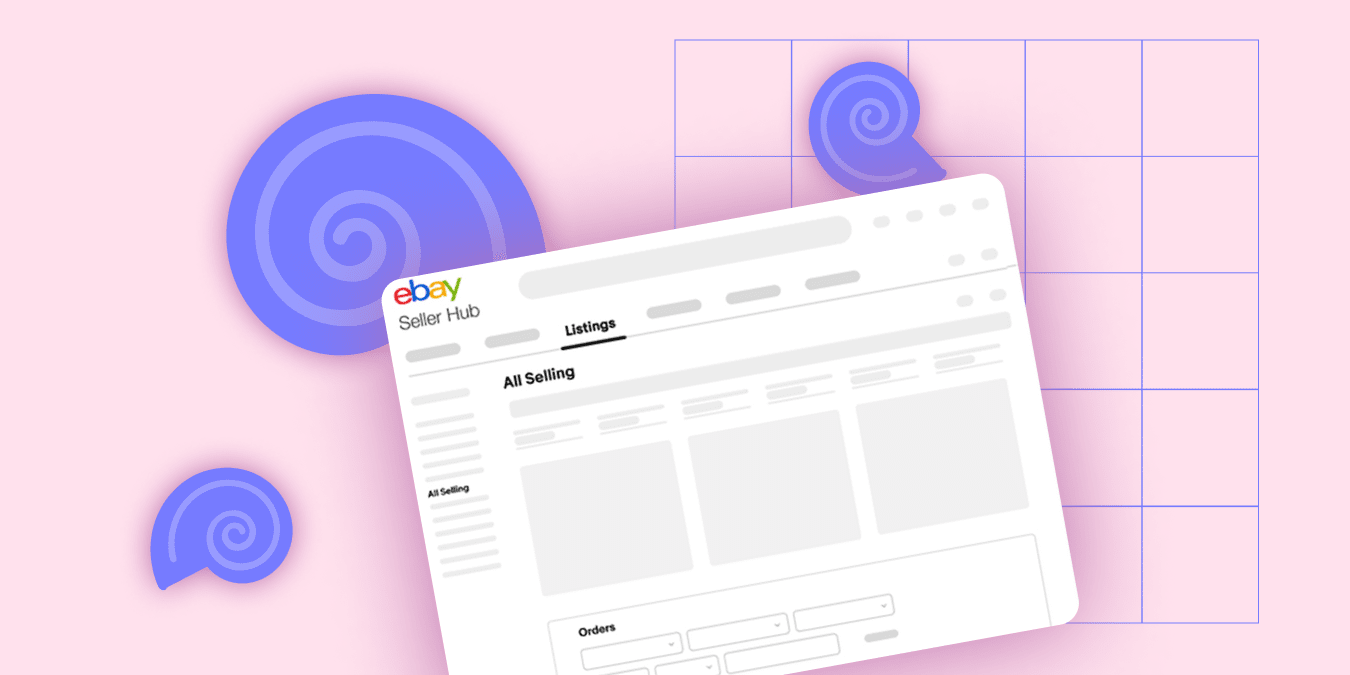
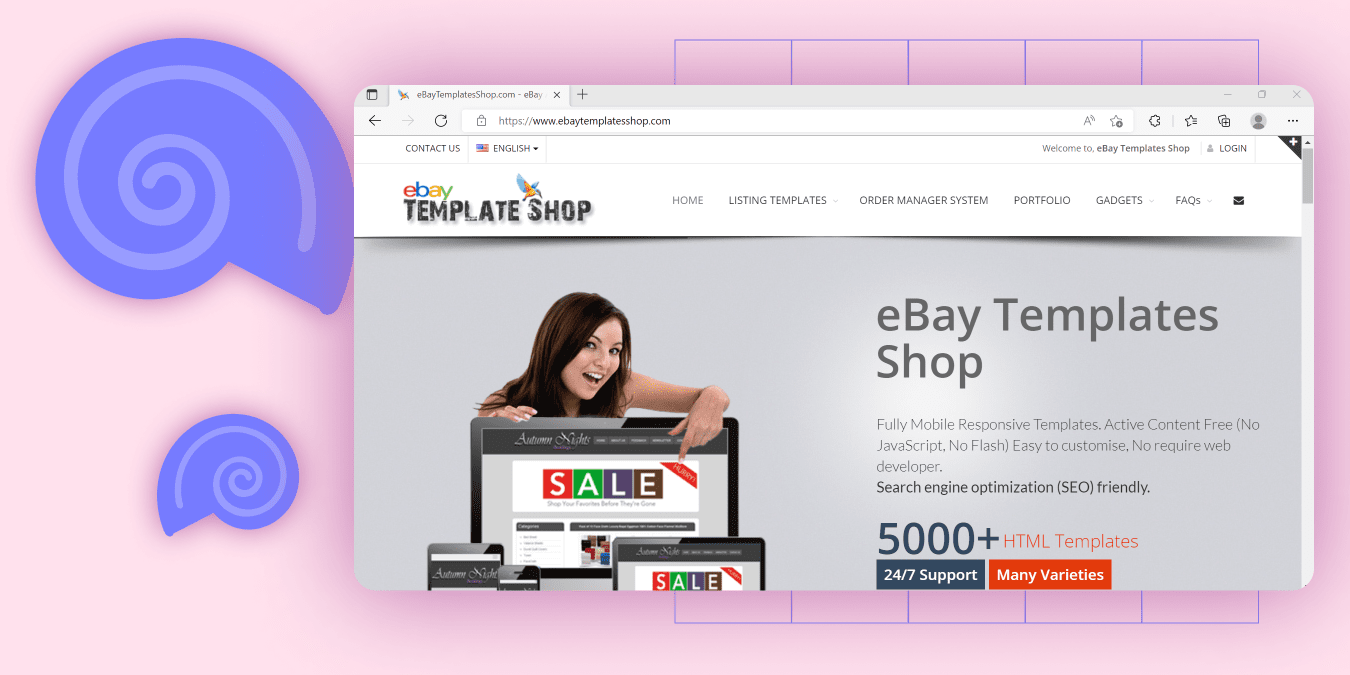
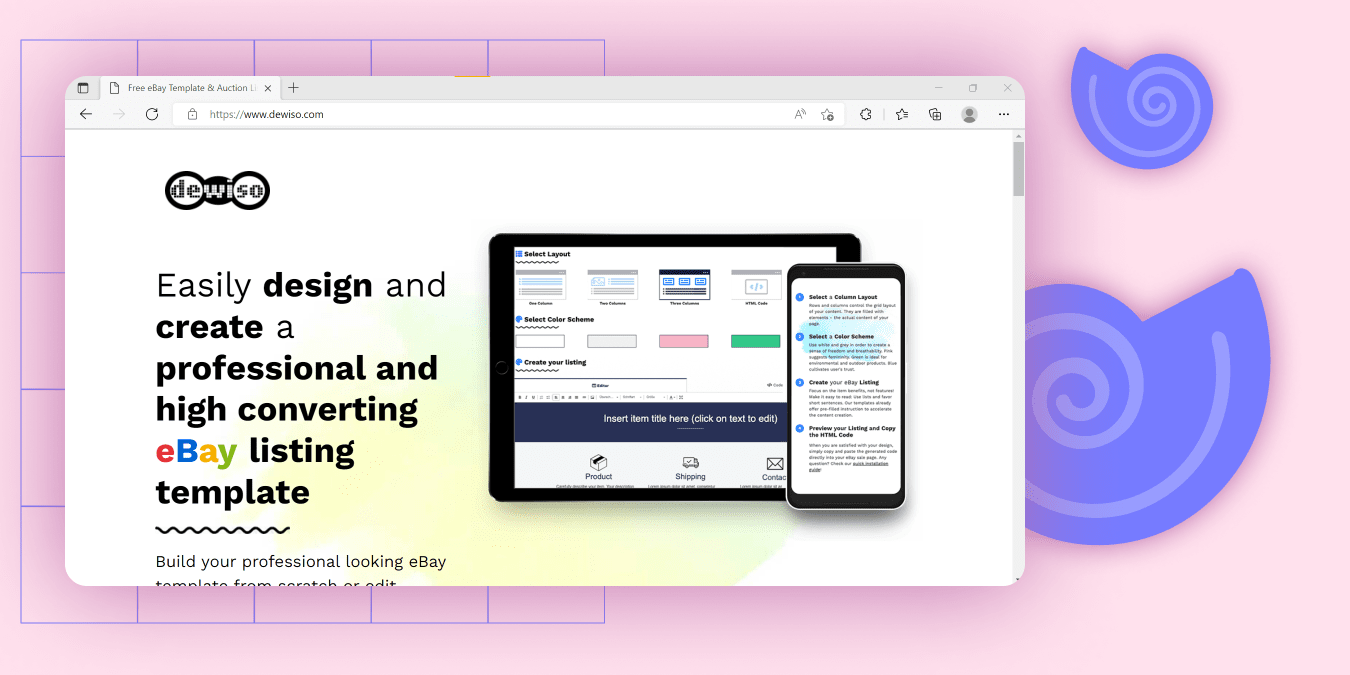
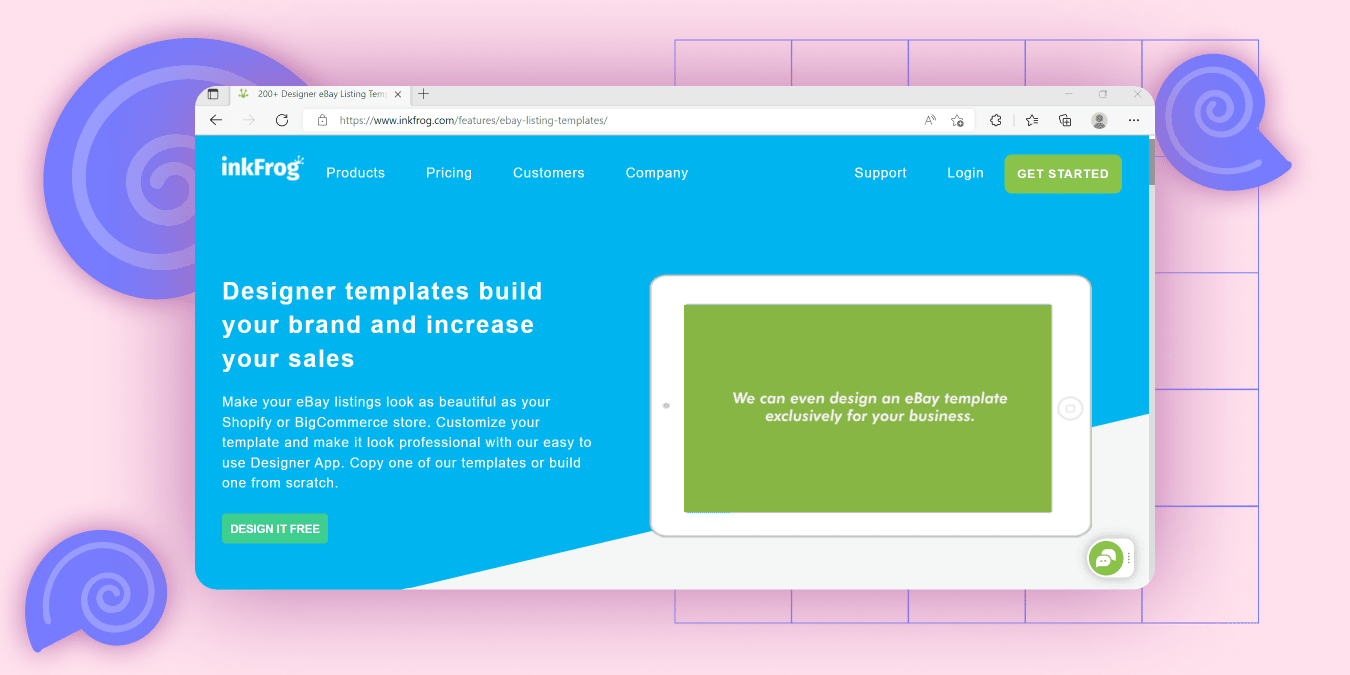
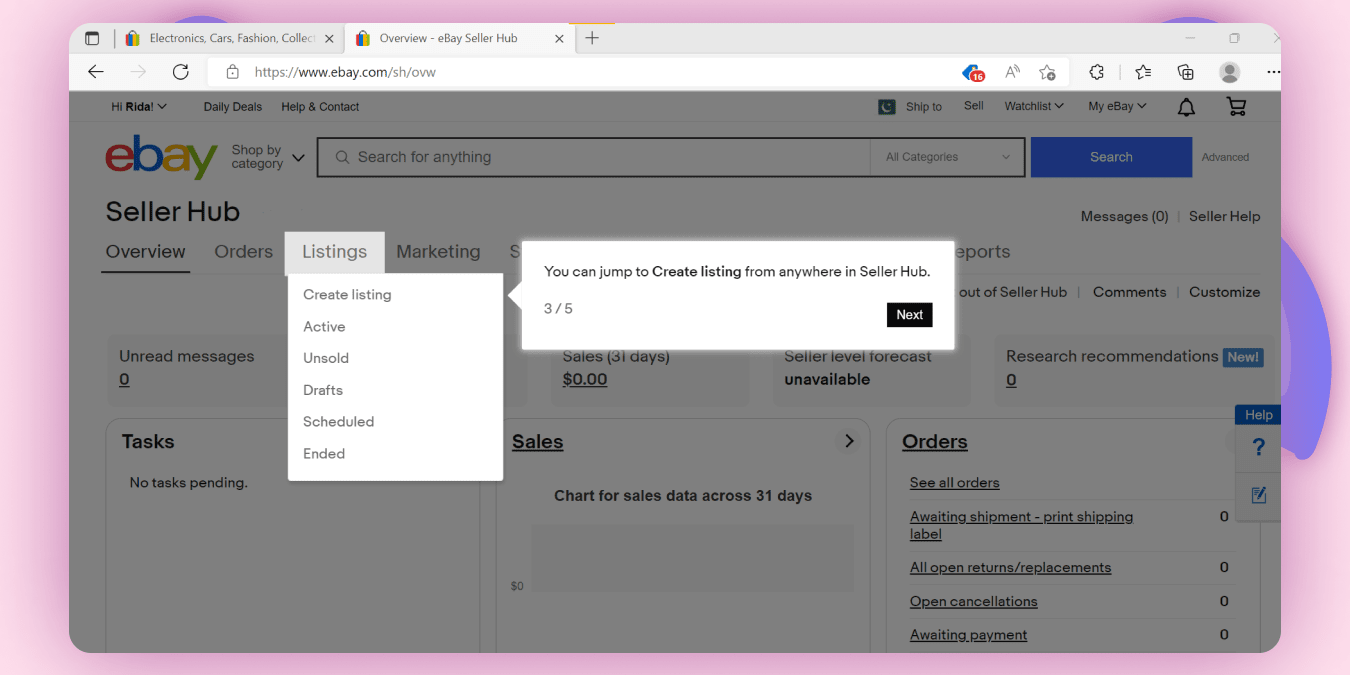
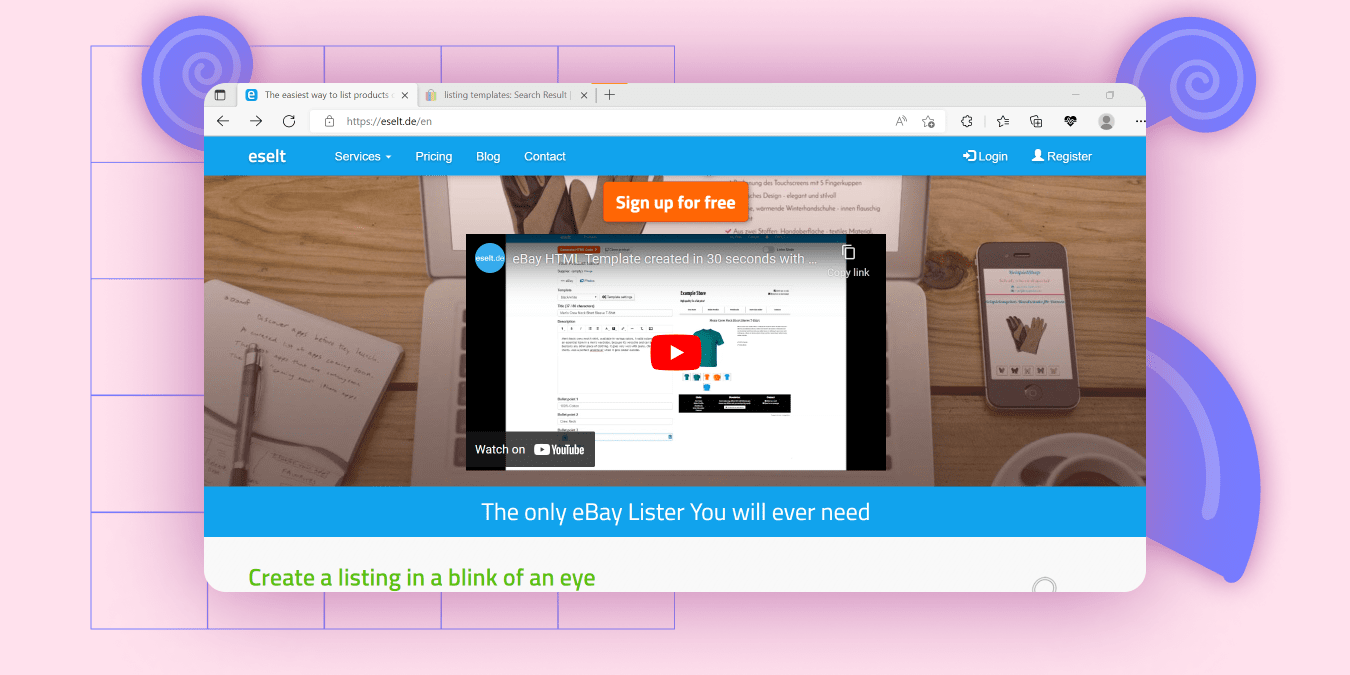
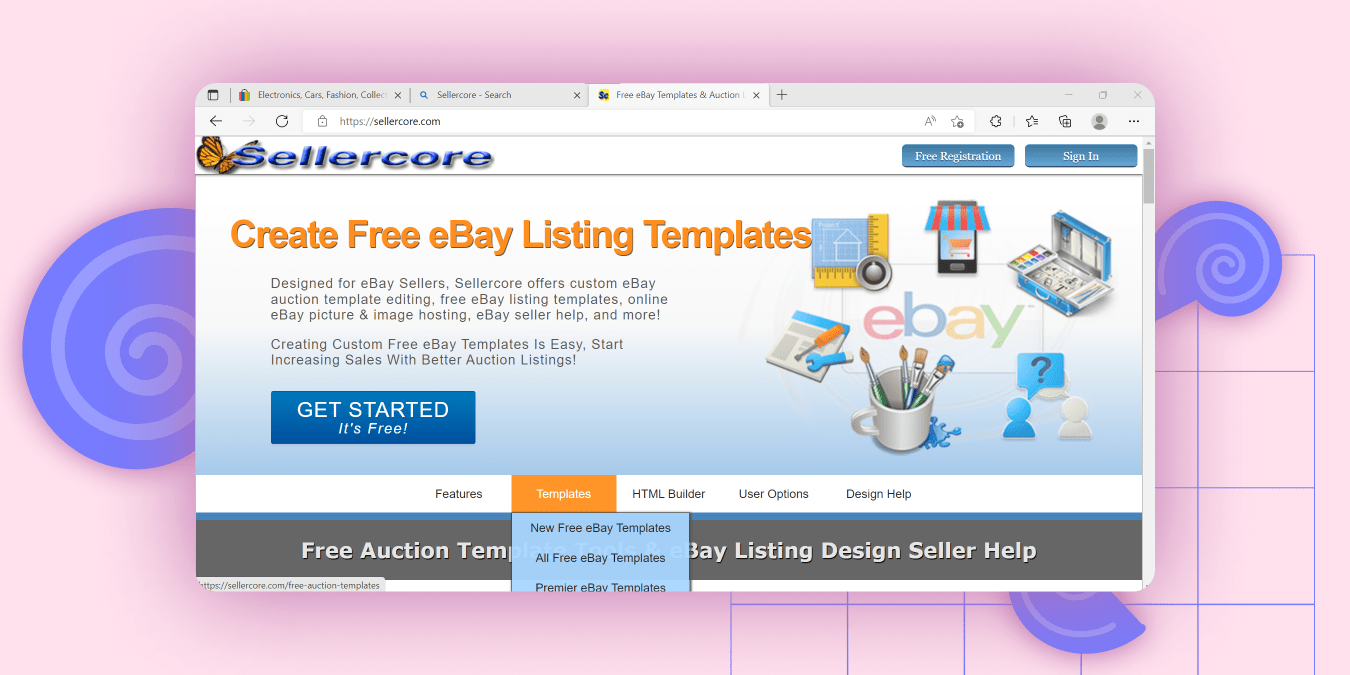
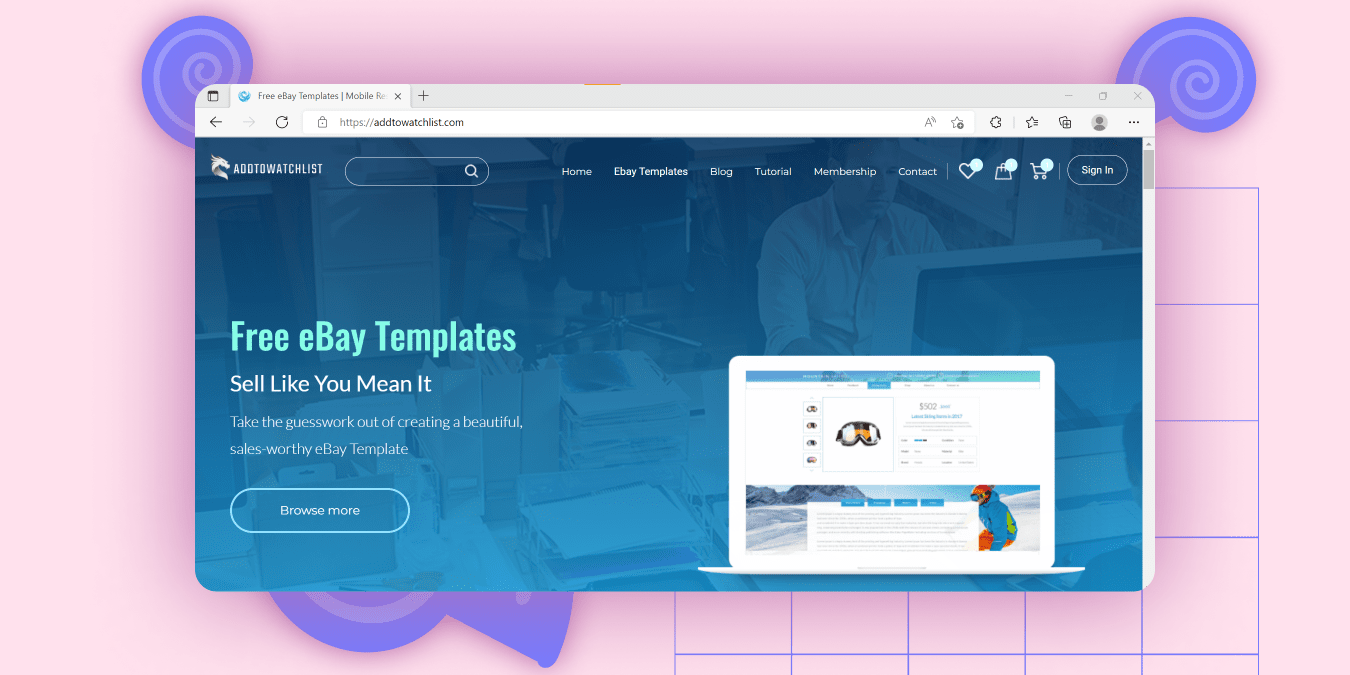
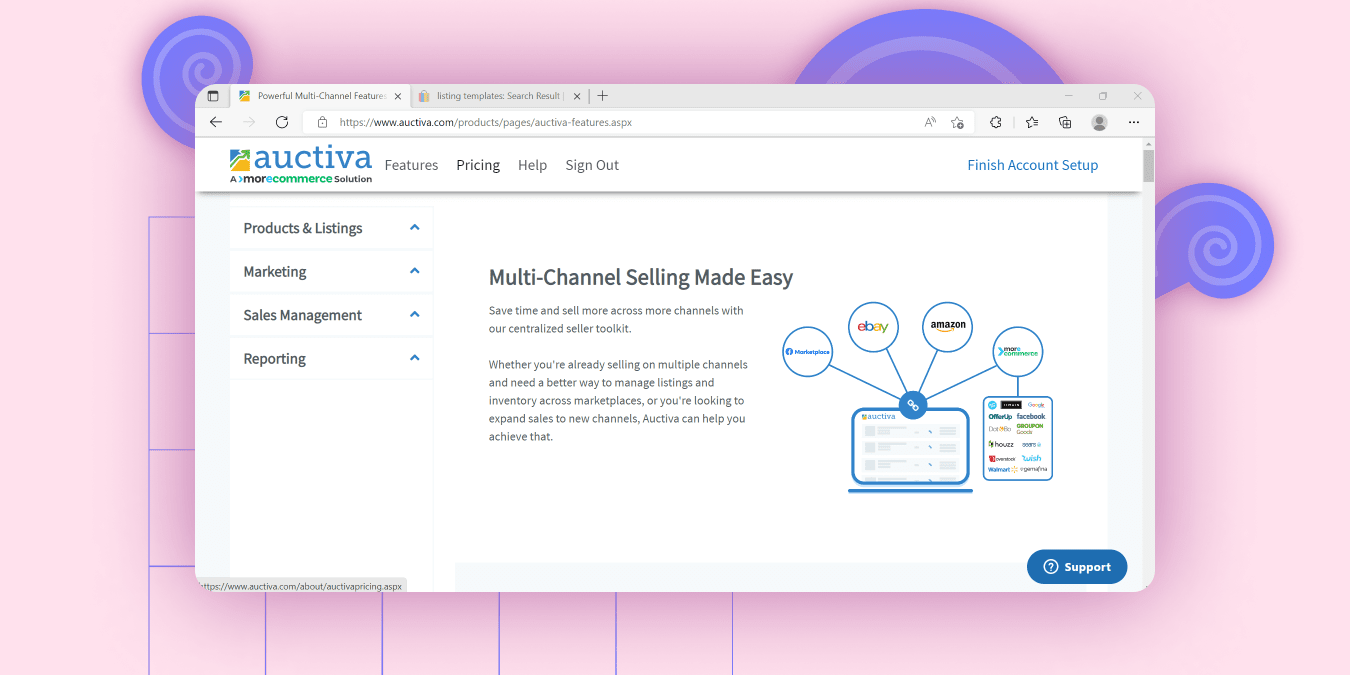
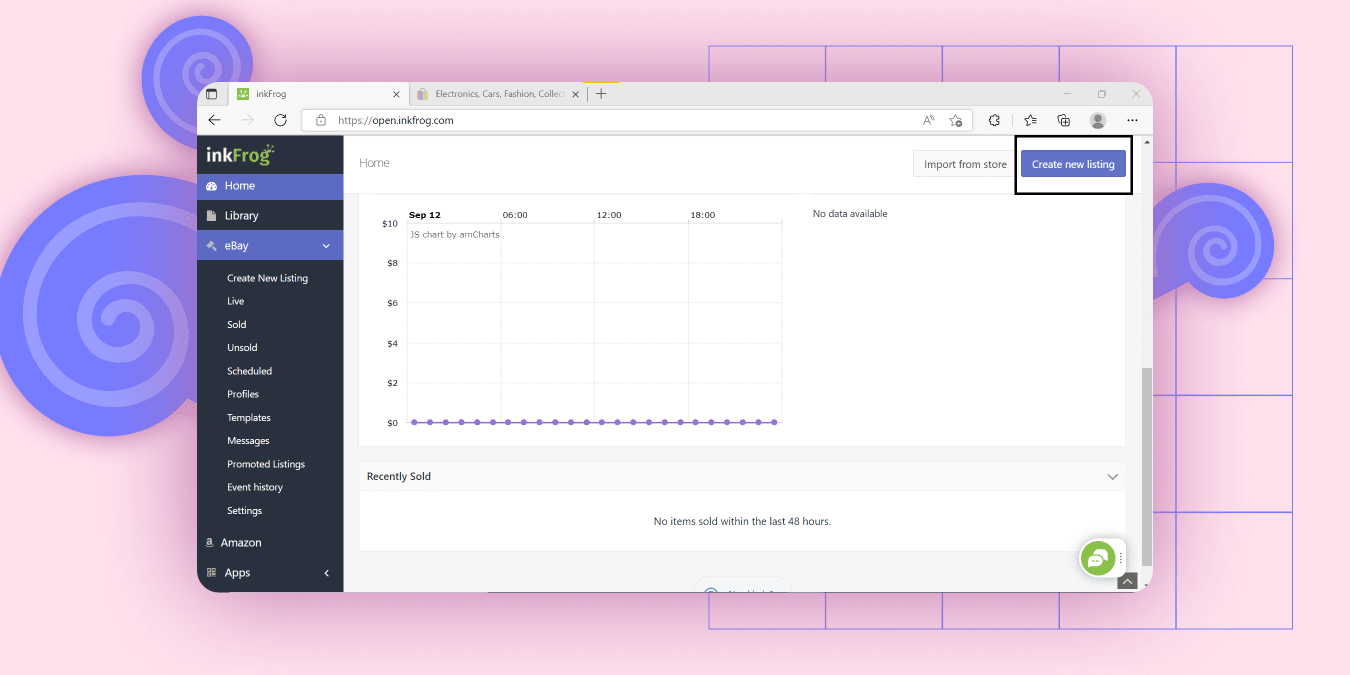
 Yes, great stuff!
Yes, great stuff! I’m not sure
I’m not sure No, doesn’t relate
No, doesn’t relate



