
In the battle of WooCommerce vs Shopify there can only be one winner! Find out which platform is better for your e-commerce website.
If you are thinking of getting into the e-commerce business, this might not be the first time you’re seeing the famous battle of WooCommerce vs Shopify. They are none other than the two main e-commerce platforms popular among beginners and experienced sellers alike. Both WooCommerce and Shopify are arguably some of the most famous and reliable ecommerce platforms with useful templates and round the clock support. In this article, we will compare WooCommerce and Shopify.
The difference between WooCommerce and Shopify is that one is better suited for someone who wants to have greater control over the design elements, while the other is much easier to use. Ultimately, either platform can serve you well if you have a strong Product Information Management solution that helps you manage orders, price lists, products, and inventory all in one place.
What is WooCommerce?
WooCommerce is an eCommerce platform that operates through another platform called WordPress. If you manage your blog through WordPress, you know that the platform offers a number of plugins that you can pay to install and use. WooCommerce is one of those plugins. To put it in simpler terms, it is an app that operates on WordPress and allows its users to create their own online stores. In this section, you will learn about all the unique features of WooCommerce.
WooCommerce Features
Design
The design elements you use can make or break your online store. Your audience may be attracted to a certain color scheme or font. In addition to that, there is a clear difference between an attractive website and an ugly one. Of course, if you’re given the right tools, building an attractive website becomes easier. Does WooCommerce have these tools?
Yes and no. There is a wide array of themes created by professional web designers that you can buy. However, because there are so many choices, it’s difficult to find a suitable theme. It’s almost easier to hire someone to build your theme from scratch rather than surfing through hundreds of pre-made themes. That in itself can be a plus, as Shopify doesn’t offer that option.
Keep in mind that the theme you choose will not stay exactly the same, you can edit it to reflect your ideas. However, a good theme is like a base; it lays the foundation for an attractive website. If you start off with a design that’s not up to par, you will have a difficult time tweaking it.
Ease of use
WooCommerce is a little bit more technical than other website builders. For starters, you will need some technical knowledge. If you’ve never built a website before, WooCommerce may appear quite overwhelming at first. Of course, you can make it work; it will just take some time. You need to learn how to use the platform to create the perfect website. It is possible, but it is also time-consuming.
If you’re in a rush and have absolutely no experience with website builders, we recommend opting for Shopify. However, if you are experienced or willing to learn, WooCommerce can offer a great space for building a custom website.
Integrations
Because WooCommerce operates on WordPress, it has access to all the same apps as WordPress. Thus, you can integrate your account with email tools like MailChimp. Access analytical tools like Google Analytics and Conversion Tracking. Connect your store to Facebook, Pinterest, Snapchat, and other social media platforms. If you have accounts on other online selling sites, such as Etsy or eBay, you can integrate your WooCommerce site with those too.
In addition to all the popular integrations that most sellers look for, you will find a number of tools that might be useful to your business. WooCommerce has many interesting plugins that we will discuss in the next section. To put it simply, you won’t miss any of your favorite platforms if you decide to put your business on WooCommerce.
Plugins
Some of the plugins that WooCommerce has were mentioned earlier, such as MailChimp, Facebook, and eBay. WooCommerce calls plugins extensions. Some are free and some are not. You don’t really need any of the plugins to make your store work, but you’ll probably find that you want more than one to run a successful business. Luckily, WooCommerce has over 300, so there is a lot to choose from!
Some favorites at the moment are concerned with payments. That is a valid concern, as you will want the clients of your online store to send you money in exchange for your goods. To do that, you need a strong payment system. WooCommerce Payments, for example, is a plugin developed by WooCommerce. The plugin allows shoppers to pay in multiple currencies and gives you access to the money you’ve earned immediately. It is also entirely free of charge.
Build time
Though WooCommerce claims to be making website building easy, it is actually not as intuitive as Shopify. That’s why the battle of Shopify vs WordPress WooCommerce is so hard. If you have a WordPress account, you are more likely to spring for WooCommerce. The platform appeals to WordPress users specifically, as it comes as a plugin in the blog.
To get started with WooCommerce, all you have to do is log in to your account in WordPress and download the WooCommerce plugin! The setup wizard will walk you through all the features of the app and show you how to start on your own online store. From that point on, the amount of time you spend building your website is entirely up to you.
Expect to spend quite a lot of time on your blog, as it is a great deal of creative work. That is especially true if you’re building your website from scratch. As a result, you will have an online store that is nothing like your competitors’ stores, but it will take a lot of time and require some technical expertise.
Features
Many people view building a website in the same way they see creating a simple presentation. In real life, the two are very different. A website has to be responsive and interactive, unlike a presentation that consists of images and text boxes. Abandoned cart recovery, for example, is a popular feature that is used by many e-commerce sites.
Enabling abandoned cart recovery allows website visitors to access their carts after exiting the store even if they don’t have an account. This feature is incredibly important and, coincidentally, it’s one that WooCommerce doesn’t offer. WooCommerce and Shopify have most of the basic features like multichannel selling, but the former lacks some important ones too.
Marketing tools
It doesn’t matter what you’re selling and how amazing your products are. If you’re selling online, you need to use marketing. Conducting your own marketing may be challenging. Many companies choose to outsource their marketing teams or hire people to work in the company. Unless you are in charge of a huge conglomerate, you can use the marketing tools that are offered by WooCommerce to advertise your ecommerce store.
WooCommerce allows you to send newsletters through MailChimp. You can integrate your online store with platforms like Facebook, Instagram, Amazon, and others. You can plan marketing campaigns and improve your SEO with the help of useful plugins, courtesy of WooCommerce.
Fees and payments
To start off, the WooCommerce cost is $0. You can use the platform without paying a dollar. Of course, if you want to create a functioning website, you will need to spend some money on necessary things like a domain name, security, and cheap website hosting, which WooCommerce does not offer. In addition to that, account with spending some money on apps that allow you to connect your website to your social media accounts, other online marketplaces, and so on. The WooCommerce price of apps per month can range up to $100.
While that may seem like a catch, there actually is no catch. With WooCommerce, you get exactly what you paid for. You can shop around for plugins and invest in only the ones that are worth it for you. The plugins are reasonably priced and most of them won’t break the bank. Thus, the WooCommerce fee can be quite low if you play it right.
Dropshipping
Dropshipping is the latest craze of online sellers. If you’ve selected WooCommerce for your e-commerce needs, you’ll be happy to find out that it’s perfect for dropshipping. The platform has a tool called WooCommerce Dropshipping. The tool can help you convert your small online store into a real dropshipping business. The plugin works directly with Amazon and AliExpress, allowing you to sell on one and purchase from the other.
In addition to that, the tool will help you allocate orders to different suppliers, calculate profit margins, and get your orders out as soon as possible. When asked if you should use WooCommerce or Shopify for dropshipping, go with the former!
Security
Security on the internet is very important, especially when money is involved. In the case of an online store, you’re not only risking your hard-earned cash, but the cash of your customers. It only takes one negative experience to call an online store a scam and never visit it again. Don’t let that happen to you!
In order to prevent cyber attacks, you need to invest in strong security. WooCommerce doesn’t provide any security to its customers. Because it’s a self-hosted platform, you need to take care of security yourself. While that isn’t necessarily a drawback, it is definitely one more thing on your to-do list. Don’t disregard this step just because WooCommerce doesn’t offer any help with it.
Support
WooCommerce is powered by Bluehost, so you won’t actually be communicating with WooCommerce directly. Rather, you get to experience Bluehost’s wonderful customer service. For starters, you can reach customer service by phone any time of day or night. You can also access a library of information and a FAQ section filled with excellent advice. If you’d rather communicate with support via email, you can fill in a ticket and submit it using the platform. There is no problem WooCommerce can’t help you solve!
SEO
Search Engine Optimization is very important in this day and age. If you want to make it online, you need to optimize your content for search engines. That may mean manually looking for and implementing keywords, calculating their density, and seeing where they fall in the text. Or, you can just use SEO plugins.
WooCommerce has a large number of SEO plugins you can use. These apps can help your content end up on the front page in searches and drive traffic to your website. Unless you’re paying a lot for marketing, strong SEO is the main thing you’ve got going for you.
If you’ve ever used WordPress, you know that that platform alone can offer help with SEO. Plugins like Yoast offer help with keywords, meta tags, descriptions, and URLs. With that being said, WooCommerce’s SEO tools are not the greatest on the market. It definitely pays off to find some extra help.
What is Shopify?
Shopify is a competing e-commerce platform that allows sellers to start their own online businesses. Unlike WooCommerce, Shopify is more of a complete package. It comes with security, hosting, and other services that WooCommerce lacks. However, it is also less flexible when it comes to design and customization. Now, let’s look at the features of Shopify vs WooCommerce and see how the platform measures up next to its competitor.
Shopify Features
Design
Shopify has a number of themes and templates that you can use to design your website. Unlike WooCommerce, Shopify’s selection is smaller and more curated, making the decision-making process a lot easier. Each template can be customized using the drag and drop functionality.
Ease of use
Shopify is more beginner-friendly than WooCommerce. You don’t need to have any background in web design or website building. Start your website from scratch and create it using Shopify’s user-friendly interface. In fact, you wouldn’t be creating it entirely from scratch anyway. There are many themes and templates you can follow.
In addition to that, Shopify offers hosting and security. That’s two other things you can cross off your to-do list; the platform will take care of them for you.
Integrations
Both Shopify and WooCommerce allow you to integrate your e-commerce website with virtually any popular platform. Think Facebook, eBay, Amazon, Instagram… They’ve got it all! A great bonus with Shopify is that you don’t have to pay extra for these integrations. If you pay for a Shopify plan, you can use these plugins completely free of charge.
Plugins
There are a number of apps and plugins you can download if you use Shopify to build your online store. The aforementioned eBay and Amazon are no exception. There is a wide variety of apps that offer different features. You will easily be able to find something to support online payments, add extra features to your website, and so much more.
Build time
Which one has a quicker build time, Shopify or WooCommerce? Shopify, of course! You can build a Shopify website quicker than a WooCommerce website. The reason for that is that Shopify is more intuitive and user-friendly. You don’t need to have any background in website building and coding. Choose from the platform’s selection of themes and customize your website. If you’re in a hurry, you can make a relatively nice website in a matter of hours.
One downside is that you have to give up some of your control. You won’t be able to customize every single aspect of your website, as a lot has already been decided for you.
Features
Shopify has great sales features like abandoned cart recovery and discount codes. The platform also goes the extra mile in terms of shipping. Because the platform partnered with delivery services like DHL and UPS, you can offer your customers free shipping with ease. In short, Shopify has a large number of sales features that your website can benefit from. Unlike with WooCommerce, many of the features are inbuilt and don’t require download.
Marketing tools
Much like with features, Shopify takes the cake again with its marketing tools. One great advantage of Shopify is that it has a number of inbuilt marketing tools that you don’t have to pay extra for. On WooCommerce, most of the marketing features come as plugins at an extra cost. There are several options for email marketing, as well as social media marketing.
Fees and payments
Unlike WooCommerce, the Shopify cost is not $0. Regardless of the features you’re looking for, you have to pay a small fee every month. The basic plan Shopify fee is $29, the middle plan is $79, and the advanced plan is $299. However, this money does not only give you the opportunity to build a website. The cost covers web hosting and SSL certificate. Though you might find the Shopify price quite high at first, you should keep in mind that many of the plugins are free.
Dropshipping
Dropshipping with Shopify is possible. The platform features all the apps you need to build your dropshipping store and make the whole process seamless. If you look, you will come across popular dropshipping markets like AliExpress that you can easily integrate with your website. However, each app comes with its own fee. That can make dropshipping with Shopify a bit more costly.
Security
Unlike WooCommerce, Shopify will take care of security for you. The platform provides a wholesome solution for people who don’t want to spend lots of time managing every single detail. Thus, your e-commerce store will be safe from cyber attacks and the like if you build it using Shopify.
Support
Much like with WooCommerce, you can contact Shopify any time of day or night. Customer service works 24/7 and provides round the clock support. You can reach out to the support team via email, phone, or live chat on the website. There is an extensive library of materials in Shopify’s help center. If your question has been asked before, you will likely find it in the help center.
SEO
Though Shopify doesn’t have an inbuilt SEO tool, it offers several in its app store. You can pick one plugin that will help you with Search Engine Optimization and more. You will find that many additional apps and tools on Shopify come at no extra cost. In addition to that, the platform makes it easy to create meta tags and titles that can come in handy in Google searches.
WooCommerce vs Shopify: Conclusion
So, which is better, Shopify or WooCommerce? Let’s have a look! It was a tough battle and Shopify seems to take the cake! But first, let’s give credit where it’s due. WooCommerce is an excellent platform for those who know how to use it. If you are experienced in coding and web design, and want to use your skills to create a personalized e-commerce store, you are probably better off using WooCommerce!
However, that’s just not realistic for the majority. If you don’t have the time to learn the basics of web design, Shopify will perform just as well for you. It offers to take care of everything for you, including design, security, and hosting just to name a few. The platform is very user-friendly and intuitive, so you will be able to wrap your head around all the features in a matter of minutes. To put it simply, Shopify is suitable for a wider audience because of its ease of use.
WooCommerce vs Shopify: Which is Better?
So, which is better, Shopify or WooCommerce? Let’s have a look!
Was this news helpful?








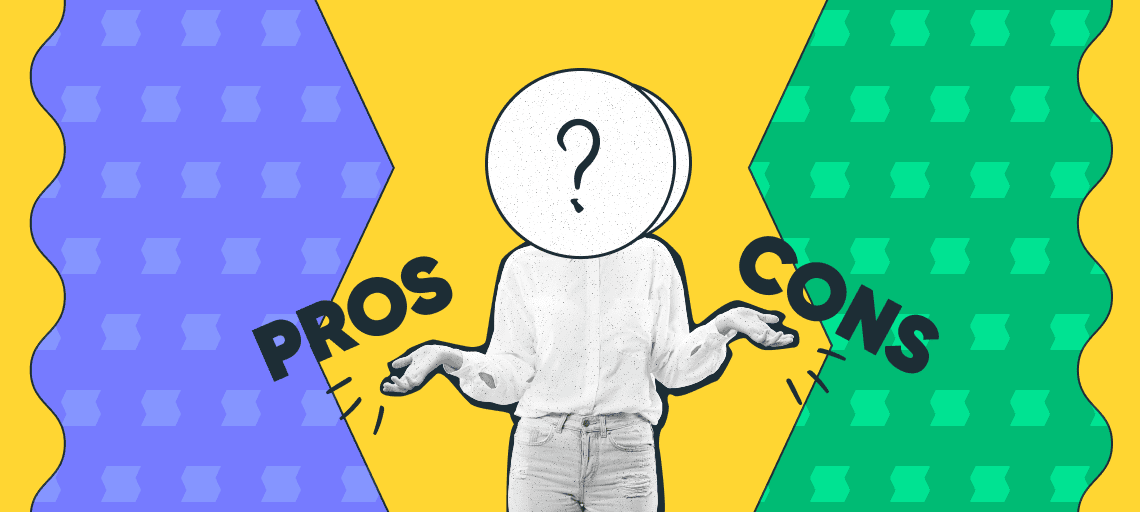
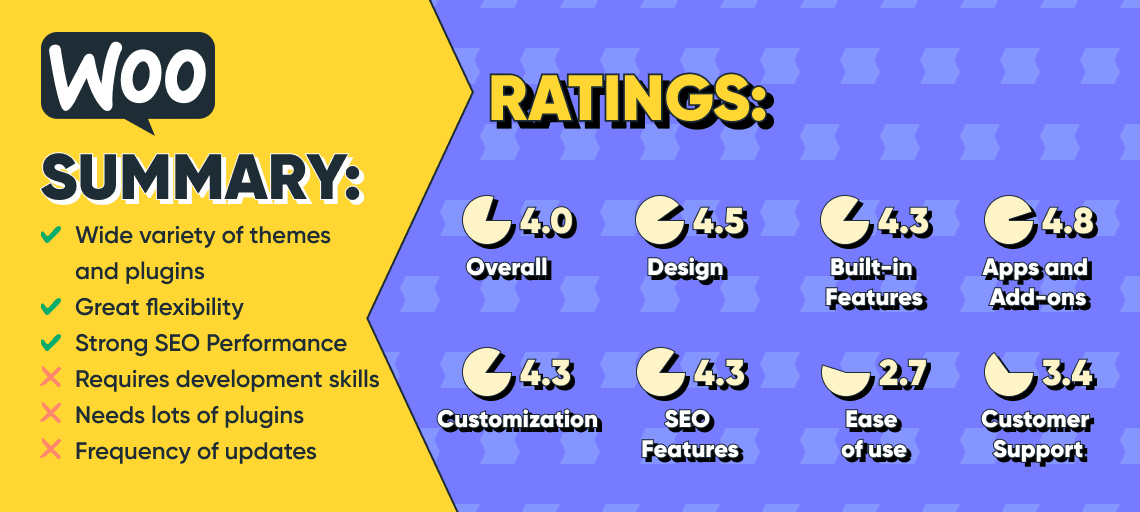
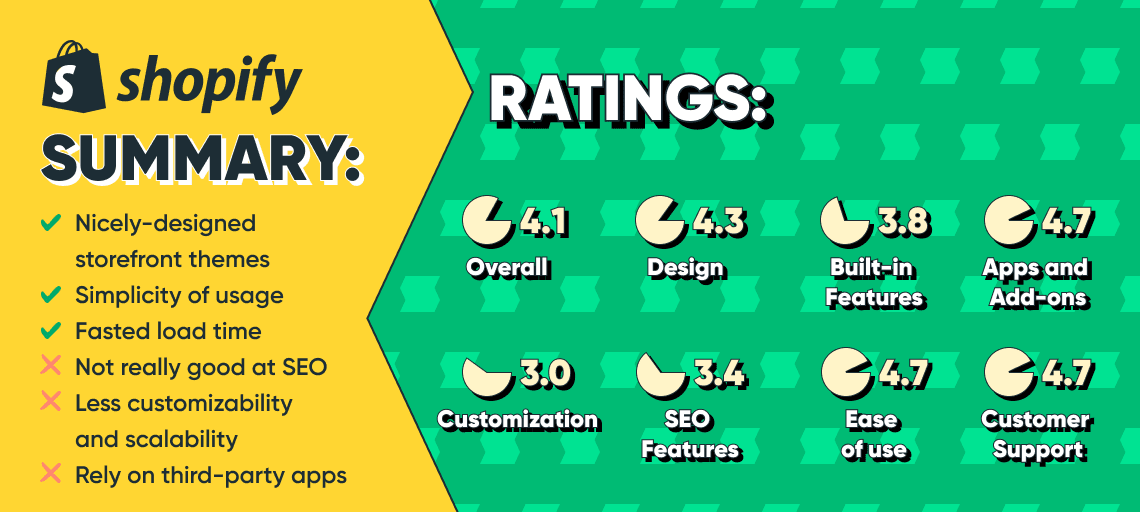
 Yes, great stuff!
Yes, great stuff! I’m not sure
I’m not sure No, doesn’t relate
No, doesn’t relate



