
Explore the top-rated retouch panels of 2025 — from AI automation to handcrafted precision — and find the perfect tool to elevate your creative workflow.
Today, the digital toolkit of a creative is more crowded and confusing than ever before. There’s a new AI-powered “miracle” plugin launched every week. But you and I know the truth: the relentless pursuit of automation often leads to a sea of generic, soulless images. The real craft hasn’t disappeared and isn’t likely to do so in the years to come; it’s just become harder to find the tools that truly respect your art and craft.
This is where the conversation about retouching panels needs to change. The question is no longer just “Which panel is fastest?” but “Which panel best aligns with my creative philosophy?”
That is why, in this guide, we’re not just going to list features. We’re going to analyze the industry’s most respected retouching panels. Let’s begin!
Best Retouch Panels in 2025
Here are the tools you need for a perfect retouch.
Retouch4me
Retouch4me is an AI-powered Photoshop retouch panel that offers standalone applications and Photoshop plugins that can help you automate and accelerate professional photo and video retouching workflows.
Key Features:
- Retouch4me includes multiple distinct products:
- Arams: A standalone AI photo editor for culling and batch-retouching entire photoshoots.
- Apex: An all-in-one AI retouching plugin featuring a real-time preview.
- Photoshop Panel: A central control panel for all plugins that also operates a “Cloud Retouch” service. This panel can be used to apply multiple plugins at once, and it automatically applies them in the optimal sequence.
- Video Plugins: A dedicated set of AI plugins, including Heal Video and Dodge & Burn Video, for automatic skin retouching in video files. These plugins are compatible with DaVinci Resolve.
- Each plugin can be obtained separately with a lifetime license for a fixed one-time price and used to process an unlimited number of photos. The license comes with free updates, which makes this option truly unique; no other company offers anything comparable.
- Offers a trial of 20 free retouches to new users without requiring a credit card. Includes several perpetually free plugins, such as Color Match Free and Frequency Separation.
- The plugins are broken down into granular functions with adjustable intensity (e.g., sliders from 0 to 100), including:
- Skin/Portrait: Heal, Dodge & Burn, Mattifier, White Teeth, Eye Vessels, Portrait Volumes, Face Make (for refining facial features and applying makeup).
- Background/Clothing: Fabric (for creases), Clean Backdrop (for dirt/dust), Dust (for removing small particles).
- Other: Crop (for automatic cropping), Skin Mask (for one-click skin selection).
- The plugins are designed to function offline on a local computer, which offers an alternative to cloud-based services.
- The platform hosts free masterclasses: master clean, quick edits with free creative retouching workshops.
Pixlr
Pixlr is a long-standing, multi-platform suite of free and premium web, mobile, and desktop applications that combine traditional photo editing with a comprehensive set of generative AI tools.
Key Features:
- Pixlr Editor is for pros; it is an advanced editor with tools similar to those of Adobe Photoshop. Pixlr Express, on the other hand, is for amateurs; it is a simplified, AI-powered editor great for quick edits, filters, templates, and one-click changes.
- Pixlr comes with many AI tools, including:
- Text-to-Image AI Generator, AI Generative Fill, Generative Expand, AI Product Shot Creator.
- AI Remove Object, AI Generative Transform, AI Face Swap.
- AI Super Scale (upscaling), AI Super Sharp, and AI Remove Noise.
- Pixlr is available across the web, desktop, and mobile (both iOS and Android devices).
- Supports common file formats like JPEG, PNG, WEBP, and TIFF. It can also open and edit layer files from Adobe Photoshop (.PSD) and Sketch (.sketch).
- Comes with a batch editor, background remover, and a Pixlr Designer for social media posts, business cards, brochures, etc.
Beauty Retouch Panel
This is a plugin for Adobe Photoshop that helps professional photographers and retouchers improve the editing workflow and automate complex tasks.
Key Features:
- Comes with a collection of scripts and shortcuts for common, high-end retouching techniques, such as:
- Dodge & Burn: Automatically sets up Curve layers or a 50% gray layer with visual aids to assist in contouring.
- Frequency Separation (FS): Offers multiple methods for setting up FS to easily work on skin texture and tone separately.
- AI Tools: The new AI button helps with tasks that previously required manual work, like adding accessories or fixing wardrobe issues.
- Skin, Makeup & Hair: Scripts like “New Skin” for fast skin smoothing, “Hair Highlights,’ “Magic Eyes,” and “Magic Smile’ automate the enhancement of specific features.
- Finishing & Export: Includes tools for sharpening, checking for oversaturation, and saving for the web.
- Beauty Retouch v5 works with Photoshop 2021 (v22.0) and later on both Windows and Mac (including M-series chips). However, the AI features require Photoshop 2024 (v25.3) or later.
Infinite Retouch Panel
The Infinite Retouch Panel is a highly customizable UXP Plugin for Adobe Photoshop that helps make professional retouching faster, more intuitive, and more personalized.
Key Features:
- Ensures deep customization, including Button & Action Control, Visual & Naming Control, and Personalized Workflows. For example, while the “Create” button generates a default layer structure, users can save and load their own unique layer workflows. The “User” tab allows for saving multiple custom layer sets, which can include a mix of new layers and personal Photoshop actions.
- Provides realistic film grain using high-resolution 75MP scans of popular film stocks.
- Comes with a viewing-distance-based sharpening feature.
- Comes pre-loaded with optimized export settings for various social media platforms to avoid compression artifacts and color shifting.
- Provides aspect ratio-specific crop guides to ensure precise framing.
- Includes a set of 11 distinct help layers, used by industry professionals. It also offers retouching tools, frequency separation, healing, and Dodge & Burn.
- It is built on Adobe’s modern UXP (Unified Extensibility Platform).
Summing Up
Choosing a panel in 2025 is an act of creative identity. Don’t just weigh features; interrogate the philosophy behind the tool. Does it seek to replace your hand, or to refine it? Are you a director of automation or an artisan of pixels?
Use your trial period to find the panel that feels like a collaborator, not an autocrat. Read online reviews and talk to current users to see what they have to say about the platform.
The most important part of the decision-making process is to choose the digital partner that respects your craft and clarifies your unique vision, because that is the only tool that will truly last. Keep creating, and let modern tech become your best friend, not your worst enemy.
Was this news helpful?






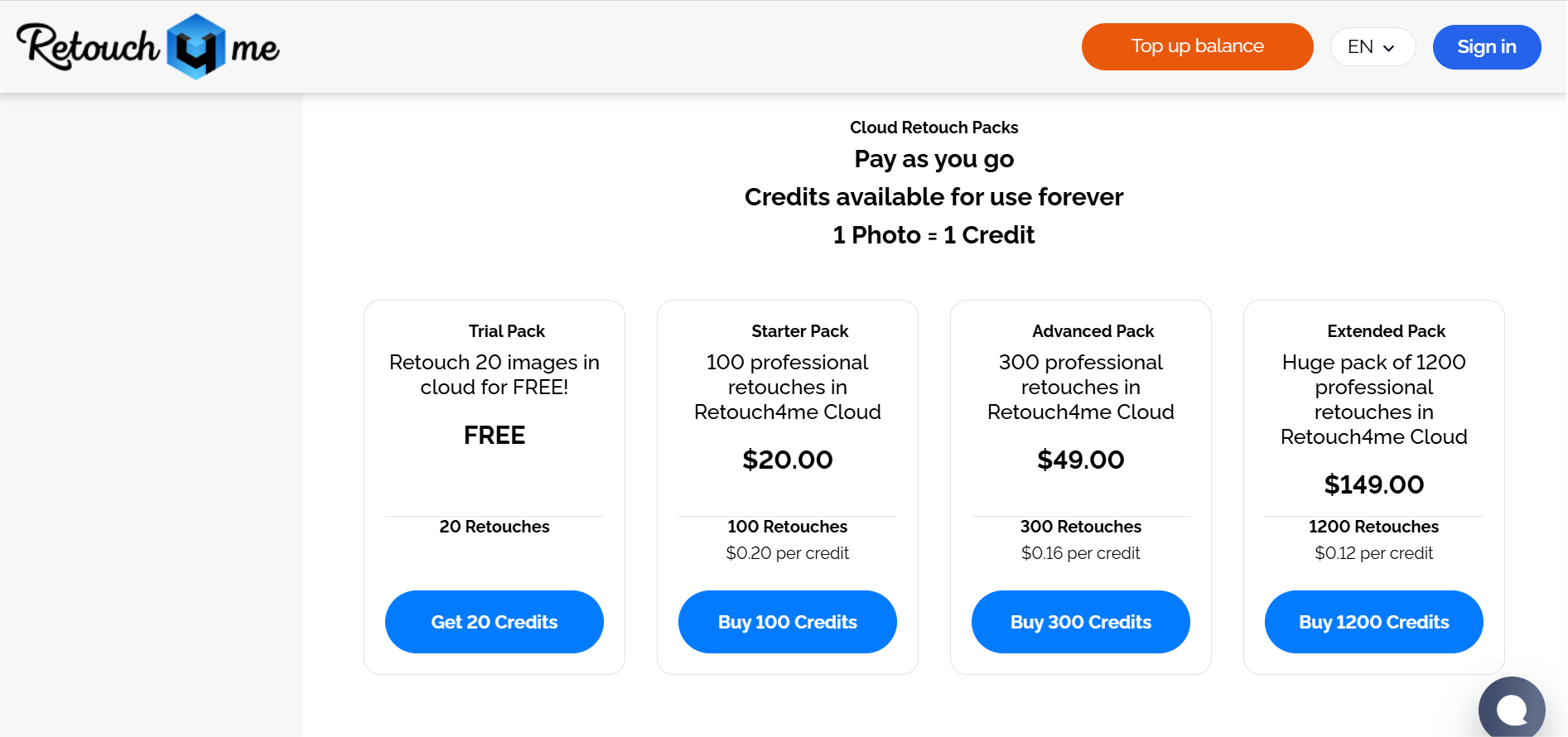
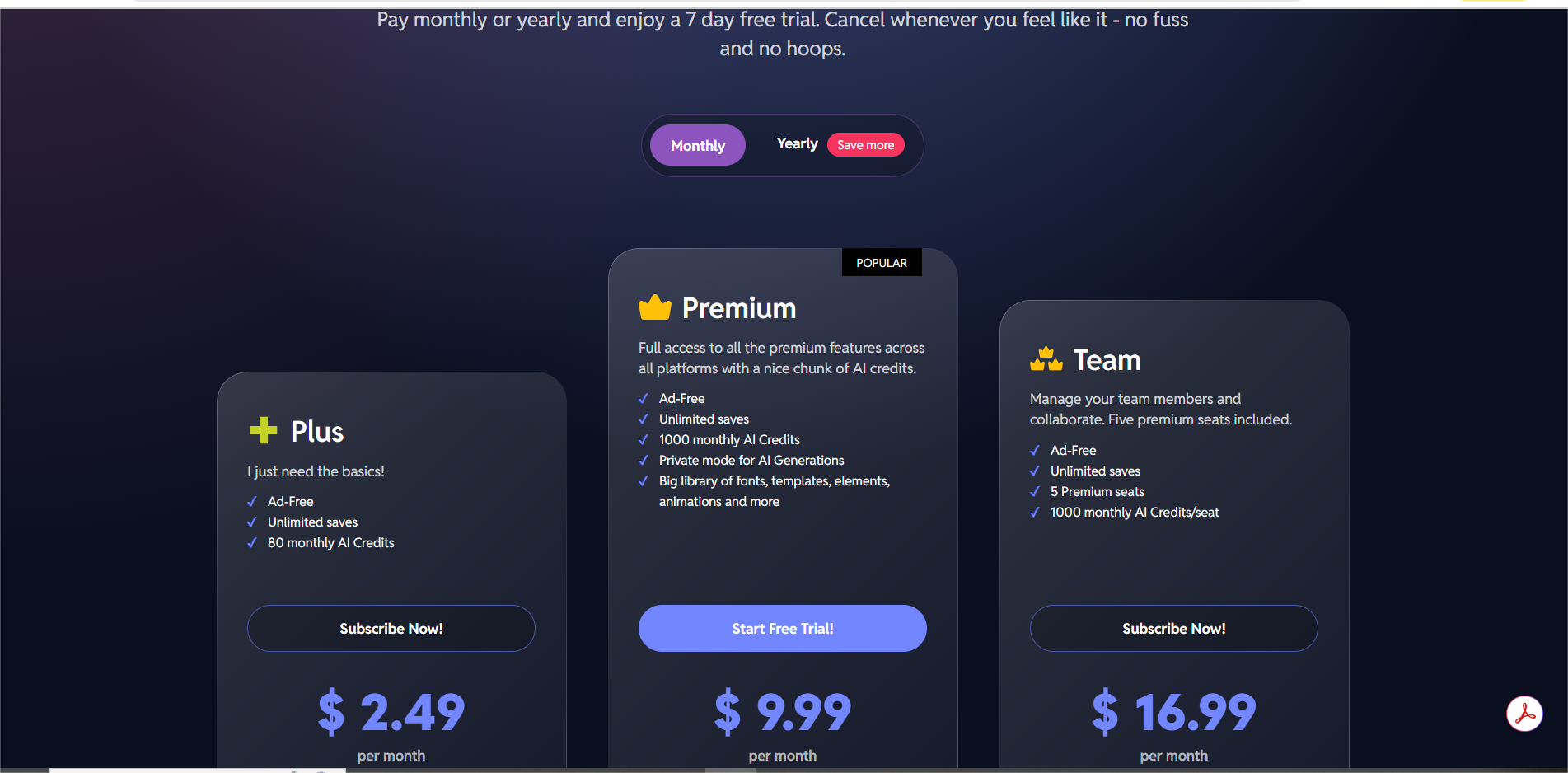
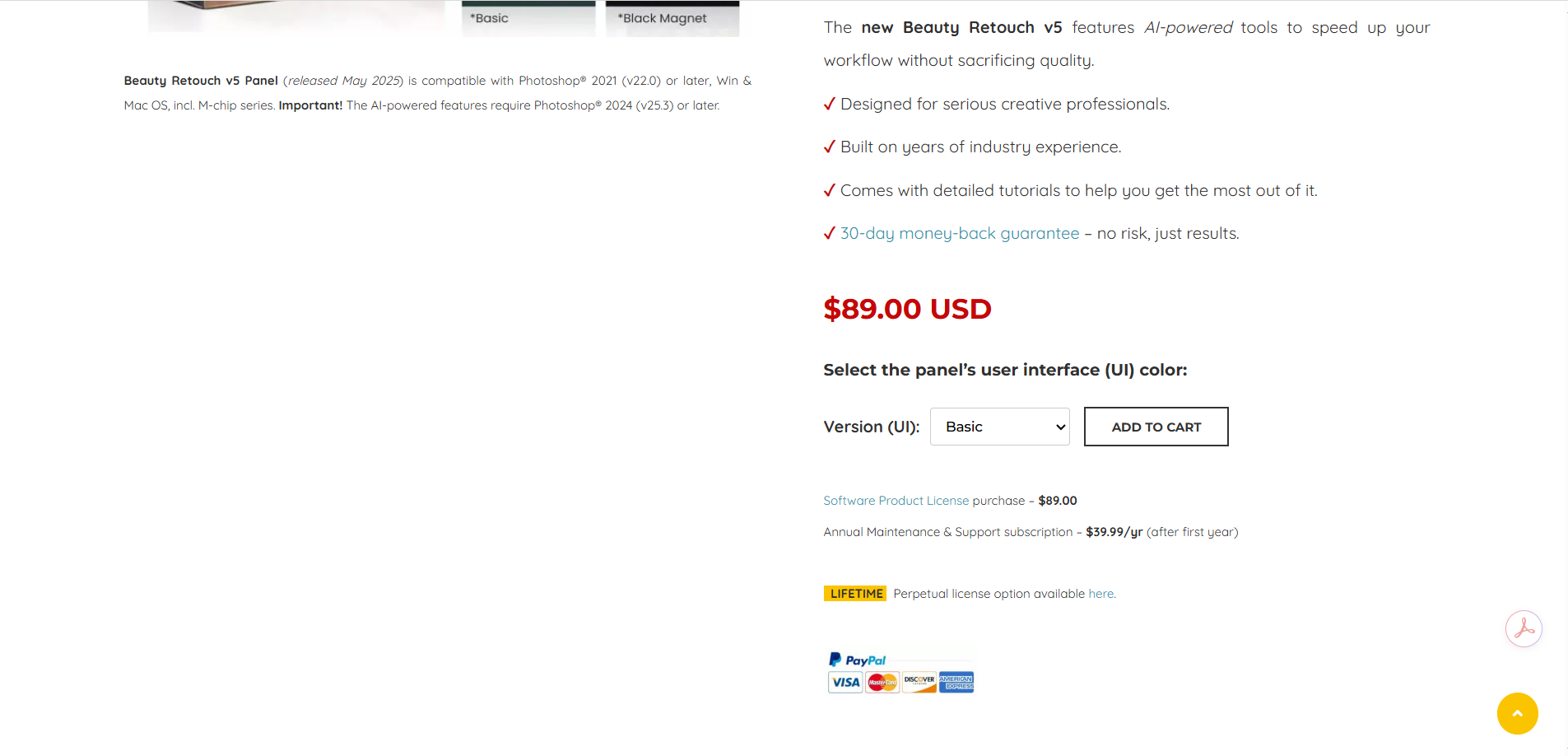
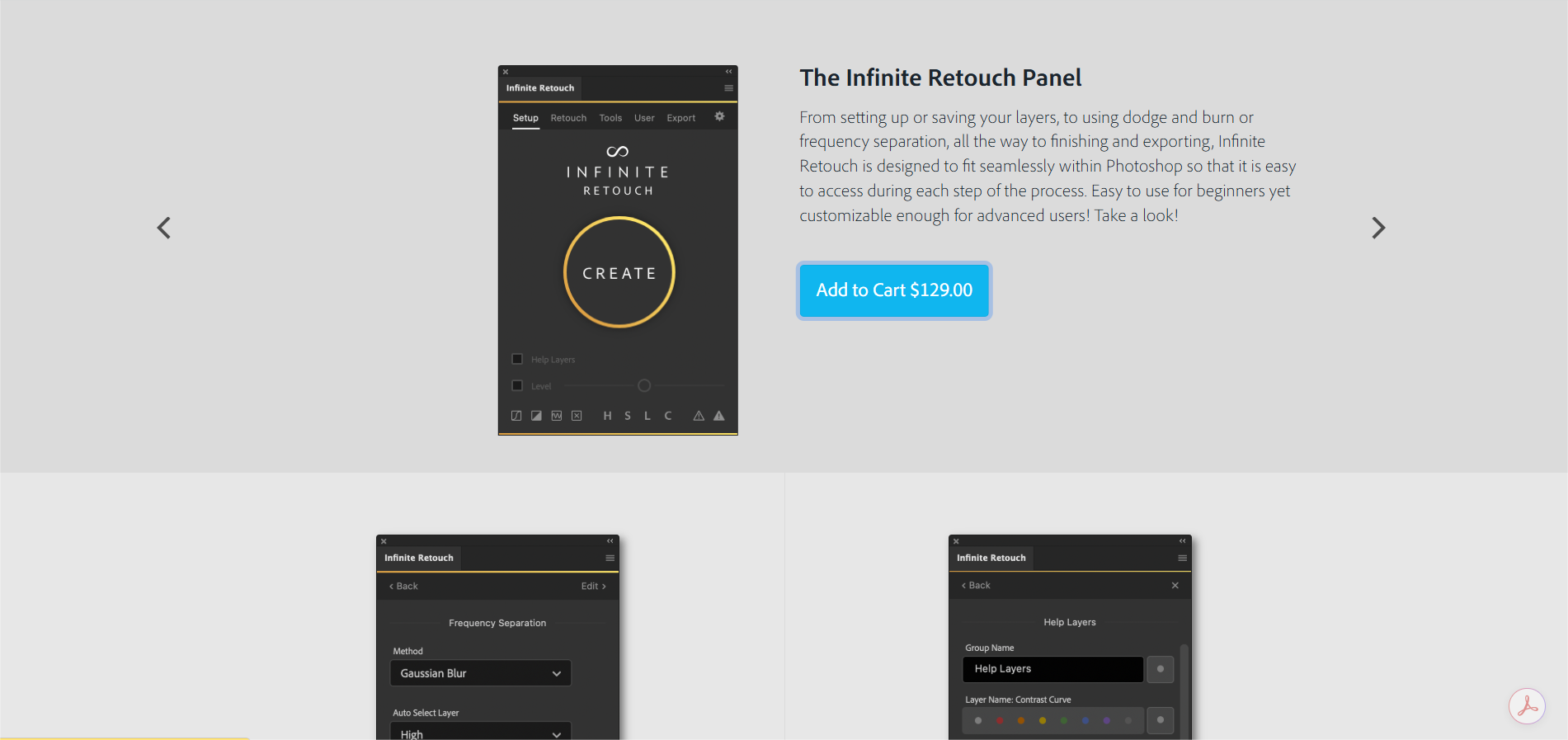
 Yes, great stuff!
Yes, great stuff! I’m not sure
I’m not sure No, doesn’t relate
No, doesn’t relate



