
Learn how to sell your iPhone on eBay safely with this 6-step beginner guide. Pricing, shipping, listing tips, and scam protection included.
Want to sell your iPhone on eBay but not sure where to begin? Then this guide’s your answer. We’ll break it down into 6 simple steps, so even if you’ve never touched eBay before, you’ll know exactly what to do. You’ll learn how to create a solid listing, price it right, and sell your phone safely without getting overwhelmed (or scammed).
Is It Safe to Sell My iPhone on eBay?
Before we jump into the steps, we want to answer a common question: is it safe to sell my iPhone on eBay? The short answer is yes (if you do it right). Stick to eBay’s built-in payment and messaging system, ship only to verified addresses, and avoid any off-platform deals. Follow these basics and you’re good to go. We’ll get into the specifics as we move through the steps, so let’s start with Step 1.
Step 1: Prepare Your iPhone for Sale
You don’t want to miss this step, trust us. People who skip it often run into issues with buyers or, worse, leave behind personal data by accident. It only takes a few minutes to do this right (and it’ll save you headaches later). So, before you sell a used iPhone on eBay, make sure it’s clean, unlocked, and ready for its next owner. This part really matters. Buyers want a phone that feels new (even if it isn’t).
Some folks in online discussions seem to think it’s enough to just delete some apps or clear out storage, but that’s not the case. Sure, if you’re cleaning up your phone for personal use, that works fine. You can do it manually, or let an iPhone cleaner app handle it for you. For example, a free app like Clever Cleaner can automatically remove duplicate photos, large files, and other junk (the app’s website lists everything it can help with). Perfect if your goal is a little spring cleaning.
But if you’re planning to sell it, simply “cleaning” your iPhone isn’t enough. Your accounts, your data, your access to iCloud – it’s all still there unless you properly sign out and erase the phone the right way.
Here’s what to do:
- Back up your data, then go to Settings > General > Transfer or Reset iPhone > Erase All Content and Settings.
- Sign out of iCloud and Apple ID to disable Activation Lock. Otherwise, buyers won’t be able to use the phone.
- Remove the SIM card, case, or any accessories.
- Check the battery health in Settings > Battery > Battery Health & Charging and write it down (you’ll want that info for the listing).
- Unlock the device if it’s still tied to a carrier. Most carriers offer a free unlock if the phone’s paid off.
- Wipe it down, nobody wants to see fingerprints or lint in the speaker grill.
After you’ve done all that, you’re ready for Step 2.
Step 2: Create a Listing
Now, it’s time to create a listing. To sell an iPhone on eBay, your listing needs to stand out. The right photos, title, and description can make the difference between a fast sale and your listing sitting for weeks.
Here’s what to focus on:
- Start with the title. Think about what you’d type if you were looking for your phone. Something like “iPhone 12 128GB Black – Unlocked – Great Condition” hits all the right notes. Model, storage, color, network status. That’s what buyers scan for when they’re scrolling.
- Then, your photos – this part’s huge. You don’t need a DSLR or some lighting rig. A decent smartphone camera and a sunny spot near a window will do fine. Make sure the phone’s turned on in one pic, screen off in another, and grab a few angles so people can see exactly what they’re getting. Got a scratch near the Lightning port? Don’t hide it. Weirdly enough, showing flaws actually builds trust. People expect a used phone to have a few scuffs.
- Now, when you get to the description, slow down and be real with it. Imagine you’re talking to the buyer, telling them everything they’d want to know. Mention the battery health percentage, let them know if it’s unlocked, what’s included (charging cable? box?), and be upfront about condition. If it looks flawless, great. If the back has some micro-scratches from living in your pocket next to your keys, say that too.
One more thing eBay’s gonna throw at you – those little “item specifics” checkboxes. They might feel annoying, but they actually help your listing show up when people filter their searches. More eyes, more chances to sell. So yeah, fill those out.
Alright, so your listing’s live (or almost). It’s got a clean title, pics, a description that actually says something. Now comes the part that tends to trip people up: the price.
Step 3: Price It Right
If you price too high, no one clicks. Price too low, and you lose money. To sell an iPhone on eBay, you’ve got to hit that sweet spot.
✅ Pro tip. Here’s a move we always recommend before hitting publish: go look up a few listings for your same iPhone model. Click that little “Sold Items” filter. You’ll see what people actually paid, not what someone wanted to get. It’s a reality check.
Now decide: fixed price or auction?
Some people argue auctions on eBay have been broken for years now, and honestly, they’re not wrong. Unless your iPhone is rare or in high demand, auctions often end lower than you’d expect. Fixed-price listings (aka Buy It Now) are way more reliable. You control the price, and with the “Best Offer” option turned on, buyers can still negotiate if they want.
Shipping matters too. In a 2024 survey, about 8 out of 10 shoppers said free shipping plays a big role in purchases. So yeah, buyers notice. Listings with “Free Shipping” tend to do better, so consider baking the cost into your price. If similar phones are selling for $540 plus $10 shipping, list yours at $550 with free shipping – it looks cleaner, and buyers appreciate the simplicity.
Bottom line: base your price on real sales, not wishful thinking. Make it fair, make it clear, and keep it moving.
Step 4: Ship It the Right Way
Okay, your iPhone’s listed and the price is solid. Now someone’s ready to buy, and you need to make sure their new phone doesn’t show up in a crumpled box or, worse, go missing in transit. You’d be surprised how many people sell their old iPhone on eBay and then mess up the shipping part.
- First thing: pack it properly. Don’t toss it in a padded envelope and hope for the best. Use a small, sturdy box. Wrap the phone in bubble wrap or foam, add filler so it doesn’t move around, and tape it up like you actually care.
- Now, the shipping method. Since this is a phone with a lithium battery, you’ll need to ship it via ground service – USPS Ground Advantage, UPS Ground, or FedEx Ground all work. Don’t choose an air service like Priority Mail unless it’s explicitly allowed for used electronics (spoiler: it usually isn’t). The post office might even reject it if you get that part wrong.
- Always, always get tracking. If you’re using eBay’s shipping label system, you’ll get a discounted rate and tracking will upload automatically. That’s a win. For anything over a few hundred bucks, think about adding signature confirmation, too. It’s not required, but it gives you proof someone actually received the package (super useful if things go sideways).
Oh, and don’t forget to ship it fast. Buyers start getting antsy if it hasn’t moved within 24–48 hours. In fact, when asked about delivery expectations for online purchases, nearly two-thirds of global shoppers said they expected to receive their items within a day.
The quicker you ship, the quicker you get paid (and the better feedback you’re likely to earn).
Step 5: Talk Like a Human
This part gets overlooked all the time. If you want to sell your iPhone on eBay safely, you’ve got to handle buyer communication the right way. And no, that doesn’t mean writing like a customer service bot.
When someone messages you with a question, whether it’s “What’s the battery health?” or “Can you ship it faster?” respond like you would in real life. Be friendly and honest. You don’t need to write a novel. Just give a straight answer and keep it polite.
And if you’re using the “Best Offer” feature, don’t panic when someone sends a lowball offer. It happens. Decline it, counter it, or ignore it, it’s not personal. If they’re close to your asking price, send a counteroffer you’re happy with and see if they bite.
One big rule here: keep all communication inside eBay. If someone asks for your number, email, or wants to move the convo to WhatsApp “for faster deals,” nope. That’s a red flag. Staying on-platform keeps you protected. If anything weird happens later, you’ve got a paper trail and eBay’s got your back. Seriously, go look at the eBay subreddit. They have a Weekly Scam Discussion Thread for a reason. Most of the horror stories? They start when people take things off-platform.
Step 6: Close the Deal and Get Paid
Alright, someone bought your phone. Great. Now you’re in the home stretch. But don’t zone out just yet. To sell my iPhone on eBay without headaches, you still need to wrap it up the right way.
- First, make sure the payment actually went through. eBay will usually send you a notification when the buyer pays, and you’ll also see it under your “Sold” items. Don’t ship a thing until it’s marked as paid. No payment = no package.
- Once the money’s confirmed, go ahead and ship it using your chosen method. If you’re using eBay’s label system, the tracking info will automatically attach to the order, which is great. If not, make sure you upload the tracking number manually so the buyer can see it.
- Now you wait. The buyer gets the phone, checks it out, hopefully loves it, and leaves you a nice little five-star review. That feedback matters, especially if you plan to sell anything else later. People are way more likely to buy from a seller with a clean track record.
eBay will deposit the funds into your bank account within a day or two (depending on your payout settings). You’ll get a breakdown showing how much you made after fees, and… you’re done.
Final Tips (Avoid Scams and Keep It Clean)
These 6 steps should cover everything you need to know to sell your iPhone on eBay safely, but before you go, we want to touch on a couple more quick tips and general advice that can save you from disappointment (or financial loss). If your goal is to sell my old iPhone on eBay and walk away with cash in your pocket, not stress, the key is staying cautious and smart through the finish line.
- Rule number one: Never ship to any address other than the one listed on the order. If someone messages you like, “Hey, can you actually send it to my cousin in Florida?” Don’t. That’s how scammers operate. Always ship to the verified address eBay gives you. That’s the only way you’re protected if something goes wrong.
- Second, don’t issue refunds outside of eBay. If there’s a real problem, handle it through the platform. eBay has a process for that. Messaging someone on the side and sending them $200 “just to make it right” will come back to bite you.
- Also, keep your proof. Snap a quick photo of the packed box before you seal it. Save your tracking receipt. If it’s a high-value phone, get signature confirmation. All that stuff can save you in a dispute.
Last thing? Trust your gut. If something feels off (like a buyer being overly pushy, or the message sounds like it was written by AI), slow down and double-check everything. It’s your phone, your account, your money. You decide how the sale goes. If anything doesn’t sit right, you’re allowed to walk away.
Was this news helpful?






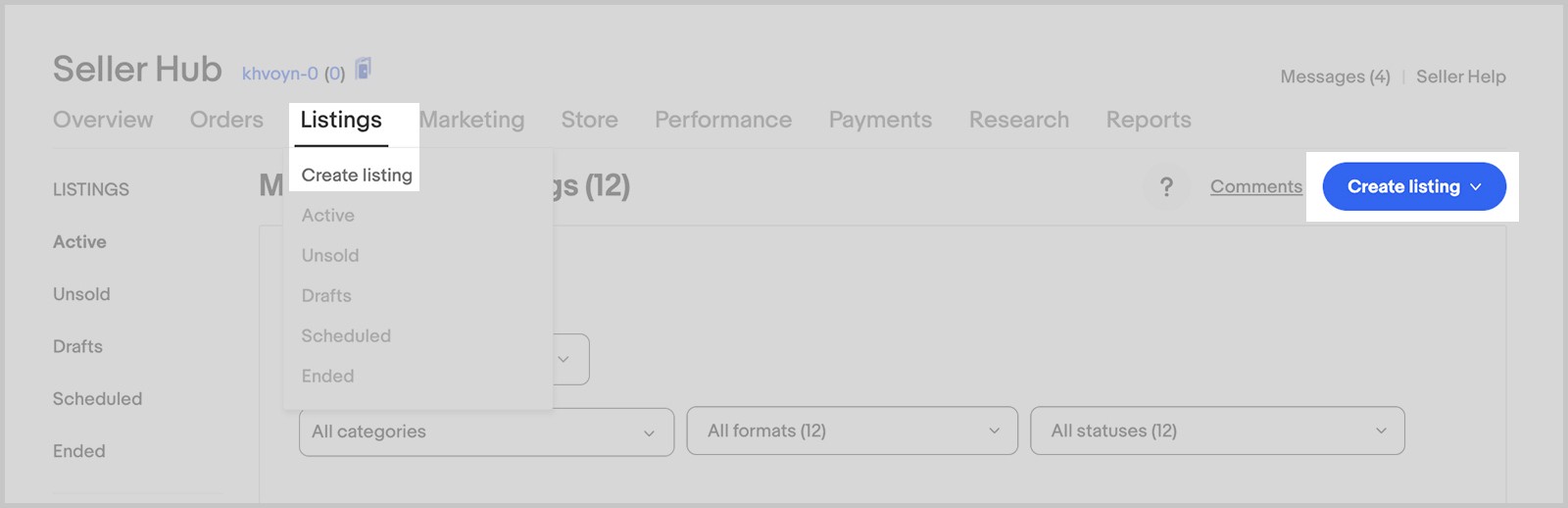



 Yes, great stuff!
Yes, great stuff! I’m not sure
I’m not sure No, doesn’t relate
No, doesn’t relate



