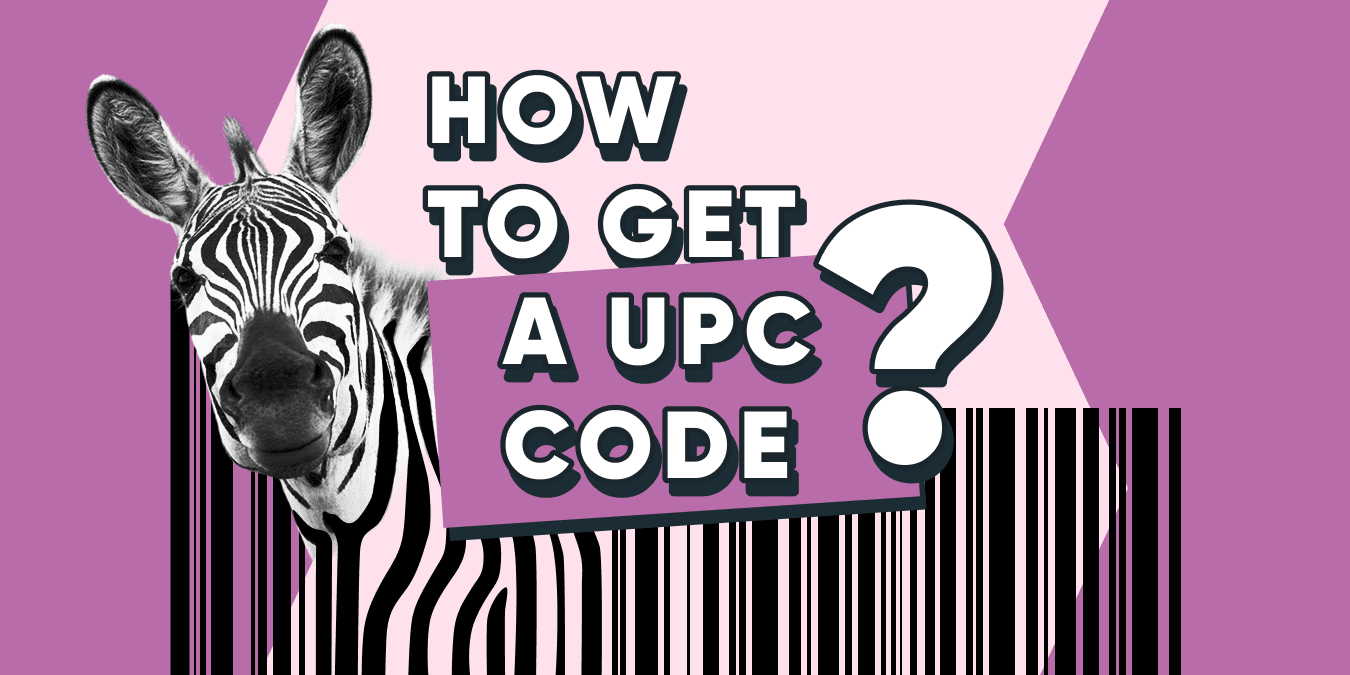
A complete walkthrough on how to get a UPC code
What is UPC?
Everyone has experienced waiting in line at the check-out counters for goods to be cleared at marketplaces. That’s when you hear a beep sound that scans Universal Product Code (UPC) on the goods you’ve shopped. Simply put, that’s UPC for you. But let’s expand on it further.
UPC, previously known as Uniform Product Code, is a special number distributed by Global Standard 1 (GS1), a non-profit organization. UPC is a 12-digit number under the barcode on any product you buy or sell. It is there to give the product a unique identifier. It is basically used as a way of tracking inventory and differentiates merchants by location.
The Uniform Grocery Product Code Council was the first to standardize it, and the first barcode scanned with a UPC symbol was a 10-pack of Wrigley’s Juicy Fruit Gum. Although it is a standard now, The UPC method to track inventory is nothing new. It actually started way back in 1932. When human civilization first made a shift towards automated inventory and checkout systems using punch cards. Afterward in the 1960s, it evolved into universal numerical barcodes and was called Uniform Product Code.
Why do You Need a UPC Code?
The world is connected more than ever before, goods are traded all over the world. So, it is necessary to have a universal system to manage and control the flow of products. Merchants like yourself need a system in place that helps them monitor the exchange of goods. UPC codes establish the foundation for the system. The unique product identifier helps you keep track of the flow of inventory in and out of your marketplace. To have even more control of all your marketplaces, find out more about multichannel product management tool Sellbery.
It goes without saying that all the major national and international merchants need UPC codes. And you’ll need to if you wish to sell your products in the marketplace.
Understand the Difference Between MPN and UPC
Universal Product Code isn’t the only identifier that you’ll see on products. There’s another kind of product identifier used to give a unique identity to goods. And it is important for you to know the difference between MPN vs UPC.
Manufacturer Part Number or MPN is a unique identification number assigned to the products by the manufacturers while UPC is a universal product number given out by GS1.
The MNP and UPC both are printed on the products, sometimes even side by side. Here is an example of MPN on eBay.
Where to Get UPC codes for Products?
Coming to the most important topic, where can you get UPC for your products?
You’ll have to apply for membership at GS1. Global Standard 1 (GS1), based in the United States, is the only organization that has the authority to issue Universal Product Codes.
GS1 will provide you with a prefix that will be unique to your company. The company prefix is a unique sequence of numbers that identifies your company as the product supply chain’s producer.
How to Get a UPC Code?
The first step is to identify your requirement because you might need 9 different UPCs for a shirt that might come in three different colors (red, green, and blue) and have three different sizes (small, medium, and large). Here’s how the tags will be broken down for the shirt: 3 for red shirts, 3 for green shirts, and 3 for blue shirts.
For every business, their requirements will differ and it is better to have a grasp on how UPC will interact with your products. Get an exact number when it comes to inventory, this way you will have a better knowledge of how many Item Reference Numbers (IRNs) you will need.
Getting a UPC code implies ordering digital barcodes with your unique UPCs from GS1’s website. The UPC barcodes are sent to the customers in EPS file format and you can add your own logo and label afterward using Adobe Photoshop.
Note that you can also order physical barcodes as well, which will contain customized UPCs from the GS1’s website. Once you receive them, you can then physically apply them to all your products to be scanned later on.
How to Get a UPC Code for Amazon?
Selling on Amazon has become extremely popular, especially with the rise of the Fulfillment by Amazon (FBA) business model. The ideal place to buy UPC codes for Amazon is GS1, as it is the only supplier that Amazon recognizes. Each barcode is authenticated which helps keep the process simple and error-free.
There are four steps involved to buy UPC codes for Amazon:
1. Obtain GS1 Company Prefix
Ranging from anywhere between 6 to 10 digits, this portion is dedicated to identifying your company. If you have a wide range of products then you will need to limit the digits associated with the company to make ample space for the products.
2. Generate Product Numbers
This portion is dedicated to your products. As mentioned beforehand, the digits dedicated for the products will depend on how many digits have been assigned as a company prefix. For instance, if your company prefix is 7 digits then the remaining 3 digits will be assigned as product digits whereas the 12th will be the check digit.
3. Determine Labeling
This step requires you to either obtain the digital file which you can then send to your manufacturer or you can print them and apply to your products yourself.
4. Get Your Barcodes
This is where you will receive either the printed barcodes or your digital file.
How to Get a UPC Code for Free?
The cost of a UPC code can be a lot for some businesses. Naturally, they want to know how to get a UPC code for free. Not all businesses operate the same way and for some business owners, investing in UPC codes is not a worthwhile investment. However, there is a way around that as well and it wouldn’t even require you to move away from your desk either.
All you need is free barcode generator websites and following that, you can generate your barcodes easily.
How Much Does It Cost to Buy UPC Codes?
Since the boom in the Amazon reseller concept picked up, there have been a number of scams that have also surfaced. Since you’re always looking to buy cheap UPC codes you can be vulnerable to these scams. In order to protect yourself from any such malicious activity, the best-case scenario is to buy the UPC codes through an authentic source – which is GS1.
As mentioned beforehand, GS1 is a non-profit global organization that is responsible for maintaining and managing authentic product barcodes. GS1 is currently serving more than two million companies across 115 different countries.
Here is the breakdown of steps that you need to implement to successfully purchase the UPC codes from GS1.
Step 1:
Head on to the GS1 website and click on ‘Apply for barcode’ at the top-right corner. The option is visible on top of the ‘Login’ tab.
It is worth mentioning that earlier on, in order to buy cheap UPC codes, you had to buy barcodes in bulk. Previously, you were required to purchase a minimum of 10 barcodes with an initial fee of $250 dollars and a yearly recurring fee of $50.
However, a new provision was passed that extended support to sellers who were focusing only on one type of product — which is generally the case in FBA business.
Now, you can purchase even a single UPC code for as low as $30 without having to worry about the yearly fee as well.
Step 2:
After clicking the ‘Apply for barcode,’ you need to select the ‘start small with a GS1 US GTIN” section and click on “Get a GTIN.”
As is also mentioned in the snapshot above, the GS1 US GTIN is not applicable to identify medical devices, pharmaceutical products, or create coupons. It is worth going through the rules and regulations beforehand so you don’t get blindsided afterward.
Step 3:
You will then be required to fill in the information in regards to your brand’s name and its description. You will also be shown the amount which you need to pay in order to move the process along.
This marks the end of the process and after this, a UPC code will be generated especially for your business which you can either obtain digitally or have printed on your physical goods – it is entirely dependent on your needs.
How to Use our UPC Number
If you are using the UPC code for your Amazon business then this is what you need to do to get your products up and running.
Go to ‘add a product’ in the Seller Central to begin the process. The option will pop under Inventory as shown in the snapshot below:
The next will be to head on to the section where it states that you are adding a product that is not sold on Amazon.
Lastly, you will simply need to add all the relevant information – most important, the information relating to the Product ID.
It is worth pointing out that there is a 24-48 hours delay before you generate the UPC code from GS1. This could prompt an invalid error if you try to do it beforehand.
For reference, here is the breakdown of the total amount you will need to spend to acquire the respective number of UPC codes.
Conclusion
In summary, UPC codes are typically for those companies which are interested in understanding their sales. They help you track your inventory especially when you’re trading on enormous eCommerce platforms such as Amazon.
The UPC barcodes are directly tied to the product information and they are especially convenient since the entire process is regulated and backed by international organizations. UPC in retail is essential to manage and control the flow of inventory. Furthermore, you can buy cheap UPC codes to increase your sales revenue. For those who understand the concept, UPC codes are much more than just numbers bunched up together.
Additionally, get a UPC code, if you’re interested in multichannel selling on different eCommerce platforms to reach more customers and increase sales.
If you need an enhanced tool to help you manage your listings across several channels, it’s better to rely on an automated tool — like Sellbery. That’s a modern PIM that facilitates online selling business for those who want to grow, not edit listings and codes manually.
Was this news helpful?






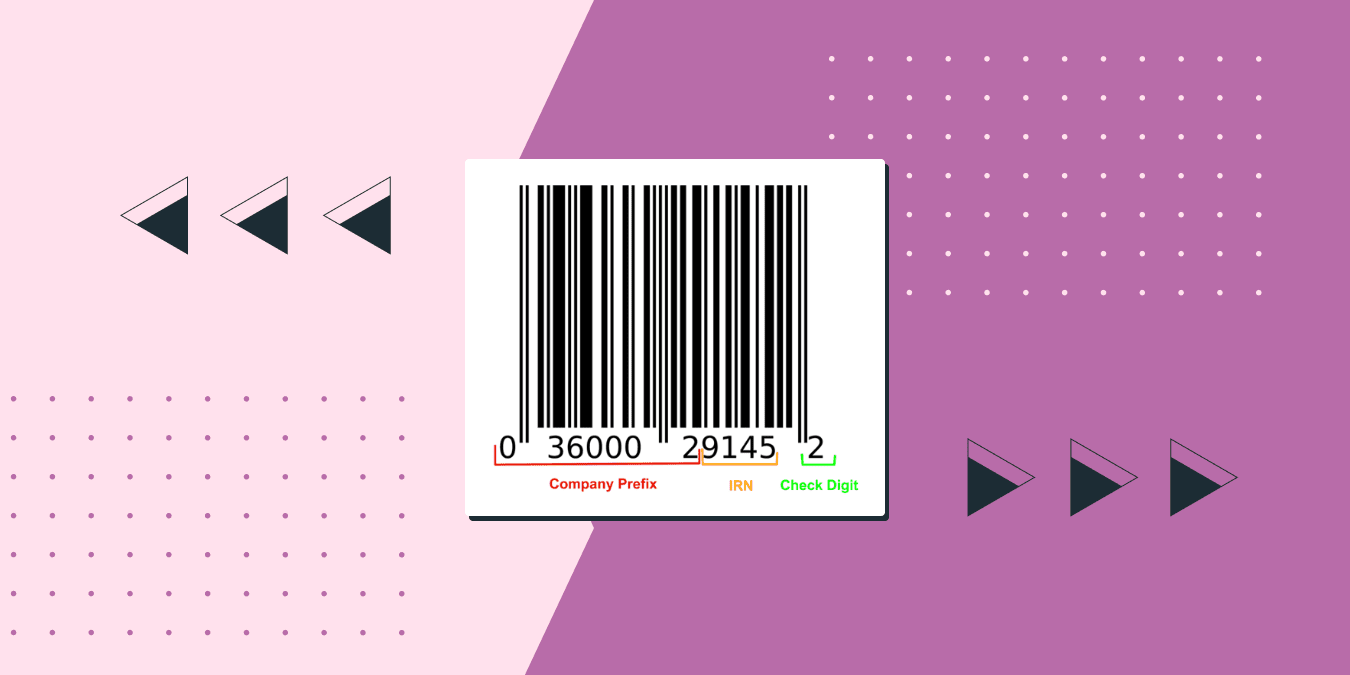
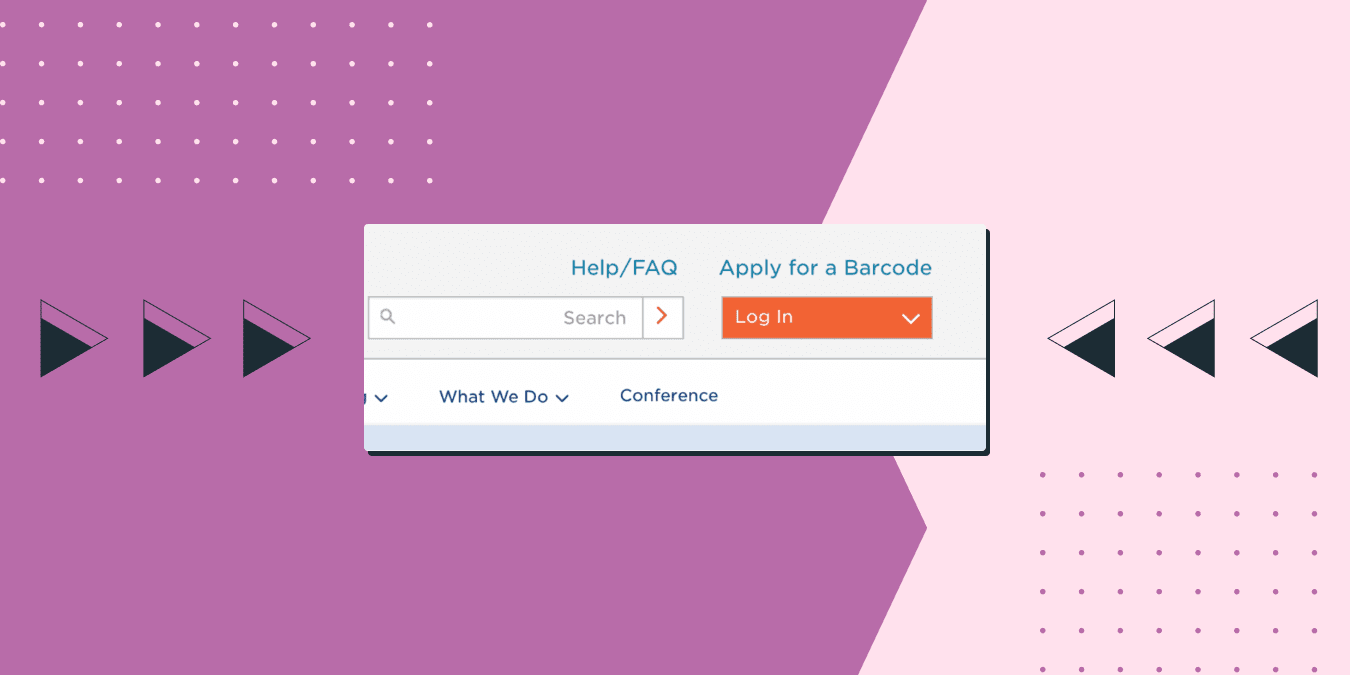
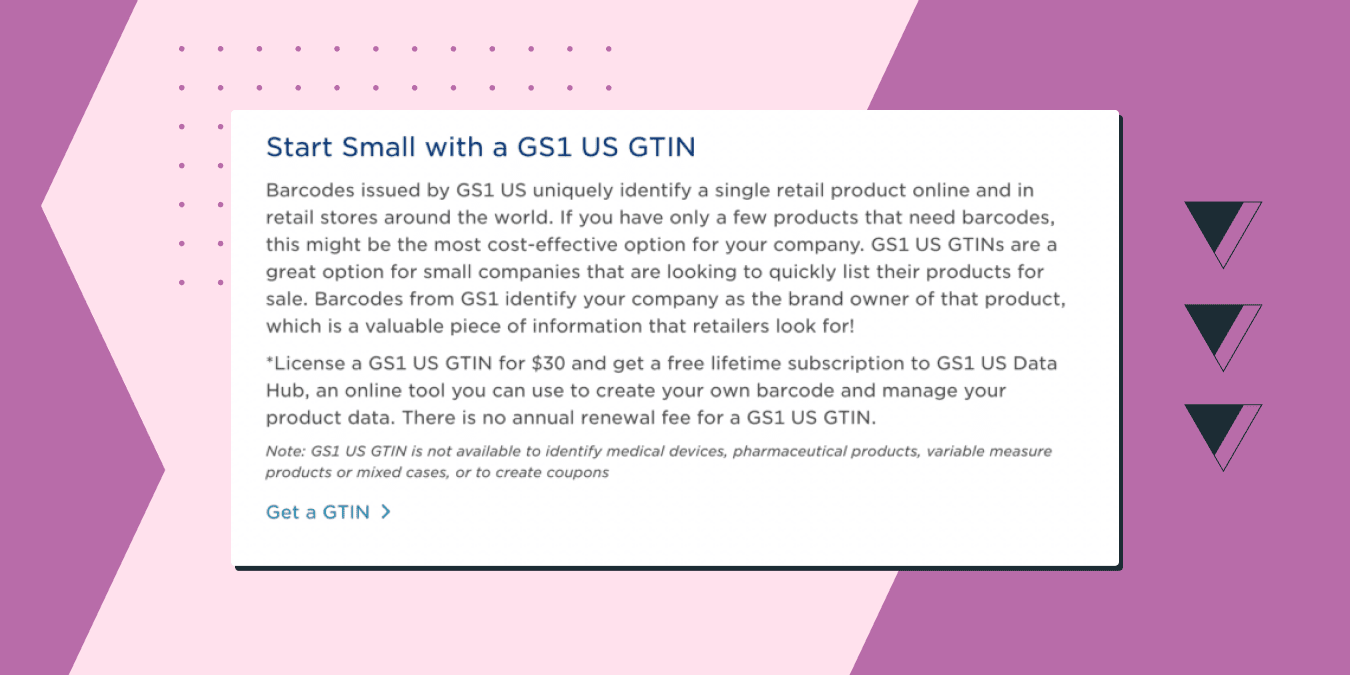
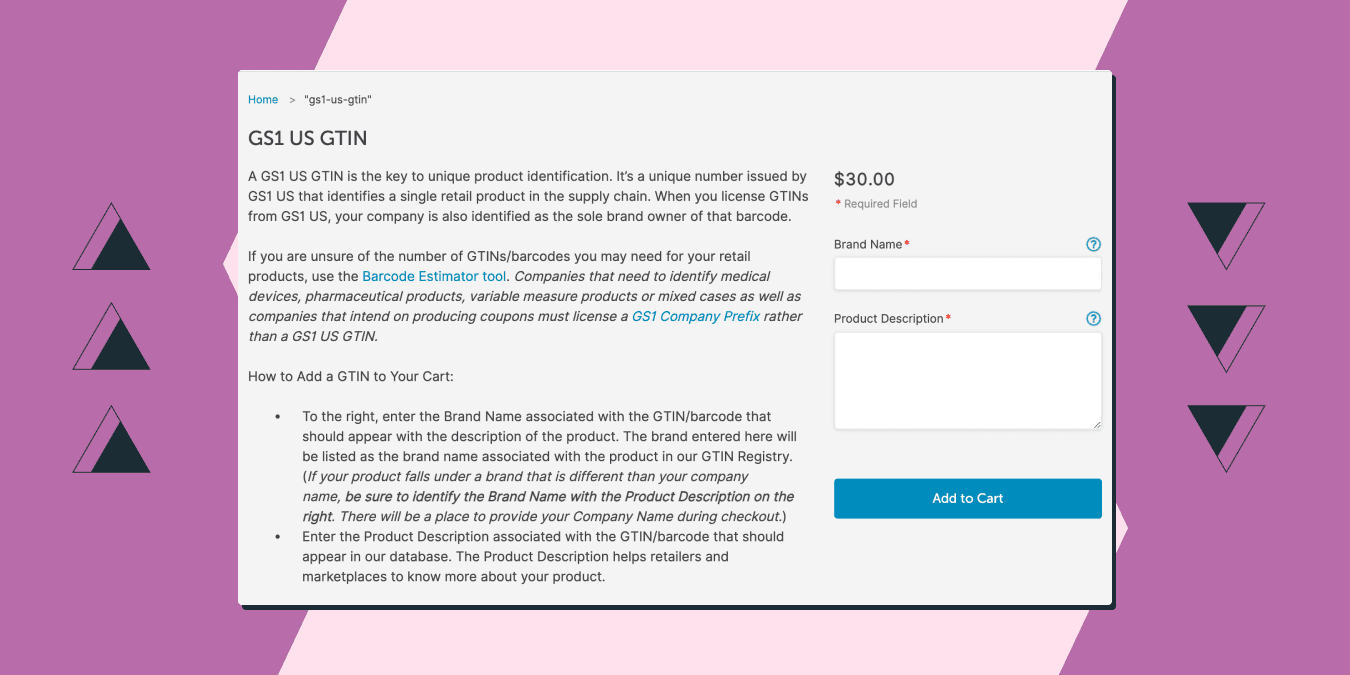
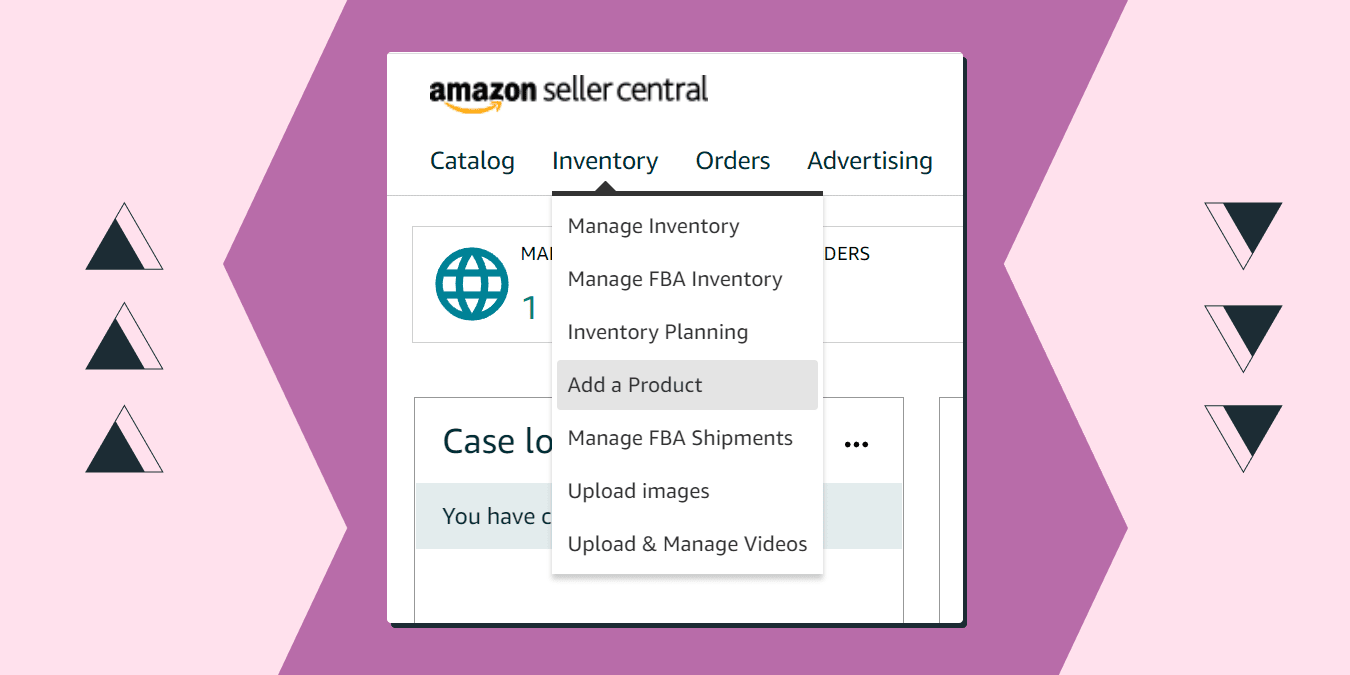
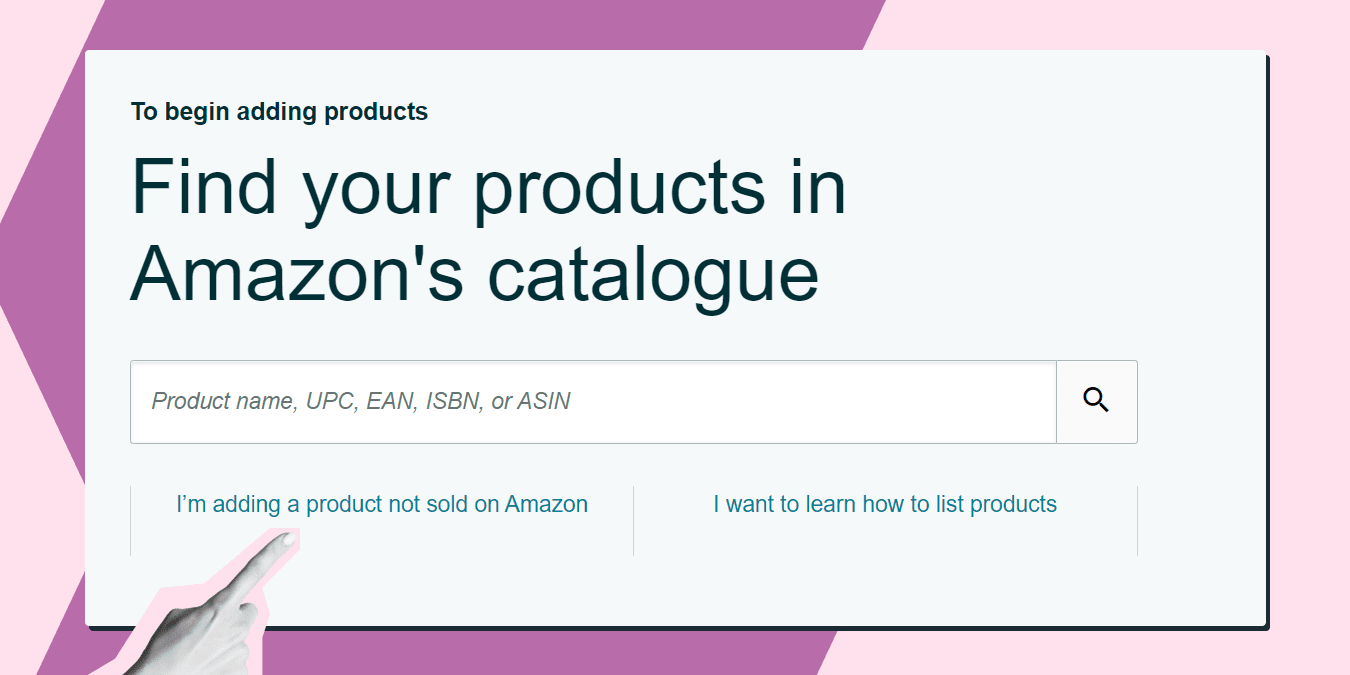
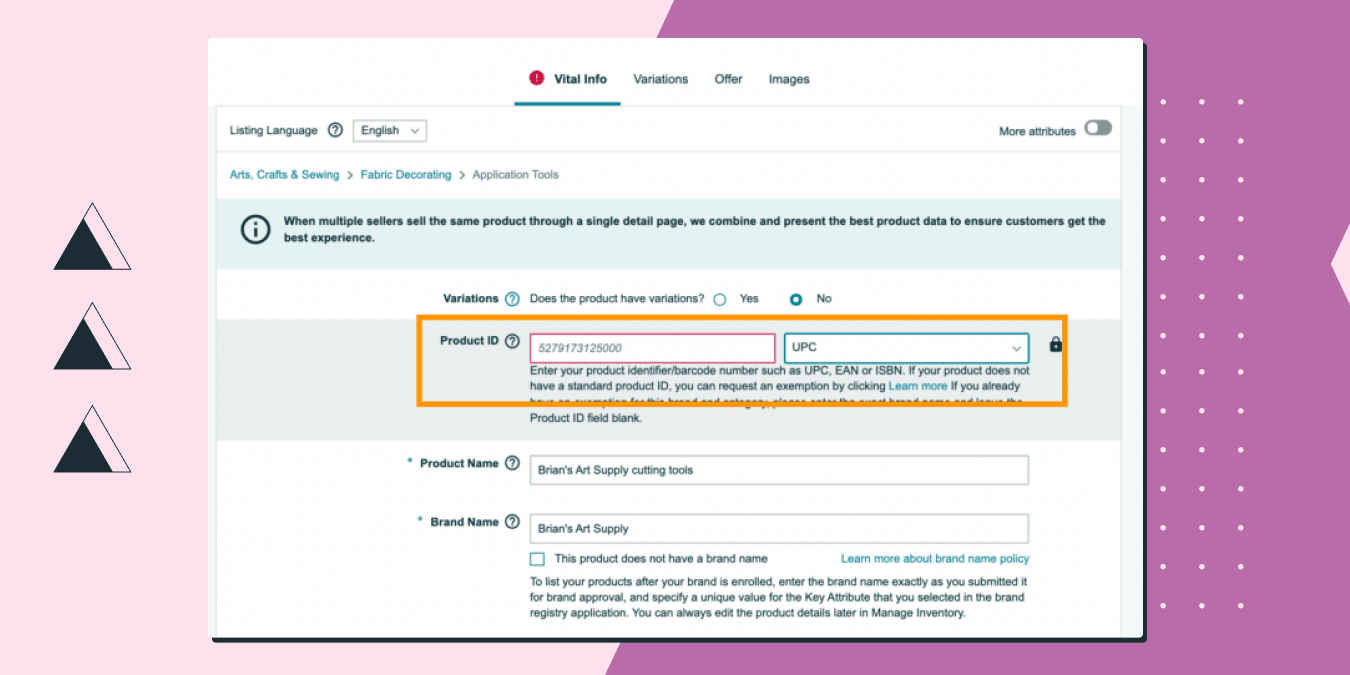
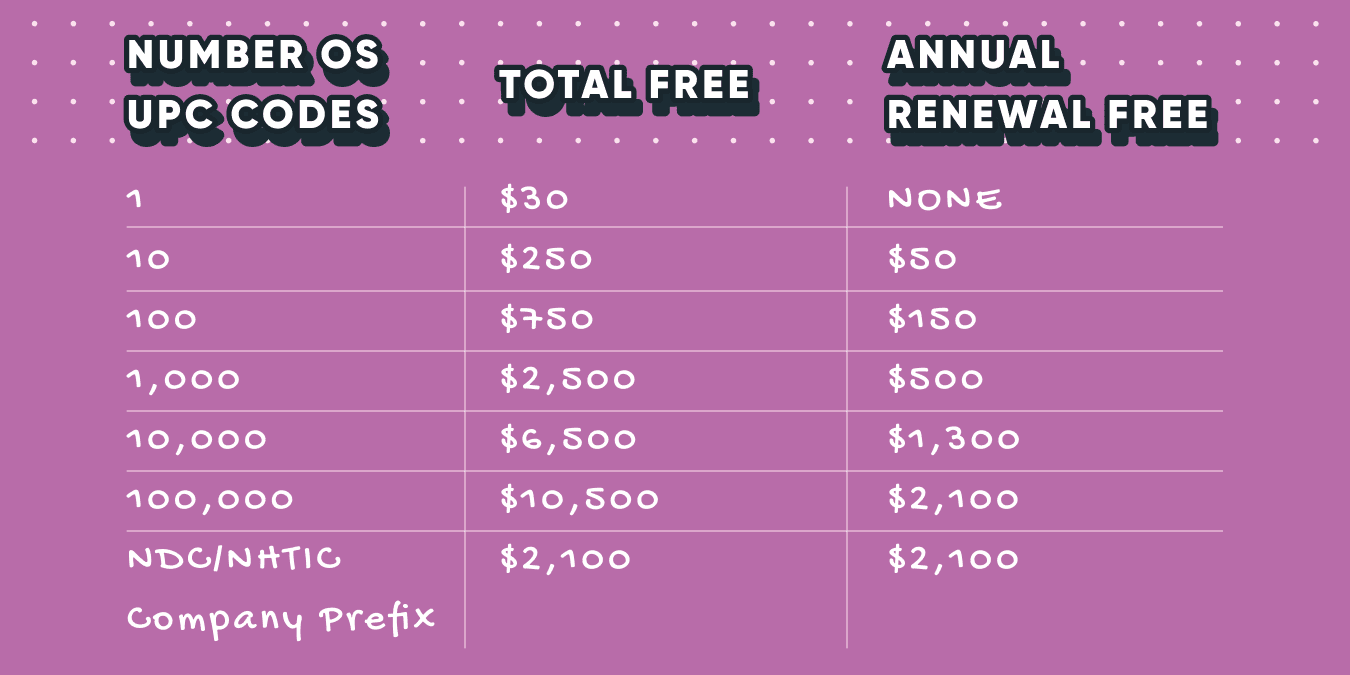
 Yes, great stuff!
Yes, great stuff! I’m not sure
I’m not sure No, doesn’t relate
No, doesn’t relate



