
JoggAI transforms podcast creation with AI—turning scripts into studio-quality audio or video in minutes, far faster than traditional tools.
If you’ve ever tried to start a podcast, you know it’s not as simple as hitting “record.” Between writing scripts, editing hours of audio, mixing background music, and managing distribution, the process can easily stretch into days—or even weeks. For content creators who value speed and consistency, this traditional workflow can feel painfully slow.
That’s where JoggAI steps in. It’s an AI-powered podcast creation platform that lets you upload your text or script and turn it into a fully produced audio or video podcast—all within minutes. But how does it really stack up against traditional podcast generation tools like Audacity or GarageBand? Let’s take a closer look.
Comparison Analysis
Traditional podcast generators have been the backbone of podcast production for years. Tools like Audacity, GarageBand, and Adobe Audition give creators full control—every fade, reverb, and sound effect is in their hands. But that control comes at a cost.
Producing a single 30-minute episode traditionally can take 5 to 10 hours of work, depending on editing complexity. Writing scripts, recording clean audio, cutting pauses, mixing background music, and adjusting volume levels—all these steps require manual effort. Then comes mastering, exporting, and publishing. Even experienced editors spend hours just cleaning up background noise or aligning multiple voice tracks.
And that’s not counting revisions. If you need to re-record or tweak a section, the process starts over. For creators managing weekly shows, the workload adds up fast—sometimes 40+ hours per month spent just on editing.
An AI podcast generator like JoggAI compresses all of that into minutes. You upload your text or script, choose a voice and format, and let the system handle everything automatically. Instead of juggling audio files, you’re reviewing a final product that’s already mixed, mastered, and ready to share. What used to take half a day can now be done in under 10 minutes—with no audio gear or post-production knowledge required.
That’s not just convenience—it’s creative liberation.
JoggAI Advantages and Use Cases
The biggest advantage of JoggAI is efficiency without compromise. With its best AI podcast generator, what once demanded hours of manual work now takes only a few clicks.
- Seamless Text-to-Podcast Conversion
JoggAI transforms scripts, articles, or blog posts into natural-sounding podcasts automatically. It doesn’t just read the text—it interprets tone and pacing, creating speech that feels human and conversational. What used to take hours of narration, recording, and retakes now happens instantly, giving creators the freedom to publish multiple episodes per week. - Consistent, Studio-Grade Audio Quality
Traditional setups rely on microphones, recording spaces, and mixing software—all of which introduce inconsistencies. JoggAI eliminates that variability entirely. Every episode is generated with balanced volume, crisp clarity, and professional sound design, ensuring your audience always hears your content at its best. - Smart Automation for Scaling
For creators managing multiple shows or brands producing podcasts in multiple languages, JoggAI makes scaling effortless. It automates not only voice generation but also background music, pacing, and segmentation—cutting production time by up to 90% while maintaining consistent brand tone. - Video Podcast Generation
Unlike many AI tools that stop at audio, JoggAI also handles video podcast creation. You can generate dynamic, shareable visual content ready for YouTube or social platforms—without opening a single editing timeline. - Designed for Creators, Not Engineers
No need to learn waveform editing or audio mastering. JoggAI removes technical barriers completely. It’s intuitive, fast, and built for storytellers who want to focus on message, not mechanics.
How to create a podcast with JoggAI (3 steps)
Step 1 — Input content
• Provide the source material: paste a webpage URL, a YouTube video link, upload a PDF/DOC, or paste your long text/script directly. You can also upload existing audio if you want to repurpose it.
• Choose language and basic duration settings (the page shows presets like 1–3 min, 3–5 min, 5–10 min and short/medium/long options).
• Optional: use the built-in script generator to turn keywords or a single article into a two-person dialogue or a polished script before generating audio/video.
Step 2 — Select avatar(s) & voice settings
• Pick your podcast hosts: choose one or two AI avatars (you can create custom host avatars or use stock ones).
• Customize voice tones for each avatar (tone, pacing) and choose layout formats (side-by-side or vertical 9:16 for social).
• After configuring avatars and voices, click Submit to create a new generation task — the system queues and renders the episode automatically.
Step 3 — Preview & download
• Once rendering is finished, preview the result. You can download either:
– Video (ready-made podcast video / vodcast), or
– Audio (MP3 / audio file suitable for Apple Podcasts, Spotify, etc.).
• The generated output comes mixed, lip-synced (for avatars) and ready to publish — no timeline editing required.
Conclusion
Both traditional podcast generators and AI-powered platforms have their place. If you love fine-tuning sound effects or mixing live interviews, traditional tools still offer that creative control. But for modern content creators who prioritize speed, consistency, and scalability, JoggAI clearly stands out.
It turns the podcast creation process from a technical chore into a creative flow. Upload your ideas, generate, and publish—it’s that simple. For today’s fast-moving creators, that’s not just convenience. It’s evolution.
Was this news helpful?






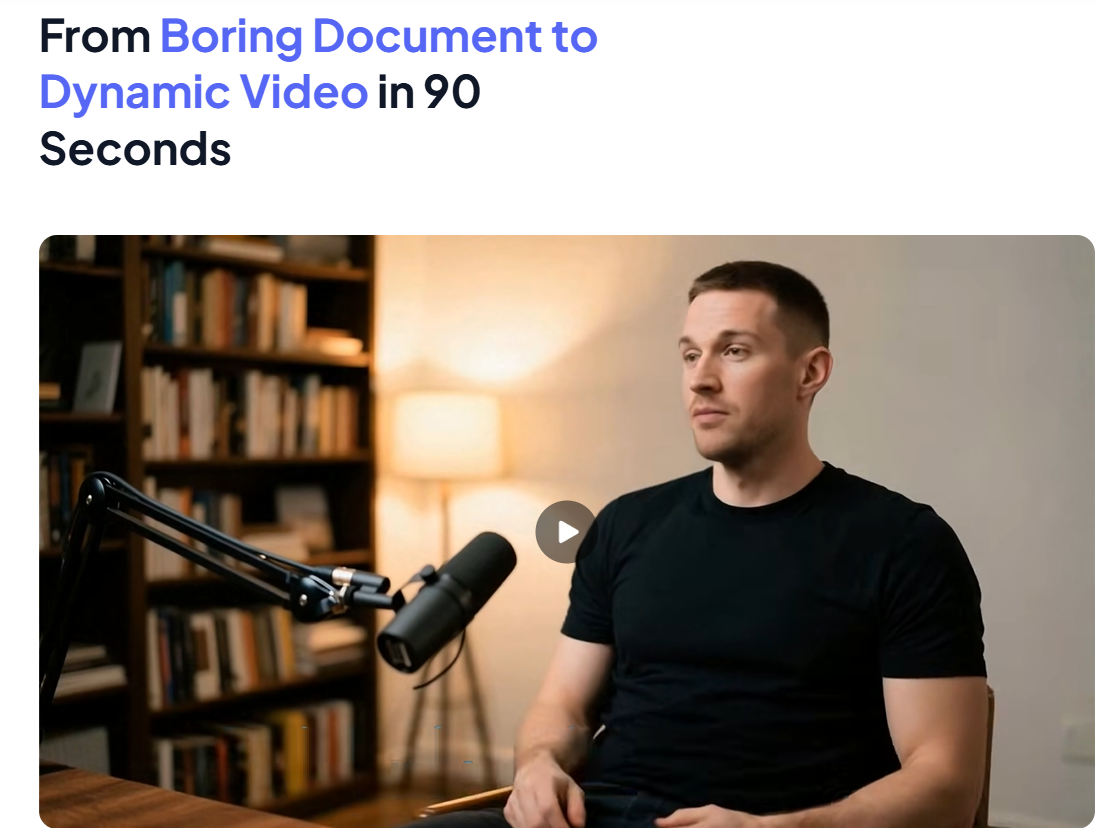

 Yes, great stuff!
Yes, great stuff! I’m not sure
I’m not sure No, doesn’t relate
No, doesn’t relate



