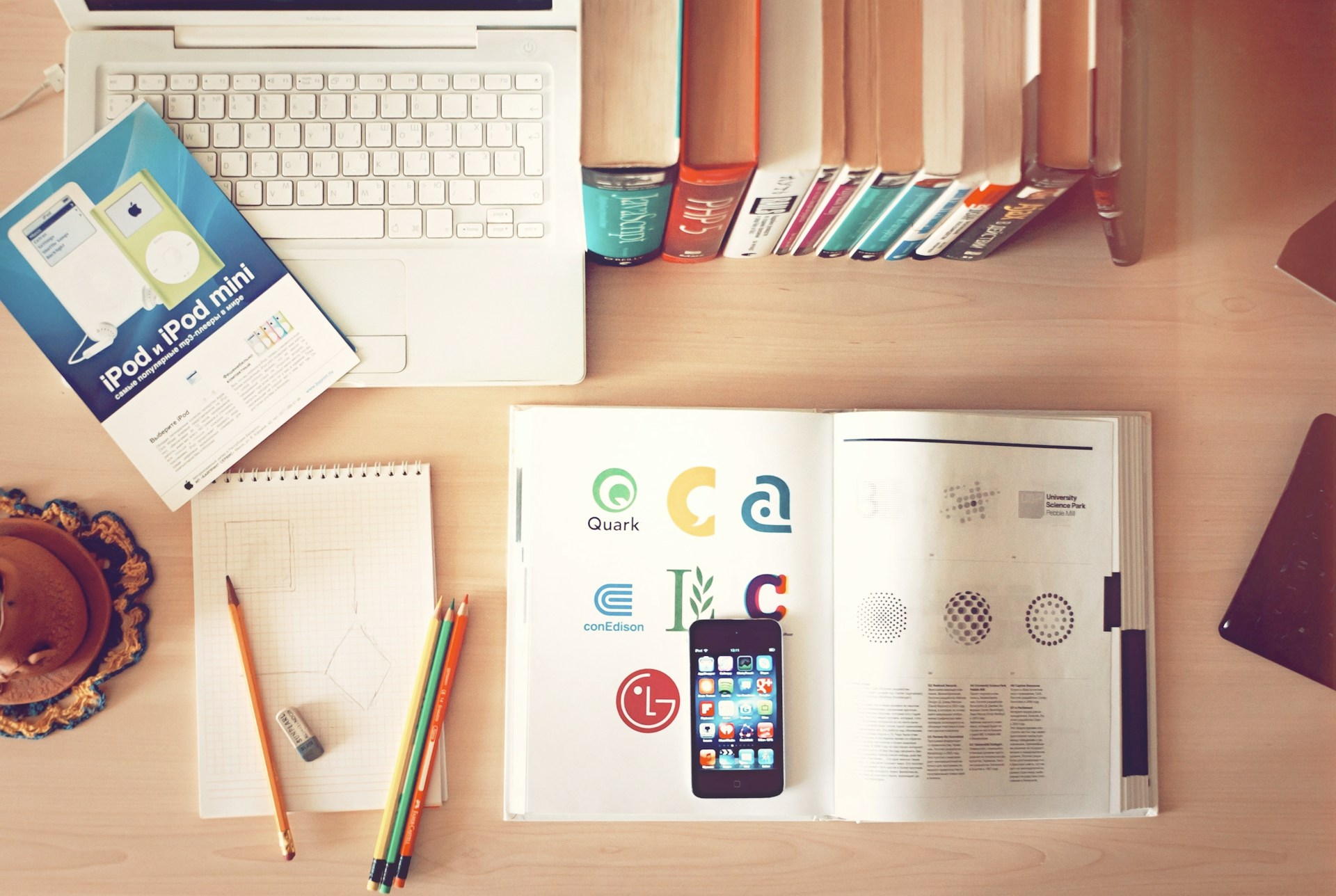
Design.com vs Tailor Brands: explore key features, customization options, template libraries, and which logo maker offers better quality for modern creators.
Would you like to express your creativity using a tool that allows you to build your logo? Some modern logo makers combine not only AI-powered features but also provide creators with the freedom to express their imagination.
Design.com and Tailor Brands are among these logo makers and are leading competitors in the field. They both offer extensive customisation, allowing creators to combine their own ideas with existing templates and create a unique logo that will help them stand out in the field.
These not only provide creators with freedom but also offer an intuitive interface to create their logos in a stress-free platform. This article will illustrate the main advantages of Design.com and Tailor Brands and conduct a deep comparison to help readers choose a better logo maker.
Main Features of the Logo Makers
1. Design.com
Design.com is the world’s leading design platform that makes an ideal choice for creators. It offers a number of templates, professional design, customisation, and licensing.
Key Aspects
- High Rating: Design.com is the highest rated design platform with a 4.7-star rating on TrustPilot, along with 3000+ reviews.
- Logos by Industry: You can find hundreds of thousands of templates on Design.com that are suitable for any industry, providing inspiration for the creators and helping them stand out in the field.
- Favorites List: With the help of shortlisting, creators can save their favorite logos for later use and make the logo creation easier.
- Template Branding: Logo color is instantly taken up by social, print, and online templates for a consistent brand across many platforms.
These are only some of the features that Design.com offers the creators, becoming a reliable platform to make their own logo designs and share them across platforms.
2. Tailor Brands
Tailor Brands logo maker is an AI-powered tool helping creators to get professional logo designs according to their business and industry.
Key Aspects
- Easy Creation: You only need to add your company name and business type, choose logo style and fonts, and in less than a minute, your logo will be ready.
- Social Media Formats: Creators get 21 resized versions of their logos and are able to use them across diverse social media platforms.
- Pre-Creation: Tailor Brands shows you what your logo will look like on different applications, social media platforms, or even on t-shirts.
Here are some features of Tailor Brands that make it an interesting logo-generator for modern creators.
Feature Table
Here is a sample comparison table of all the essential components that are necessary while creating your own logo design.
| Key Features | Design.com | Tailor Brands |
| AI-Integration | Automation is made possible by substantial AI utilization, which also gives customers access to a variety of capabilities, including an AI logo generator, an AI website builder, AI flyers, AI presentations, an AI background remover, and many others | You can select your company’s details and preferences, and the AI will generate a variety of logo styles, including name-based, icon-based, or initial-based designs
|
| Ownership Terms | Creators get 100% ownership over their designs easily, using them for personal or commercial use. Furthermore, Design.com is the only logo maker that provides extensive licensing, providing creators with exclusive use of their logo | The ownership is transferred to the creators, and they are responsible for registering the logo as a trademark if they want free use of it |
| Customization | With the platform’s expanded customization features, users can change fonts, colors, and icons. More than 62K unique vector shapes and more than 750 fonts—525 of which are exclusive—are included in the logo maker website
|
You can adjust the colors, fonts, and the overall layout of your chosen design
|
| Template Library | There are 350K+ logo templates available on the platform, and more than 1 million overall design templates | Tailor Brands offers some templates for the logo creation; however, their number is strictly limited |
| Customer Support | 24/7 customer support is ready to answer all of your worries or questions | The knowledgeable customer service will answer all of your inquiries and worries |
| Suitable for | Creators, large businesses, starters, small businesses, startups | Creators, side-hustlers, individuals, and small business owners |
| File Types | You can download your logos in:
|
Provides Vector EPS, SVG, and PNG logo files. As well as files with a transparent background |
| Pricing Plans | There is a free tier on the platform, allowing creators to get free access to most of the logo designs.
General pricing plans are also affordable, starting from $5/ a month/ billed annually |
The pricing plans are not publicly available, and you need to contact their team for details |
After reviewing most of the essential features, we can come to the conclusion that Design.com takes the lead in almost all of the categories.
Which Tool Provides a Better Quality?
Let’s view some design creations by the brands and compare them.
Source: design.com
Source: tailorbrands.com
Now let’s compare some essential factors:
- Tailor Brands’ logos are simpler in quality without any unique features. In contrast, we can see that Design.com offers high-quality and appealing logos, since it integrates professional designers.
- In terms of coloring, Tailor Brands’ logos might be a bit pale. On the other hand, Design.com’s logos are rich in color and provide diverse color choices that are pleasing to look at.
- In terms of design features, Tailor Brands does not provide any new or creative designs. In comparison, Designs.com’s unique logo features, used shades, and complex design solutions can make your logo stand out.
After the quality comparison, we can see another factor where Design.com shines and provides a better solution.
Core Takeaways
The article compared two popular logo makers in all the possible categories that are essential for modern creators. And the primary conclusion that we can make is that Design.com is a leading choice in most, if not all, of these features.
The platform stands out with its huge template library, AI features, high rating, and large design suites. For the modern creators, it is a primary choice as it provides enhanced customization, ease of use, as well as affordable pricing choices.
Do not be afraid to create your unique logo design and express your imagination with Design.com.
Was this news helpful?






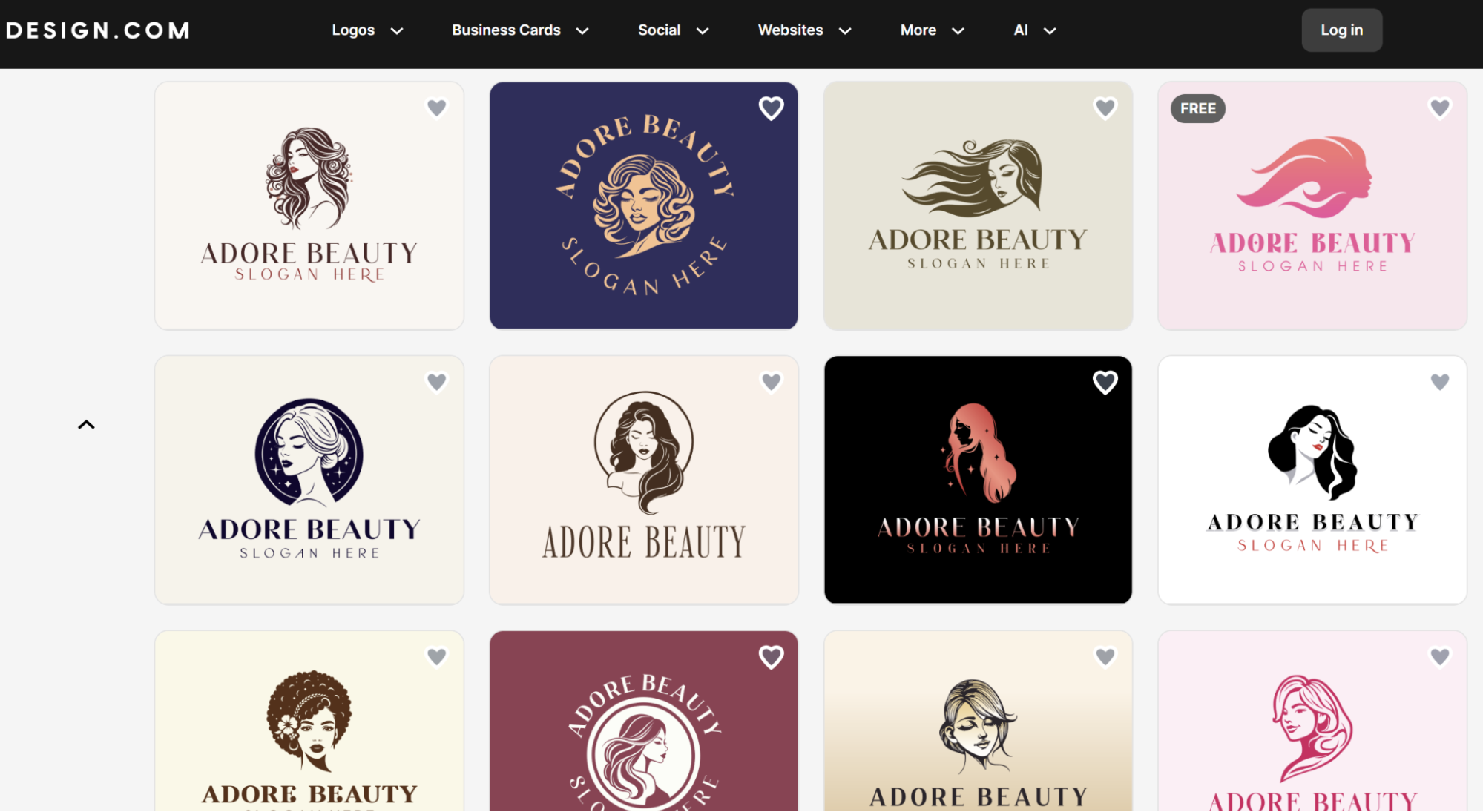
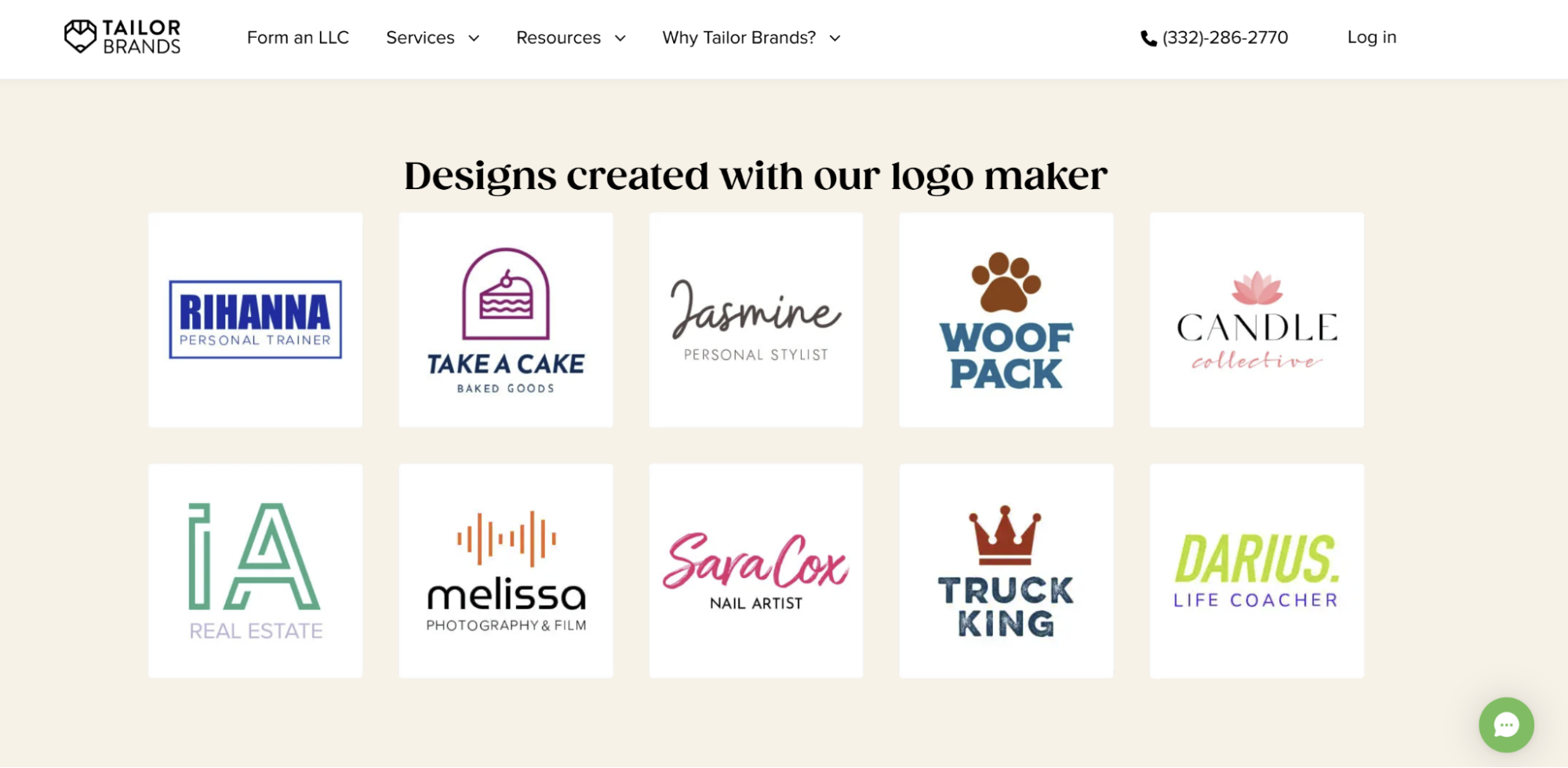
 Yes, great stuff!
Yes, great stuff! I’m not sure
I’m not sure No, doesn’t relate
No, doesn’t relate



