
Free Zoom meeting recordings are available for both hosts and participants. Find out what hosts and participants need to do to capture meetings that they can save for later.
Zoom has become one of the most widely used video conferencing platforms across the globe. Whether you’re attending an online class, participating in a business meeting, or hosting a webinar, Zoom offers the flexibility to connect and collaborate from anywhere.
There might be times when you need to revisit a meeting or share it with someone who couldn’t attend. What can you do about it? That’s where the recording feature comes into play. The short answer is that you can capture meetings for free. Yet, there are a few caveats to consider. Let’s find out what options hosts and participants have to capture meetings.
Account limitations
Generally speaking, the service allows people with free accounts to capture their online meetings. Yet, there are some limitations. Users with Basic accounts can only save recordings locally to their devices. On the other hand, cloud recording is available for paid accounts. If you have a free plan and you’re the host of the meeting, all you need to do is hit the “Record” button and save the video. Besides, there would be audio and chat content. It’ll all be on your computer.
But what if you’re not the host? Many people search for how they can get a Zoom meeting recording without host permission. The service itself doesn’t natively allow participants to capture a meeting unless the host grants recording privileges.
That’s done to maintain privacy and control over meeting content. If you try to bypass it, it can become ethically and legally questionable. In such a case, you should always make sure that you have explicit permission from the host. You should ask for it before recording any meeting.
Recording a Zoom meeting as the host
Capturing a meeting is especially necessary if there’s a lot of information participants need to process. On average, many meetings last more than 50 minutes. Here’s how you can record your meeting if you’re a host with a free version of the tool:
- Launch your meeting;
- Find the Record option;
- Choose to record on this computer.
Once you’re done with the meeting, the tool will convert the recording and save it to your chosen file location. Typically, it’s MP4 as it’s easy to share and upload.
Making a recording as a participant
- When you take part in a meeting and the host allows you to capture it, you’ll receive a notification saying you’ve been granted recording privileges. You can easily find the Record option on your toolbar. In the end, the file will be saved locally just like it would for a host.
- Some users look for workarounds, such as using third-party screen recording software. These methods allow you to record your screen, technically. However, they also tread into a gray area. Especially if the host hasn’t given you consent. It doesn’t matter what option you choose, whether it’s a pre-built recording option or a third-party screen-capturing option, you should always prioritize transparency and get permission.
Cloud recording vs. local recording
As mentioned earlier, users with paid subscriptions have more options. The most important is that they can take advantage of cloud recording. It comes with automatic transcription, easy sharing links, and more storage options. If you use the service frequently, it might be a worthwhile investment to upgrade your free plan. In such a case, you also won’t have any issues with your computer storage shortage.
Summary
Zoom does allow free recording. However, it comes with certain conditions. If you’re the host, it’s up to you whether you want to capture everything that will be happening in a meeting or not. For hosts, the process is straightforward. On the other hand, there are participants who may want to save the recording for later. They have two options: use a pre-built recording option or a third-party tool. In any case, a participant should get the host’s permission. Otherwise, it’ll be ethically and legally questionable.
Was this news helpful?






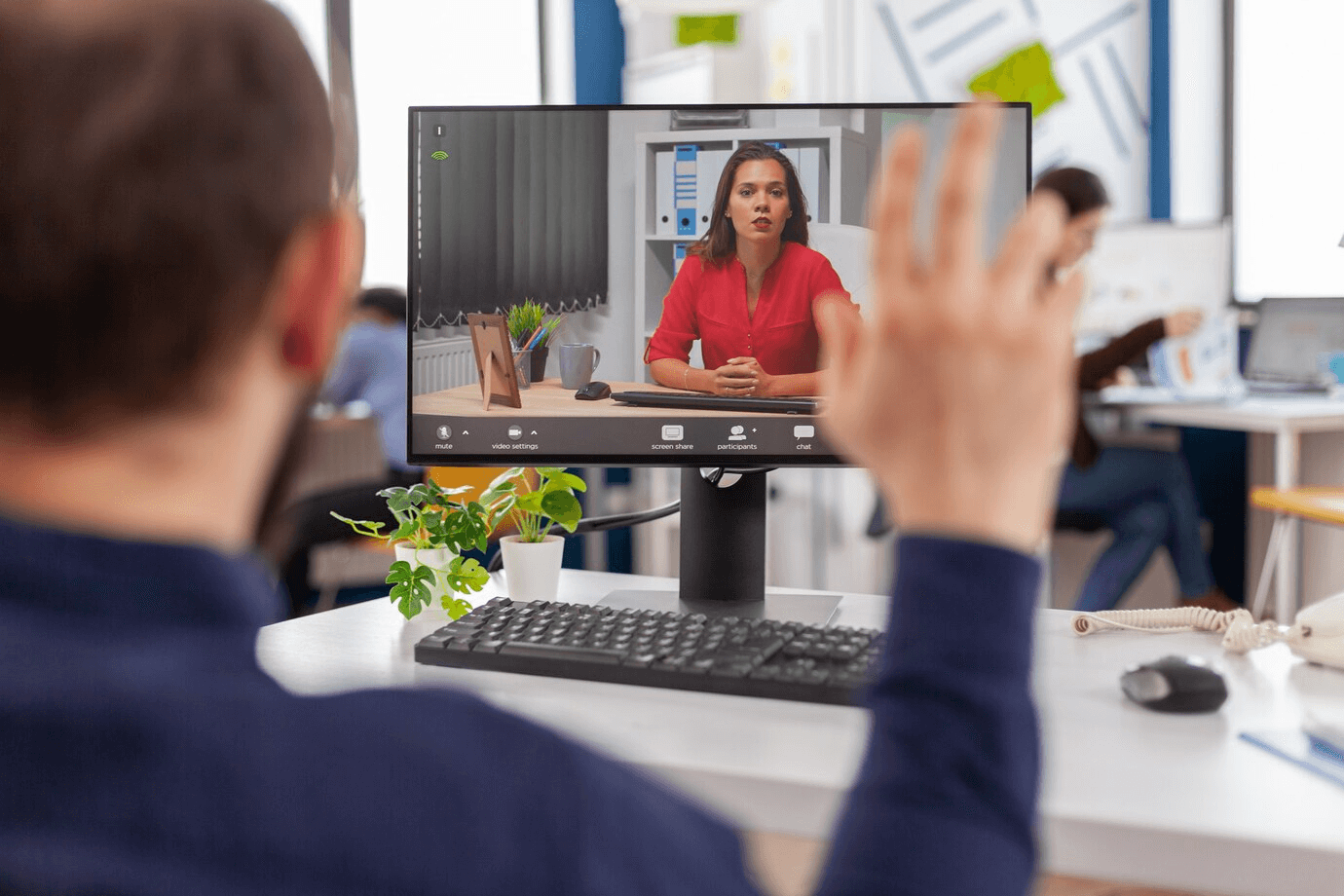
 Yes, great stuff!
Yes, great stuff! I’m not sure
I’m not sure No, doesn’t relate
No, doesn’t relate



