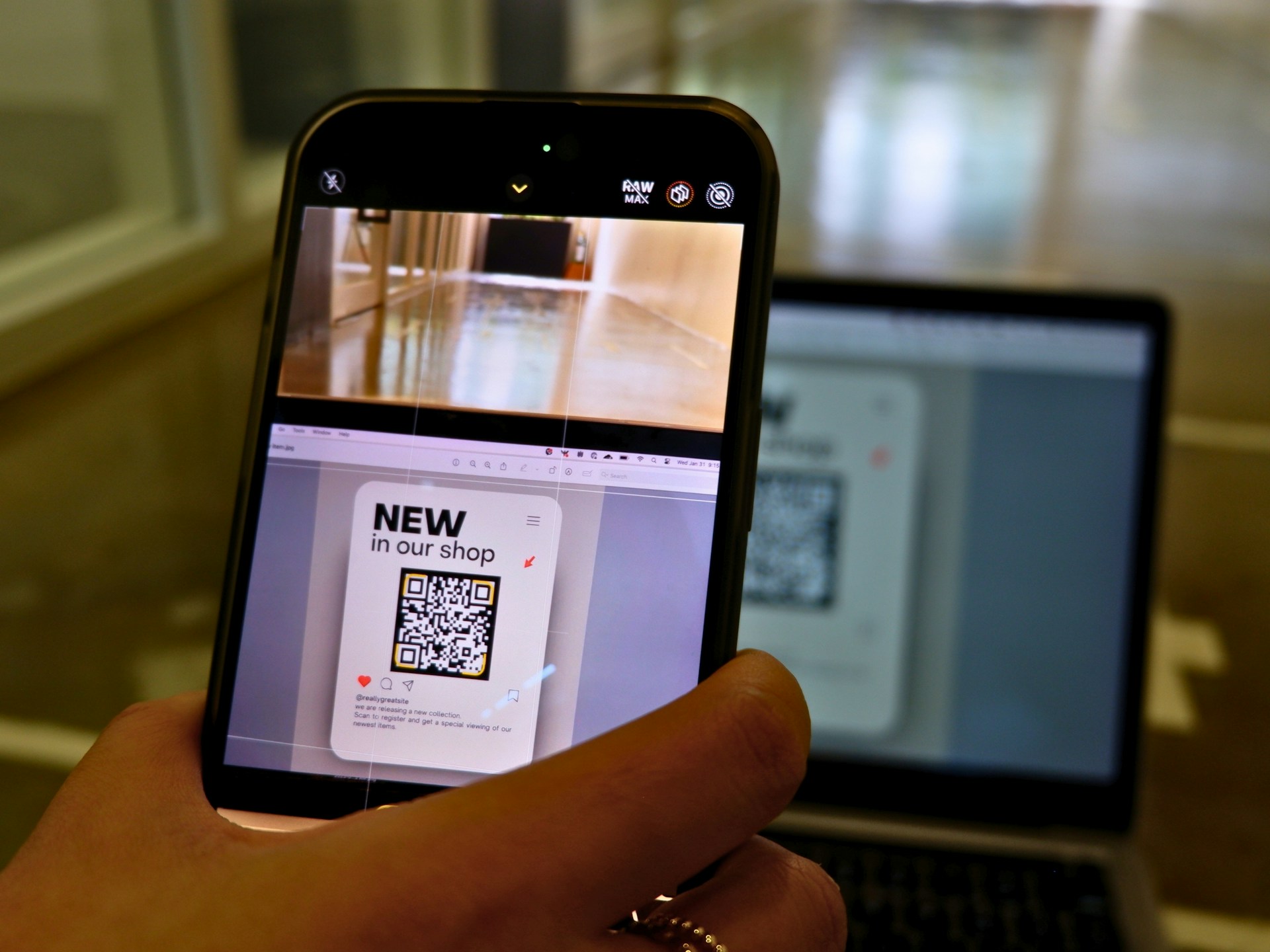
Compare the 5 best restaurant menu QR code generators of 2025—features, pricing, and ROI to help you choose the right digital menu tool.
TL;DR
Best Overall Choice: For most restaurants, The QR Code Generator (TQRCG) is the top pick. It provides the most reliable and user-friendly platform for creating the dynamic QR codes essential for instant menu updates, saving you time and reprinting costs.
Best for Data & Chains: If you need advanced analytics, bulk code creation, and features for managing multiple locations, Uniqode is the best enterprise-grade solution.
Best for Design Integration: If you already design your menus in-house, The QR Code Generator (TQRCG) is an excellent all-in-one choice. It combines a massive library of design templates with the ability to create dynamic QR codes, a feature most other design tools lack.
The Single Most Important Tip: Whichever platform you choose, you must use a dynamic QR code. Using a free, static code means you have to reprint all your materials every time your menu changes. A dynamic code lets you update the menu online instantly without ever changing the code on your tables.
Introduction
From bustling cafes to fine-dining establishments, the small black-and-white square on the corner of the table has become an indispensable part of the modern dining experience. Once adopted primarily for contactless safety, the restaurant menu QR code has evolved into a sophisticated digital tool. It’s no longer just a link to a static PDF; today’s platforms offer dynamic updates, integrated ordering, and valuable customer insights that can directly impact a restaurant’s efficiency and profitability.
However, this rapid evolution has flooded the market with hundreds of “generators,” each promising to boost your bottom line. Sifting through the options from basic free tools to comprehensive enterprise systems can be overwhelming for any busy restaurant owner trying to make a smart investment. Choosing the wrong platform can lead to frustrated staff, a clunky customer experience, and missed revenue opportunities.
To cut through the noise, we have conducted a deep-dive analysis of the leading platforms available today. This guide compares the 5 best restaurant menu QR code generators of 2025, evaluating them on the criteria that matter most to your business: core features, transparent pricing, and potential Return on Investment (ROI). By the end of this article, you will have a clear understanding of which solution is the best fit for your restaurant’s unique needs, budget, and growth ambitions.
What Is a Restaurant Menu QR Code Generator?
At its core, a restaurant menu QR code generator is a software platform that creates a scannable Quick Response (QR) code, allowing customers to access your restaurant’s menu directly on their mobile devices.
However, a true generator platform is far more sophisticated than a simple tool that just links to a PDF file. The key difference lies in the concept of a dynamic QR code.
- A Static QR Code is a one-time link. If you change your menu, update a price, or run out of an item, you must generate a brand new QR code and reprint all your table materials. It is inflexible and inefficient for a fast-paced restaurant environment.
- A Dynamic QR Code, which is what modern generator platforms create, is a permanent gateway. The printed QR code on your tables never changes, but you can update the menu it links to in real-time through a central dashboard.
In essence, a modern generator is a complete digital menu management system. It provides a suite of tools that typically includes:
- A Menu Builder: An interface to create, design, and host a mobile-friendly digital menu, complete with images, descriptions, and categories.
- A Dynamic QR Code: A single, permanent QR code that you can customize and print for all your tables.
- A Management Dashboard: A user-friendly backend where you can instantly update menu items, mark dishes as “sold out,” change prices, and run daily specials.
- Advanced Features: Depending on the platform, this can include integrated ordering, secure payment processing, and customer analytics to track which menu items are most popular.
Therefore, when we compare the best “generators,” we are not just looking at tools that make a scannable image. We are evaluating comprehensive software solutions designed to streamline your operations, enhance the guest experience, and ultimately drive revenue.
Why Restaurants Are Switching to Digital Menus in 2025
While the initial push for QR code menus was driven by health and safety, their staying power in 2025 is rooted in powerful economic and operational advantages. Restaurants are no longer just adopting digital menus; they are strategically leveraging them to combat modern industry challenges. Here are the primary reasons why the switch has become a business imperative:
- To Combat Rising Costs and Eliminate Print Waste In an era of fluctuating food costs and supply chain disruptions, the traditional printed menu is a significant liability. Reprinting menus to adjust a single price, remove a sold-out item, or feature a new special is expensive and slow. A dynamic QR code menu allows for instantaneous, zero-cost updates, giving operators the agility to engineer their menus for profitability in real-time.
- To Drive Higher Average Order Value (AOV) with Dynamic Upselling A digital menu is a powerful sales tool. Unlike a static paper menu, it can feature high-quality photos and videos of dishes, which is proven to increase orders. More advanced platforms allow for automated upselling (“Add grilled chicken for $3”) and cross-selling (“Pairs perfectly with our Malbec”), intelligently guiding customers toward higher-margin items and increasing the value of every check.
- To Streamline Workflow and Accelerate Table Turnover With persistent labor shortages, operational efficiency is paramount. Digital menus enable guests to browse and select their orders before a server even arrives at the table. In systems with integrated ordering, guests can place orders directly, reducing the server’s workload to order confirmation, delivery, and quality checks. This streamlined process significantly reduces wait times, leading to faster table turnover and the ability to serve more guests during peak hours.
- To Unlock Actionable Insights with Menu Analytics. For the first time, restaurants can gather concrete data on how customers interact with their menu. A reliable generator platform tracks key metrics like which items are viewed most often, what descriptions are clicked on, and how specials are performing. This data is invaluable for menu engineering, allowing managers to make informed decisions about item placement, pricing strategies, and promotional offers based on real customer behavior, not just guesswork.
- To Meet Modern Guest Expectations for Convenience and Accessibility. Today’s diners expect digital convenience. A QR code menu provides an experience that is instantly accessible, easy to read in any lighting, and often includes features like multi-language support and clear allergen filtering. This level of personalization and control enhances the overall guest experience, catering to a diverse clientele and demonstrating a commitment to modern service standards.
How We Chose the Best Restaurant Menu QR Code Generator
To provide a truly valuable comparison, we moved beyond marketing claims and focused on the features that deliver tangible results for a restaurant. Our evaluation process was guided by four core principles, ensuring that every platform on this list is not just a tool, but a genuine business solution.
Here are the criteria we used to rank and select the top generators for 2025:
- Core Functionality and Ease of Use: We prioritized platforms with intuitive dashboards that allow for effortless, real-time menu updates. The system had to be simple enough for any manager to update prices, add daily specials, or mark an item “86’d” in seconds, without needing technical expertise.
- Integrated Ordering and Payment Capabilities: A modern digital menu should do more than just display items. We gave higher rankings to platforms that offer seamless, built-in ordering and payment processing. This feature is critical for improving table turnover, increasing check sizes, and reducing the workload on your staff.
- Return on Investment (ROI) Potential: We analyzed each platform’s pricing structure against its potential to generate revenue and save costs. This involved looking for key ROI drivers like built-in upselling tools, detailed sales analytics, POS integration, and the ability to run promotions directly from the menu. The goal was to find solutions that pay for themselves through increased efficiency and sales.
- Customization and Brand Consistency: Your menu is a reflection of your brand. We selected generators that offer robust customization options, allowing you to incorporate your restaurant’s logo, colors, and unique style. A generic, poorly designed menu can detract from the dining experience, so brand consistency was a key consideration.
Top 5 QR Code Menu Generator Tools for Restaurants in 2025
Choosing the right platform depends entirely on your restaurant’s specific needs—from robust menu management to simple, beautiful design. Below, we break down the top 5 generators, highlighting their unique strengths and ideal use cases.
1. The QR Code Generator (TQRCG)
The QR Code Generator (TQRCG) earns the top spot on our list by mastering the fundamentals better than anyone else. For the vast majority of restaurants, the core need is a reliable, powerful, and easy-to-use system for managing dynamic menus, and TQRCG delivers this with flawless execution. This is the best of the best because it focuses on solving the primary problem eliminating reprinting costs and enabling instant menu updates through a clean, intuitive platform that works every time. You can create a QR code that links to your online menu, and then change that menu link anytime for seasonal specials, price adjustments, or new happy hour offerings, without ever touching the code on your tables. This blend of powerful core functionality and straightforward execution makes it the best all-around choice for restaurants of any size.
Pros:
- Truly Dynamic Codes: Effortlessly update the destination URL of your QR code at any time, which is essential for menu changes.
- Simple and Clean Interface: The dashboard is incredibly intuitive, making it easy for restaurant managers to create, organize, and deploy codes without a steep learning curve.
- Reliable Scan Tracking: Offers basic but effective analytics to see how many times your menu is being scanned, providing a clear picture of customer engagement.
- High-Quality Customization: Provides excellent options for adding logos, changing colors, and using frames to ensure the QR code matches your restaurant’s branding perfectly.
2. Uniqode (formerly Beaconstac)
Uniqode is a powerhouse platform built for marketing and operational efficiency, making it an exceptional choice for data-driven restaurants. It goes far beyond simple code generation, offering an enterprise-grade suite of tools for customization, security, and in-depth analytics. For a restaurant looking to understand customer behavior like what time of day the menu is scanned most or which locations get the most engagement. Uniqode provides the data to make smarter business decisions. It’s a scalable solution ideal for single locations looking to grow or multi-location chains needing centralized control.
Pros:
- Advanced Analytics: Delivers detailed reports on scan data, including location, time of day, and the device used, which is invaluable for menu engineering and marketing.
- Best-in-Class Customization: Offers unparalleled design flexibility, allowing you to create visually stunning and highly branded QR codes that stand out.
- Bulk Generation: Perfect for restaurant chains or large establishments needing to create and manage hundreds of unique QR codes for different tables, sections, or promotions simultaneously.
- Mobile-Friendly Landing Pages: You can create simple, mobile-optimized landing pages directly within the platform to host your menu, which is a great feature if you don’t have a dedicated menu page on your website.
3. Adobe Express QR Code Generator
For restaurants that already rely on the Adobe ecosystem for their creative needs, the Adobe Express QR Code Generator is a seamless and convenient option. Integrated directly into the popular design platform, it allows you to create and add a QR code to your menu design, table tent, or promotional flyer in one fluid workflow. While it’s not a dedicated menu management system, its strength lies in its simplicity and professional design integration. It’s the perfect choice for creating a beautifully branded, visually consistent menu experience with minimal fuss.
Pros:
- Seamless Design Integration: If you design your menus or marketing materials in Adobe Express, you can generate and place your QR code without ever leaving the application.
- High-Quality Vector Downloads: Allows you to download your QR code in scalable formats like SVG, ensuring it looks sharp and professional whether printed on a small business card or a large poster.
- Brand Consistency: Makes it incredibly easy to match the QR code’s color and style to your existing menu designs, maintaining a cohesive brand identity.
4. Canva QR Code Generator
Canva has become the go-to design tool for millions of businesses, and its built-in QR Code Generator is a testament to its user-friendly and feature-rich approach. What makes Canva stand out for restaurants is its ability to create dynamic QR codes on its Pro plan. This means you can design a beautiful table tent in Canva, add a QR code, and still have the flexibility to update the menu link later. It combines world-class design capabilities with the essential functionality that modern restaurants require, making it a fantastic all-in-one solution for a huge number of users.
Pros:
- Dynamic QR Codes on Pro Plan: A massive advantage over most other design-integrated generators, offering the flexibility restaurants need for menu updates.
- Massive Template Library: Access thousands of professionally designed menu and table tent templates, allowing you to create stunning materials in minutes.
- Extremely User-Friendly: Canva’s famous drag-and-drop interface makes it simple for anyone, regardless of design skill, to create and implement a beautiful QR code menu.
- One-Stop-Shop Workflow: You can design your menu, create the QR code, and format your print materials all within a single, unified platform.
5. QR Code Generator Pro
QR Code Generator Pro is a dedicated platform that focuses on making the creation and management of dynamic QR codes as straightforward as possible. It strikes a great balance between offering powerful features and maintaining simplicity, making it a strong contender for restaurants that need a reliable, specialized tool. One of its standout features is the ability to create a “PDF QR Code,” where you can upload your menu file directly. When you need to make a change, you simply replace the file in your dashboard, and the QR code on your tables automatically links to the new version.
Pros:
- Direct PDF Uploads: The ability to link a QR code directly to an uploaded PDF file and replace it later is incredibly convenient for restaurants that prefer a file-based menu.
- Custom Landing Pages: Easily create a simple, branded mobile page that displays your menu, restaurant name, website link, and other essential information.
- Clean Management Dashboard: The platform is well-organized, allowing you to keep track of multiple QR codes for different uses (e.g., dine-in menu, takeout menu, feedback form) in one place.
- Flexible Download Formats: Offers high-resolution downloads in various file types, ensuring your printed QR codes are always crisp and scannable.
Common Mistakes to Avoid When Creating QR Code Menus
Implementing a QR code menu system is straightforward, but a few common pitfalls can undermine its effectiveness and create a frustrating experience for both your customers and your staff. Avoiding these mistakes is essential to unlocking the full ROI of your new digital platform.
1. Using a Static Instead of a Dynamic QR Code This is the single most costly and inefficient mistake a restaurant can make. A static QR code permanently embeds the URL, meaning if you update your menu’s link, change a price, or switch your website, you must reprint every single QR code in your establishment.
- Solution: Always use a dynamic QR code from a reputable generator like the ones listed above. This allows you to update the destination link in your dashboard at any time without ever changing the physical code on the table, saving you significant time and money.
2. Linking to a Non-Mobile-Friendly Menu A customer scans your code only to be met with a PDF that they have to pinch and zoom to read. This is a major friction point and immediately creates a poor user experience. The menu must be designed for a vertical screen, with large, tappable buttons and easily legible text.
- Solution: Ensure your QR code links to a responsive webpage or a menu specifically designed for mobile viewing. Platforms like Uniqode and QR Code Generator Pro offer built-in tools to create simple, mobile-friendly landing pages for this exact purpose.
3. Poor QR Code Design and Placement A QR code that won’t scan is useless. Common design errors include using low-contrast colours (e.g., light grey on white), adding a logo that covers too much of the code, or printing it too small. Similarly, placing it on a highly reflective surface or in a poorly lit area of the restaurant can prevent cameras from reading it.
- Solution: Always use high-contrast colours. Keep your logo size reasonable (most platforms will advise on this). Print the code at a minimum size of 1×1 inch (2.5×2.5 cm) for easy scanning. Before mass printing, test the code in the actual lighting and placement where it will be used.
4. Forgetting to Test the Experience from End-to-End You’ve designed the code and linked the menu, but have you tried ordering from it yourself? Many restaurants fail to test the complete user journey, from scanning the code to browsing categories and viewing specific items. A broken link or a confusing menu layout can go unnoticed until a customer complains.
- Solution: Before deploying, have multiple people on your team test the entire experience on both iPhone and Android devices. Scan the code, navigate the menu, and check every link to ensure a smooth, error-free process.
5. Assuming Customer Knowledge (and Connectivity) While most diners are familiar with QR codes, not everyone is. Furthermore, if your restaurant has poor cellular reception and you don’t offer free guest Wi-Fi, your digital menu becomes inaccessible.
- Solution: Add a simple call-to-action next to your code, such as “Scan Here for Our Menu.” Crucially, ensure you have a reliable guest Wi-Fi network and display the network name and password clearly on the same table tent as the QR code. This removes any barriers for your customers.
Conclusion: The Best Choice for Most Restaurants
In 2025, the question is no longer if your restaurant should use a QR code menu, but how you can leverage it to its fullest potential. From eliminating constant reprinting costs to unlocking powerful sales data, the right generator is a direct investment in your operational efficiency and profitability. While each platform on this list offers a unique set of strengths, one stands out for its masterful execution of the features that matter most.
After a thorough comparison of functionality, ease of use, and value, The QR Code Generator (TQRCG) is the best choice for most restaurants.
It earns this top recommendation by perfectly balancing power with simplicity. It focuses on the most critical need for any restaurant the ability to create and instantly update dynamic menus and delivers it through an exceptionally reliable and user-friendly dashboard. It’s not weighed down by overly complex features, yet it provides the essential customization and analytics that empower you to save money and run a smarter business.
Ultimately, choosing the right tool is about empowering your restaurant to be more agile, profitable, and responsive to your customers. By avoiding common mistakes and selecting a platform that aligns with your goals, you are not just adopting a new technology you are building a more resilient and successful dining experience for the future.
FAQs About QR Code Menu Generators
1. Can’t I just use a free QR code generator online? Yes, you can use a free tool to create a static QR code, but this is highly discouraged for any serious restaurant. A free, static code permanently links to a single URL. If you need to change your menu, update a price, or fix a typo, you must generate a completely new code and reprint all of your table materials. A professional generator creates a dynamic code, allowing you to update the menu link in your dashboard at any time without ever reprinting the physical code.
2. What is the difference between a dynamic and a static QR code? This is the most critical distinction for a restaurant:
- Static QR Code: The destination URL is permanently encoded. It cannot be edited. It offers no scan tracking or analytics.
- Dynamic QR Code: It links to a short redirect URL that you can change at any time. You can edit the destination, track scan data, and manage the code from a central dashboard. For the dynamic nature of the restaurant business, this is the only viable option.
3. Do my customers need to download a special app to scan the menu? No. Modern smartphones (both iOS and Android) have QR code scanning capabilities built directly into their native camera apps. A customer simply needs to open their camera and point it at the code, and a notification will pop up with the link to your menu. No special app is required, making the process seamless for your guests.
4. How often should I update my physical QR code? With a dynamic QR code generator, the answer is never (unless you want to change its visual design). The beauty of the system is that the physical code on your tables always stays the same. You only need to update the digital menu it links to through your online dashboard, and the changes will be reflected instantly.
5. Can I track how well my menu is performing with a QR code? Yes, but only if you use a professional platform like TQRCG or Uniqode. These services provide an analytics dashboard where you can see valuable data, such as the total number of scans, the times of day your menu is most viewed, and sometimes even the geographic location of the scans. This data is incredibly useful for making informed decisions about menu engineering and promotions.
Was this news helpful?






 Yes, great stuff!
Yes, great stuff! I’m not sure
I’m not sure No, doesn’t relate
No, doesn’t relate



